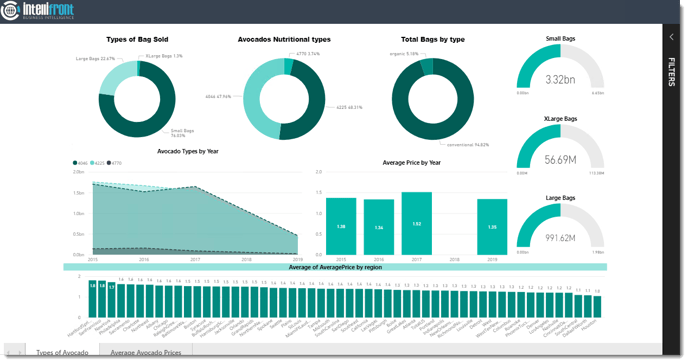To access Power BI Dashboards from within Workshops you must first set up your Power BI Account information.
Integrations - Power BI
To access Power BI Dashboards from within Workshops you must first set up your Power BI account information.
- Go to Workshop and select Integrations. In Integrations, select Power BI.
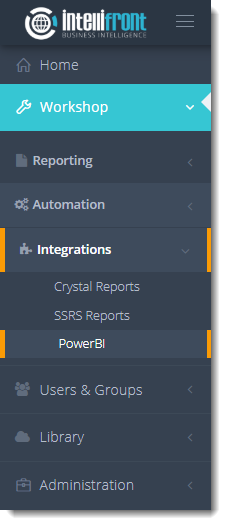
- Or select Power BI Reports from the card on the home screen.
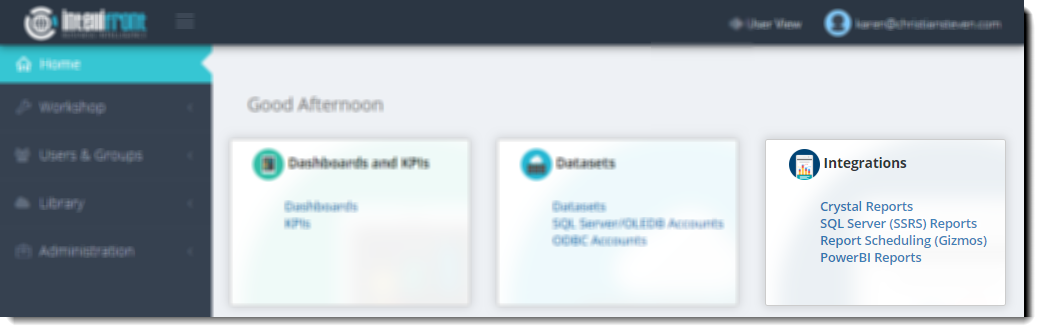
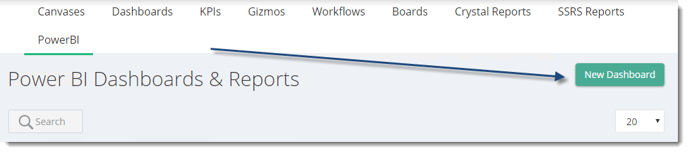
- Click New Dashboard.
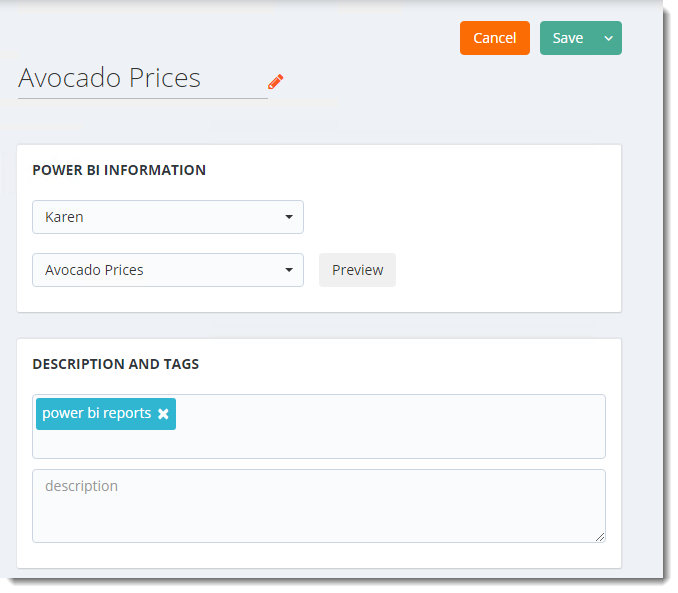
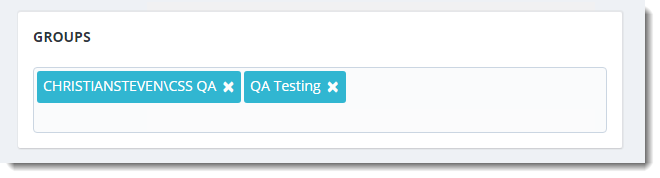
- Add Name: Give the Dashboard a Name a click the check to save it.
- Select Power BI Account: From the drop-down list select the power BI account that is going to be used to create the Dashboard.
- Select Power BI Report: From the drop-down list select the required Power BI Report
- Description and Tags: Add a Tag or a description for the Dashboard to help users identify which Dashboards would be useful to them.
- Groups: Determine who will be able to see the Dashboard. You can use the Groups set up within Users and Groups to do this.
If left blank all uses will be able to see the Dashboard.
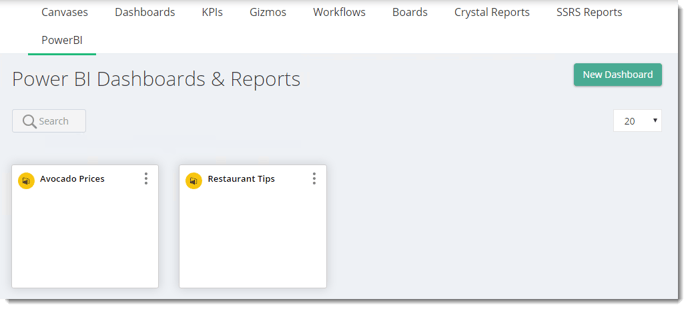
- Use the (...) menu to Edit, View or delete the Dashboard.