Administer Datasets, Reports, Workflows, Gizmos, Dashboards & KPIs, Log a support call, all from the main menu and the Home screen
Logging In
To Log into IntelliFront BI for the first time enter your Username and Password supplied to you by your system Administrator or the ones that were created during the initial install of IntelliFront BI.
If you forget your password use the Forgot password option.
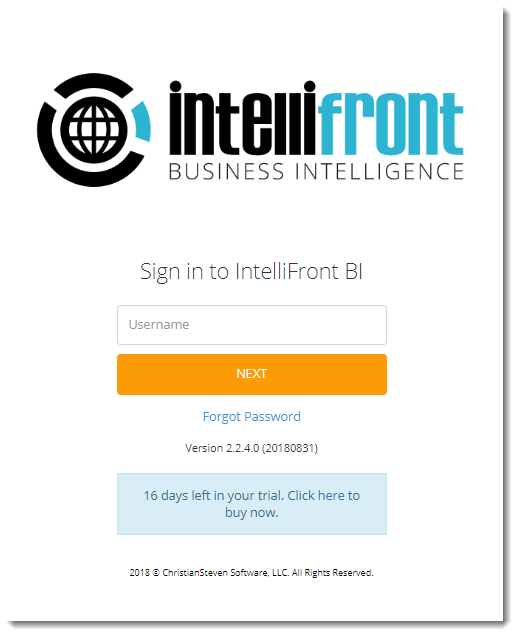
IntelliFront BI Home Page
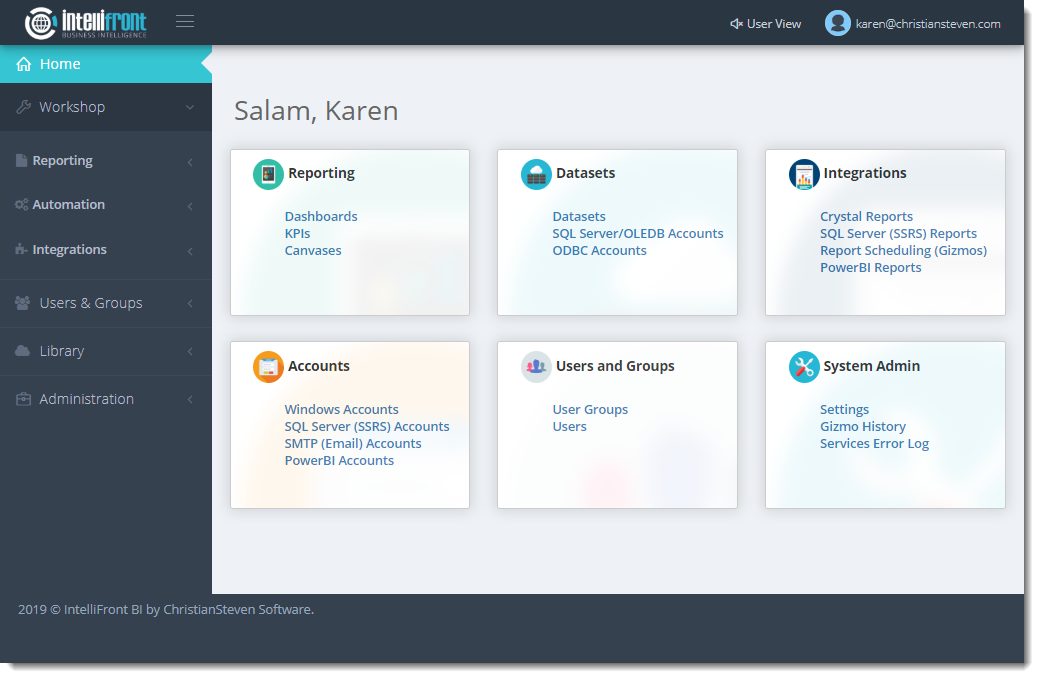
Menu Bar
- Access this menu by clicking on your user name.
- From here you can:
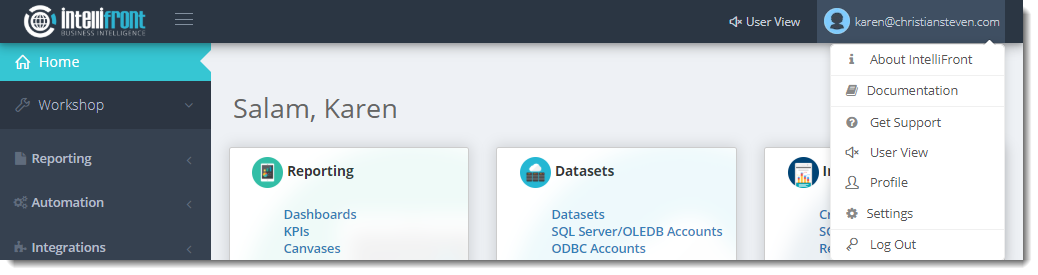
About IntelliFront

- You can view your Current Version and Build Number.
Documentation
- It will take you to the IntelliFront BI Help Center.
Log a Support Call
- Log a support call with our support team by using the Get Support option.
User View
- Switch views to see what a User will see without having to log in and out of the software.
To switch back click the Administrator view click on the Administrator view button.
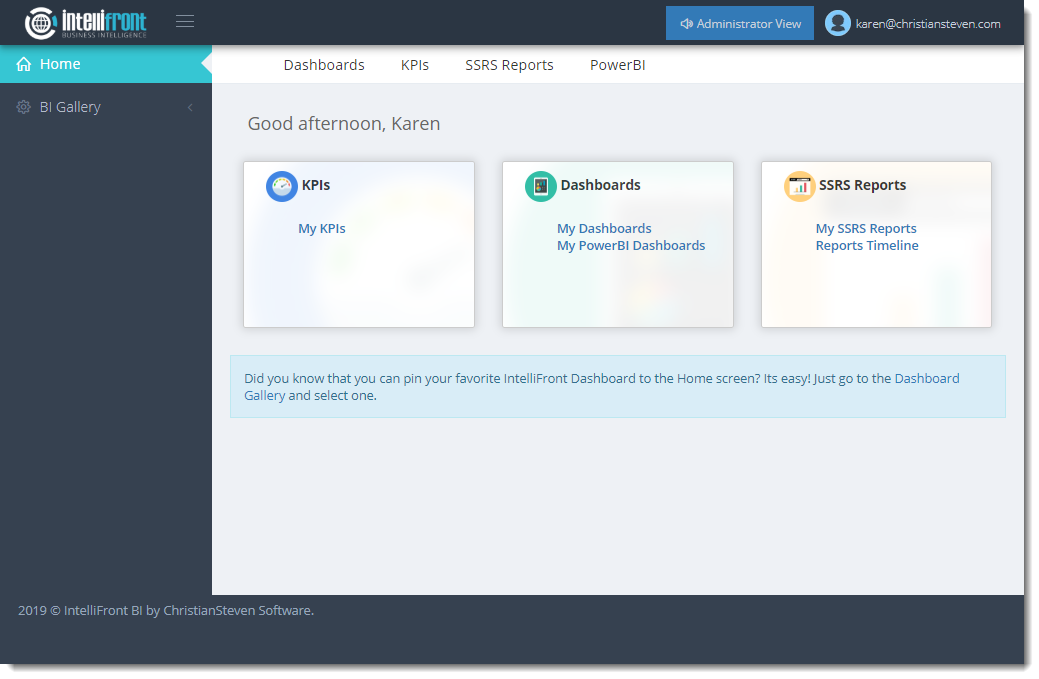
Profile
- Access and Administer Profile settings
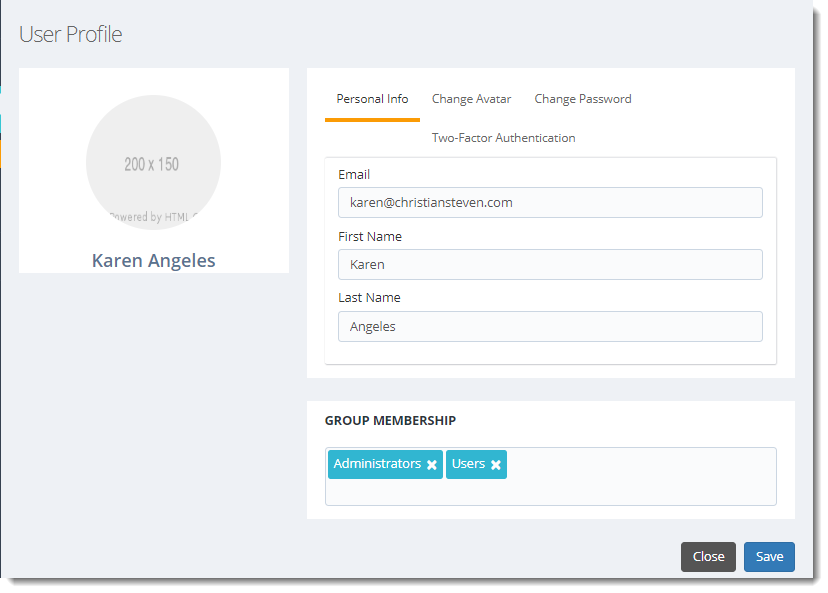
Settings
- Access and administer Settings such as Style Editor, Tag Colors, email for sending system notifications and colors for report filtering.
To learn more about these settings click here.
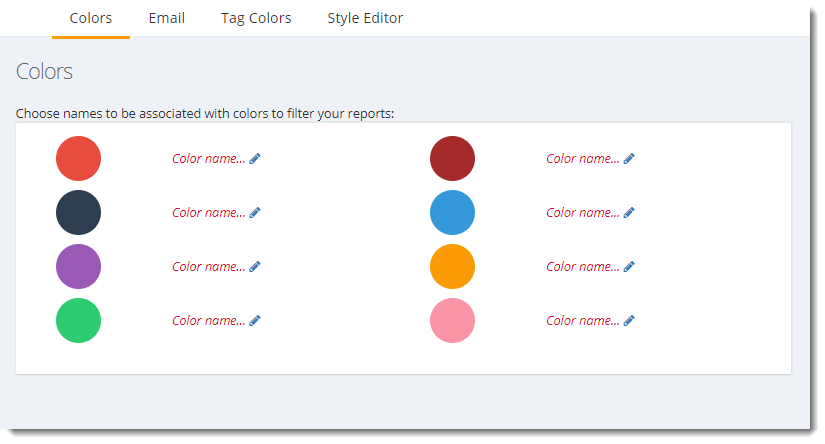
Log Out
- Used to log out of IntelliFront BI.
IntelliFront BI Home Screen
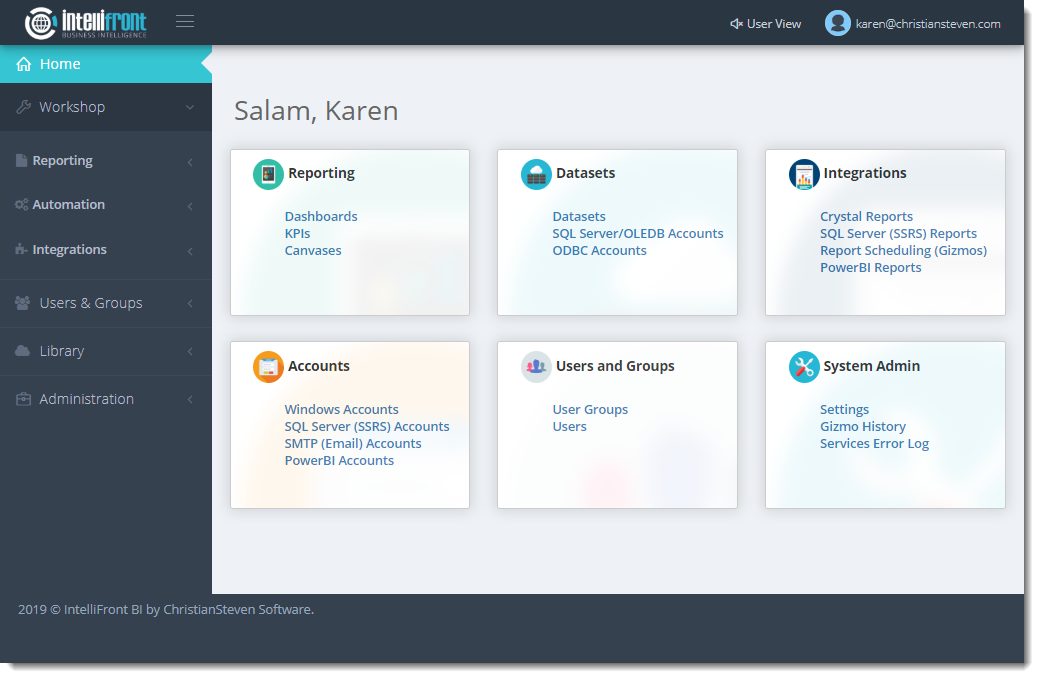
From the Home Page you can easily:
- Create and view Dashboards, KPIs, and Canvases.
- Create Datasets
- Create and view SSRS Reports, Crystal Reports, Power BI, and Gizmos
- Create and Administer Accounts
- Administer Users & Groups
- Administer IntelliFront BI
