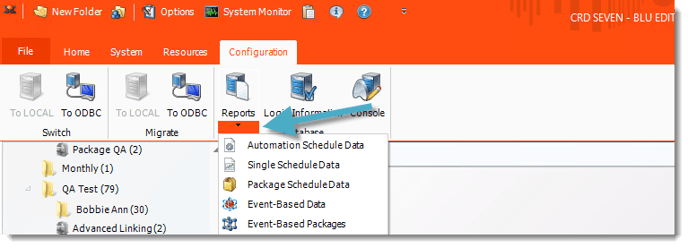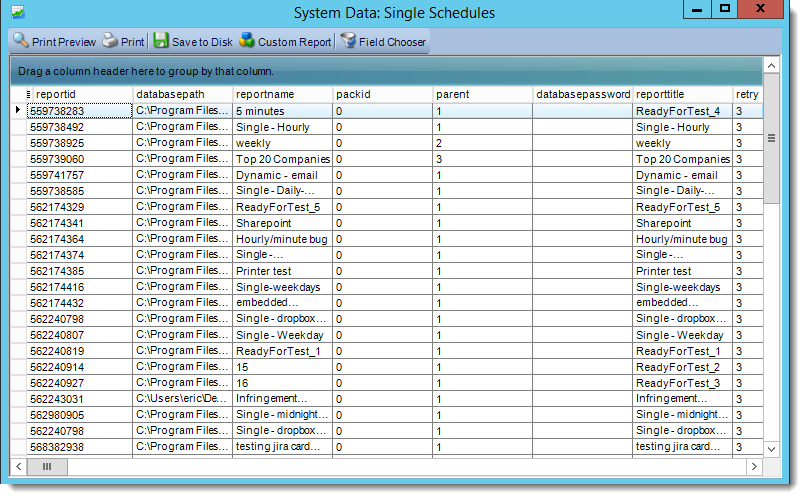Can I generate a report of all the schedules in the CRD system?
The "Reports" tool exports system data for each type of schedule. You can preview the data, print it, save it to a disk, choose fields to export it to and create custom reports.
Configurations - Reports
- Go to Configuration

- Select Reports