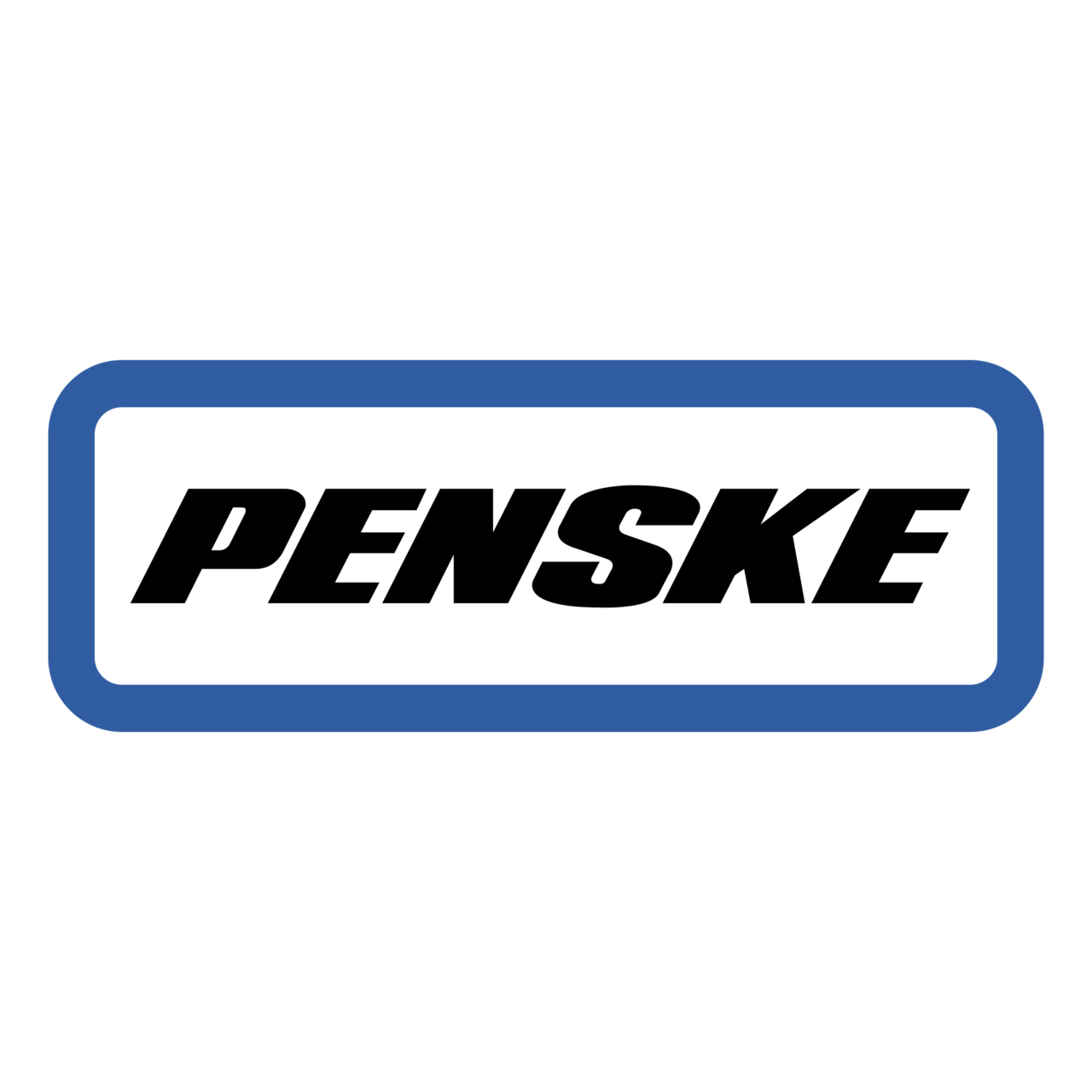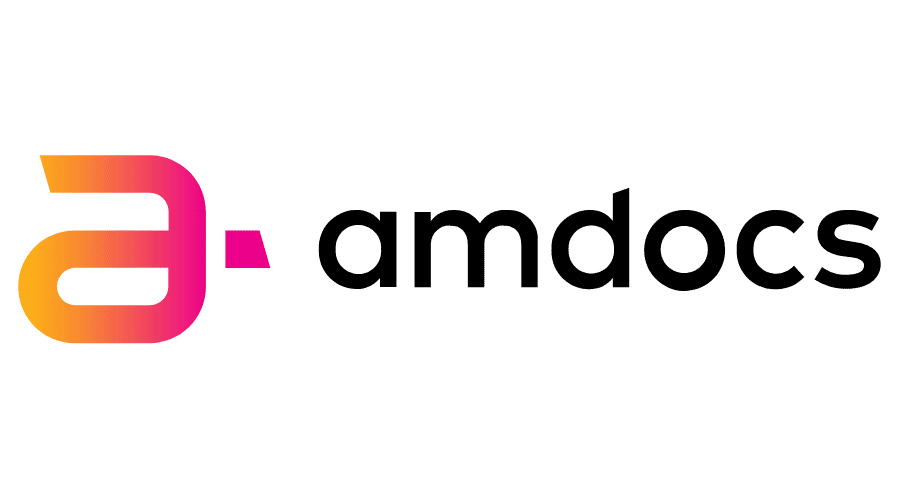Automate. Produce. Deliver.
Select from our top-tier solutions, tailored to meet your unique business intelligence requirements.

ATRS for Tableau Reports
Automate, export & deliver Tableau reports in a few clicks. Easily deliver to Slack, Teams, Google Drive, Dropbox, Office 365 & more.
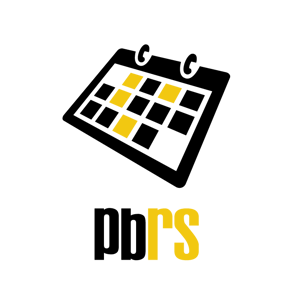
PBRS for Power BI and SSRS
Schedule your Power BI reports and deliver them automatically at the time you need, in the format your prefer, to the destination of your choice.

CRD for Crystal Reports
With over 20 years of continual development, this the original - and still the best - Crystal Reports scheduler. Ever!
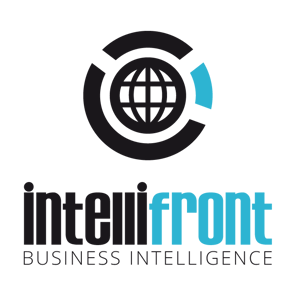
IntelliFront BI Reporting and Analytics
Real-time Reports, Dashboards and KPIs on-demand, plus scheduled reports when you want them, how you want them.
Experience and Passion
Since our establishment in 2002, ChristianSteven has been dedicated to one thing: delivering high-quality BI reports. Our passion and experience in providing elegant solutions for this niche are what sets us apart. Choose to partner with us and experience the difference firsthand.
Effortless Deployment
Deploying a solution shouldn't be a tedious task. We understand that you're already dealing with your company's IT security protocols, budget approval, vendor on-boarding, and more. That's why we've made it effortless for you.
Just download our free trial, install it in a few clicks, configure your reports, dashboards, and schedules, and you're good to go! You can do it all on your own using our comprehensive Knowledgebase, or we can take care of it for you. The choice is yours.
30-Days Unlimited Use
Is the solution right for you? Don't take our word for it. Install in a few clicks and try it yourself for 30 days.
- No license required
- No account setup required
- No credit card required
Your free trial comes a personal concierge - a technical assistant, not a sales person - to help you get the most out of your evaluation.
Industry Standard
Verifiable industry-standard vendor working practices are an integral part of your company's continued success:
- Data and privacy
- Infrastructure security
- Internal security procedures
- Organizational security
- Product Security
That is why ChristianSteven is SOC 2 Type II certified with real-time monitoring and auditor verification.
Pay for features?
No! Here is what is included:
- All current and future features
- Unlimited administrators
- Unlimited server app users
- Unlimited recipients
- Unlimited processors/cores
- Unlimited technical support calls
We base our pricing on production usage or software installations. That's it. Everything else is included.
Customer Experience
Would you recommend ChristianSteven? Is the software reliable? How satisfied are you with customer service?
Our 2024 NPS
Net Promoter Score (NPS) is a measure used to gauge customer loyalty, satisfaction, and enthusiasm with a company.
Reported on a scale of -100 to +100, top-notch companies generally have an NPS of 70 and above, but if you’re thinking that is the domain of big, global companies only, think again: in 2022, T-Mobile had an NPS of 82, Zoom scored 72, Netflix 67, PayPal 65, Apple 61 and Google 58.
Daily Reports
Nothing shapes and drives business continuity and growth more than information and business reports. What gets measured, gets improved.
In 2024 organizations across the globe used our solutions to automatically generate and deliver hourly, daily, weekly, monthly, quarterly and annual reports. On average, more than 800k were produced and delivered each day.
Satisfaction
When things go wrong, or you need some guidance, it is good to know that a well-trained and knowledgeable person will respond quickly and resolve your issue in the first call.
Our technical team includes software developers. This often eliminates the need to escalate complex cases, reducing delays and frustration. Our customers love this and we think you will too!

.jpg?width=3371&height=600&name=Trifecta%203M%20001%20Lockup%20CMYK%20Pos%20(1).jpg)