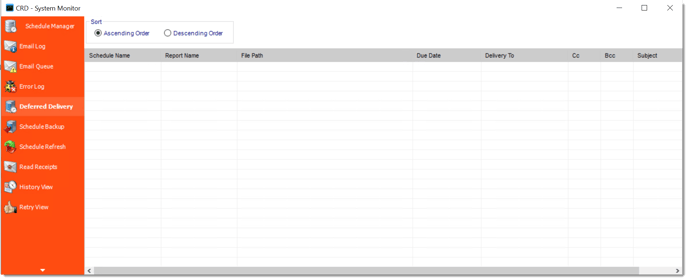How do I configure Deferred Delivery in CRD?
Need to generate reports at the scheduled time, but deliver them later? Here is how to do that.
Deferring your Reports
- In any scheduled output, go to Destination and select Misc.
- Check the Deferred delivery box and indicate the length of the delay before delivery.
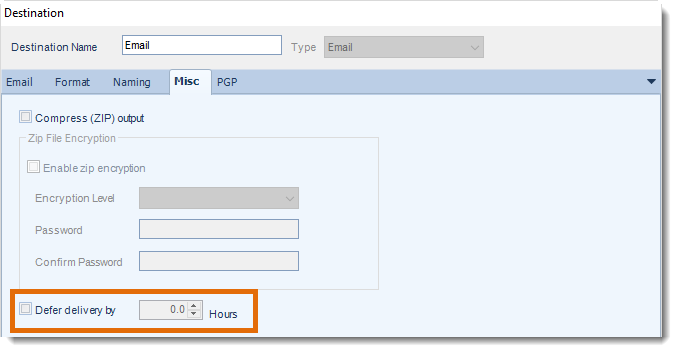
Note: Deferred delivery functionality is available exclusively through the Scheduler and will not be applicable when schedules are executed manually.
System Monitor - Deferred Delivery
This contains a list, and other information, of the reports which have been deferred for delivery.
- Go to System Monitor.
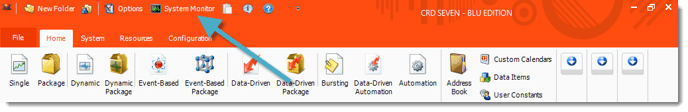
- Select Deferred Delivery.