How do I import schedules in CRD?
If you have multiple installations of CRD you can share schedules across the CRD installations by importing all of your schedules at once or by moving one schedule at a time.
System - Importing Schedules
With the Import Schedules option you can import a Schedule from another CRD Server to your CRD Server.
- Go to System and select Import Schedule.
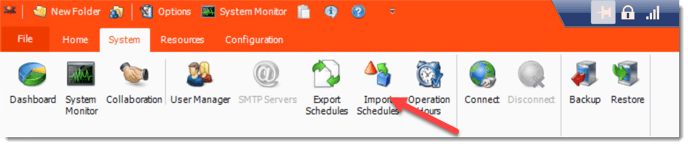
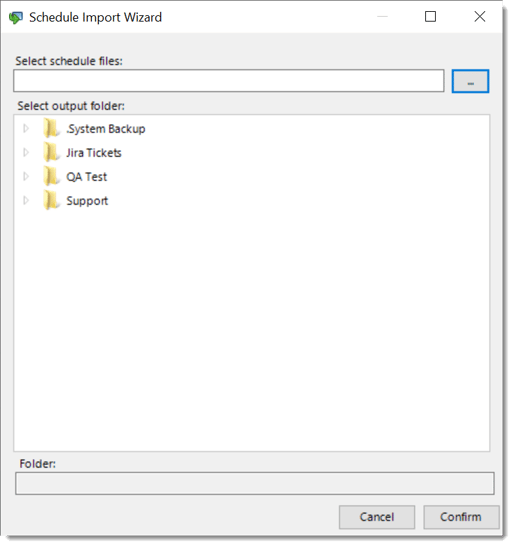
- Select the folder where the schedule you would like to import is located.
- Select the folder where you would like to import the schedule.
- Click Confirm.
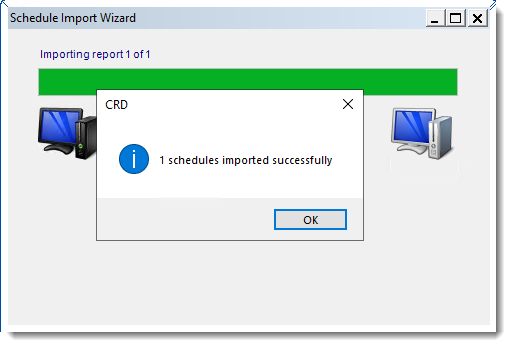
- The schedule has been imported successfully.