What is the Format section in CRD?
Select the output format of your report in this section.
Format - Destinations
- Go to Destination
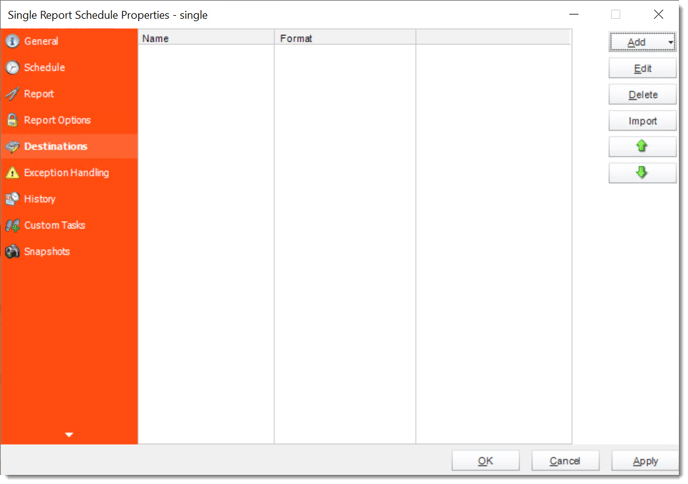
- Select the type of destination.
- Select Format.
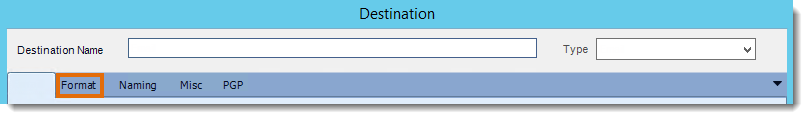
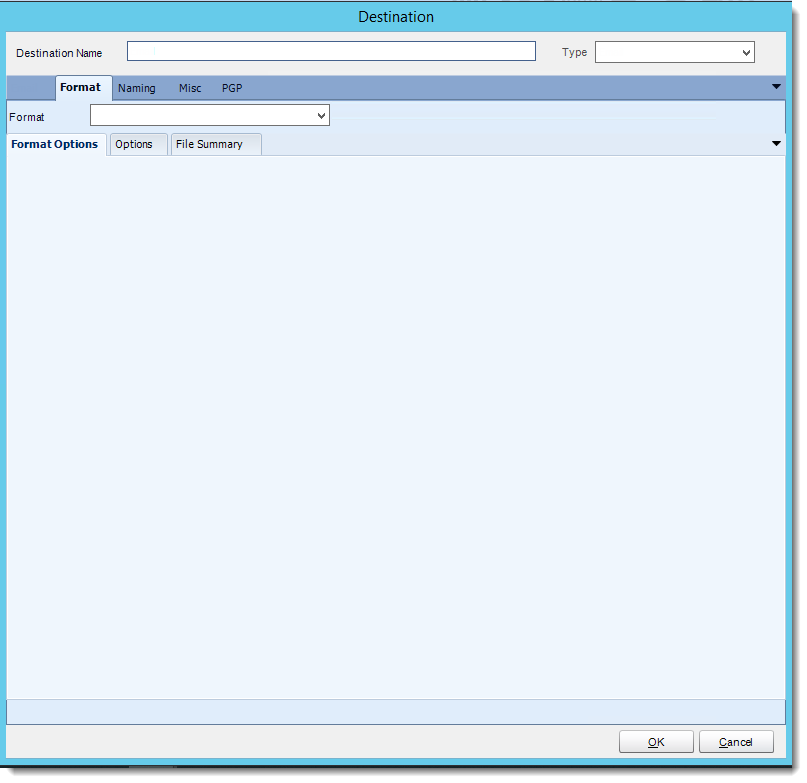
Format Section for Crystal Reports
Most of the Destinations have the Format section in order to select the output format and select the desired properties of this output.
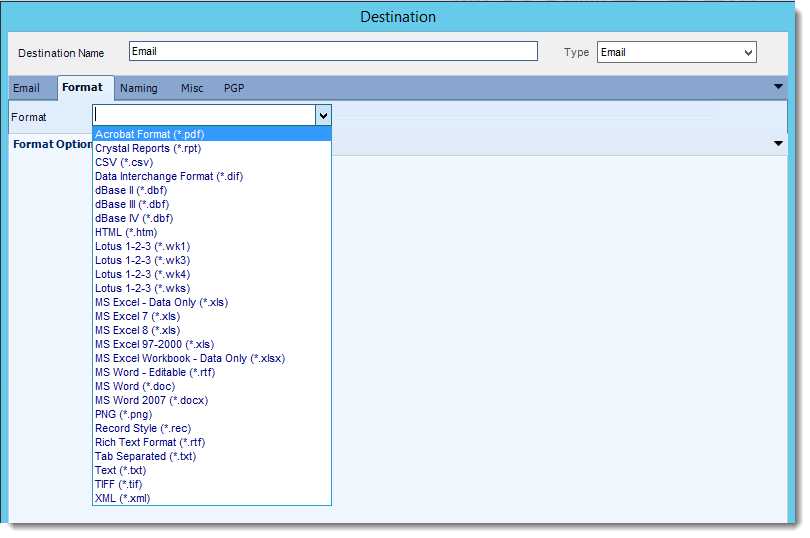
- To manage each section:
- Acrobat Format (*.pdf)
- Crystal Reports (*rpt)
- CSV (*.csv)
- Data Interchange Format (*.dif)
- dBase II (*.dbf)
- dBase III (*.dbf)
- dBase IV (*.dbf)
- HTML (*.htm)
- Lotus 1-2-3 (*.wk1)
- Lotus 1-2-3 (*.wk3)
- Lotus 1-2-3 (*.wk4)
- Lotus 1-2-3 (*.wks)
- MS Excel - Data Only (*.xls)
- MS Excel 7 (*.xls)
- MS Excel 8 (*.xls)
- MS Excel 97-2000 (*.xls)
- MS Excel Workbook - Data Only (*.xlsx)
- MS Word - Editable (*.rtf)
- MS Word (*.doc)
- MS Word 2007 (*.docx)
- PNG (*.png)
- Record Style (*.rec)
- Rich Text Format (*.rtf)
- Tab Separated (*.txt)
- Text (*.txt)
- TIFF (*.tif)
- XML (*.xml)