How can I add a Microsoft Teams account to PBRS?
Here you will be able to see how to add and use your Microsoft Teams accounts with PBRS.
Microsoft Teams
Associating your Microsoft Teams account gives PBRS access to deliver schedules to your selected Microsoft Teams channel.
Integrations - Microsoft Teams account:
Step 1: Navigate to Integrations.
Step 2: Select Microsoft Teams.

Step 3: Click Add, the MS Teams Account screen will be displayed.
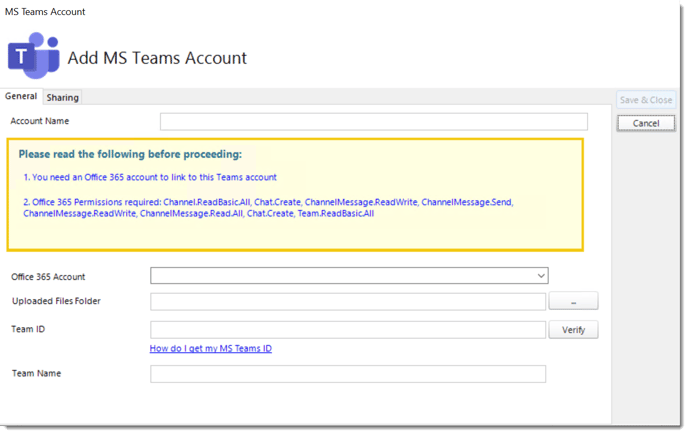
-
Account name: Enter the account credentials.
-
Office 365 account: Select the Office 365 account that you would like to use.
-
Uploaded Files Folder: Select the folder you would like files to be uploaded to.
-
Teams ID: Enter the ID of your teams account.
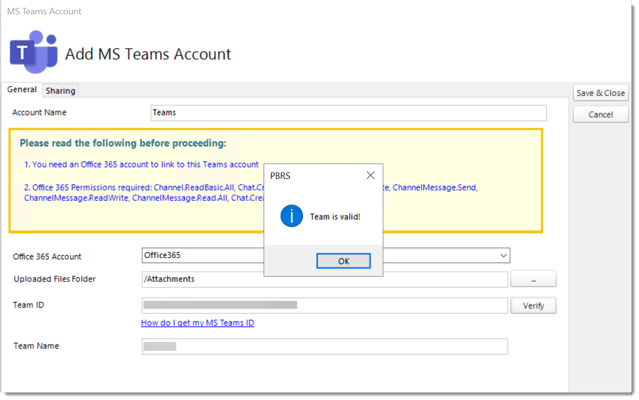
Step 5: Click OK.
Step 6: Click Save & Close.
The Microsoft Teams account is added to PBRS.