How do I set up a FTP Destination in ATRS?
Deliver your Tableau reports to FTP & Secure FTP directories.
Destination - FTP
- In the Schedule Wizard, go to Destination.

- Click Add and select FTP.


FTP
General
- Destination Name: Give the destination a name.
- FTP Server: Type in the FTP server address.
- FTP Username: Type in the FTP server username.
- FTP Password: Type in the FTP password.
- FTP Type: Select one of the several types of FTP that are supported.
- Port: Enter your Port.
You can also choose whether to use passive or active mode FTP sessions.
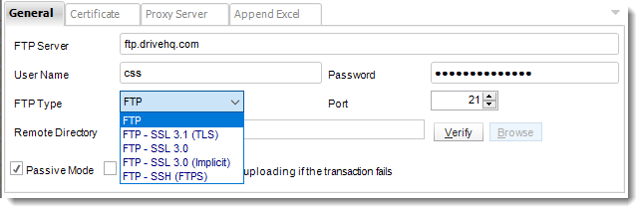
- Remote Directory: Enter the directory, or leave it blank for the root directory.
- Verify: Click Verify to test your connection.
Certificate

- You can set Certificate Settings where applicable.
Proxy Server

- You can also set Proxy Server details where required. Please make sure to contact your Network Administrator to verify if these are needed.
Once finished, click OK and all configuration settings will remain saved.
For information on format tab, click here.
For information on naming tab, click here.