How to Apply a Trial Extension Key
Sometimes, you need just a little longer to verify that the software does what you want it to do. Here is how to apply the extension key sent to you by ChristianSteven.
Screenshots shown in this article are for PBRS, but the same process also applies to CRD, SQL-RD & MARS. The screens for these are largely identical.
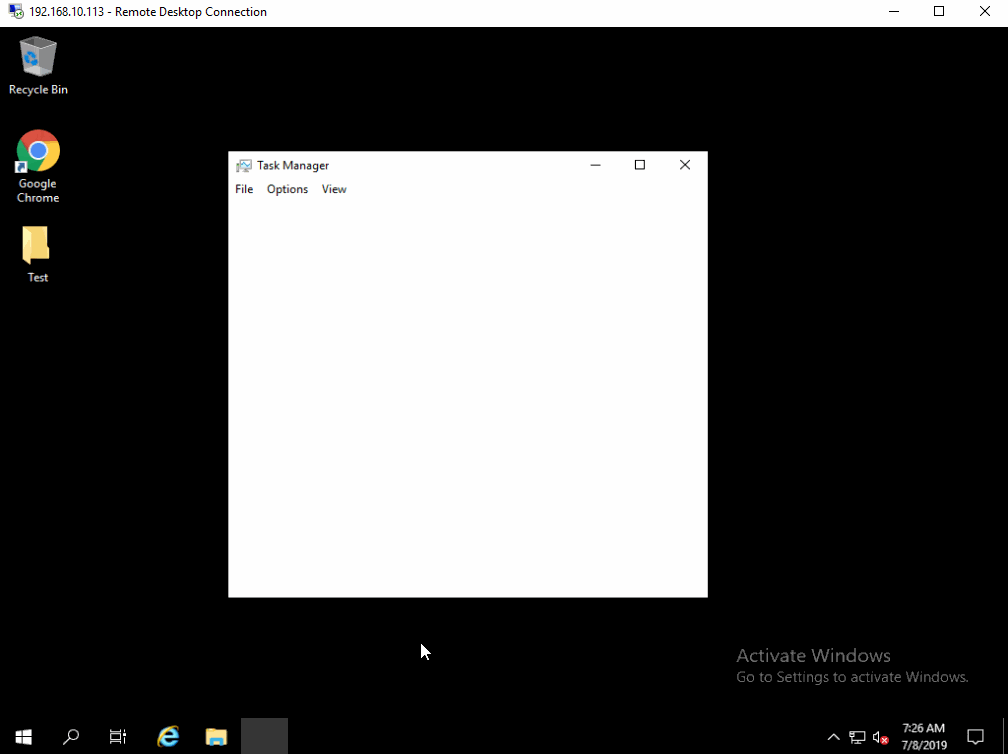
How to Apply a Trial Extension Key
To begin applying a Trial Extension Key, perform the following steps:
- Close the software.
- Ensure all [software]appmon.exe (e.g. pbrsappmon.exe) and [software].exe (e.g. pbrs.exe) are closed using the Task Manager.
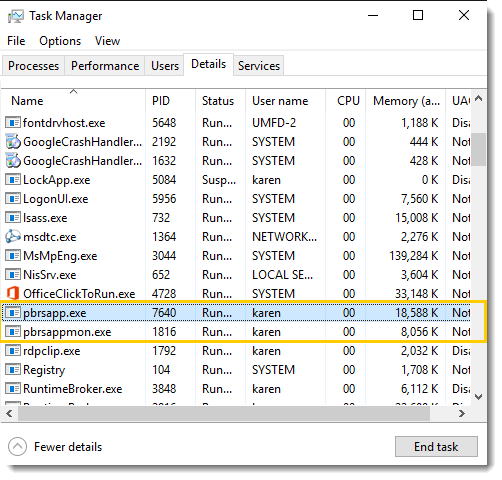
- Go to Windows Start and select ChristianSteven Software folder.
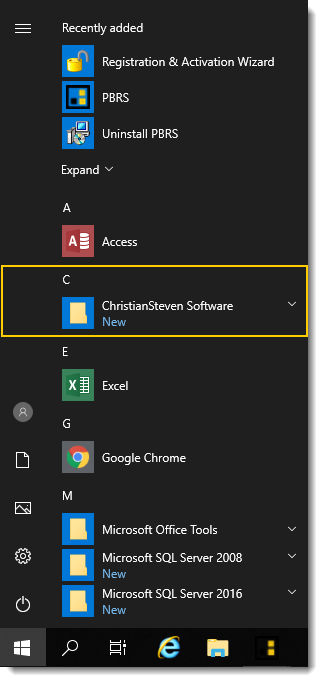
- Select Apply Extension Key or Extend my Trial.
The option that appears will depend on the software you are using.
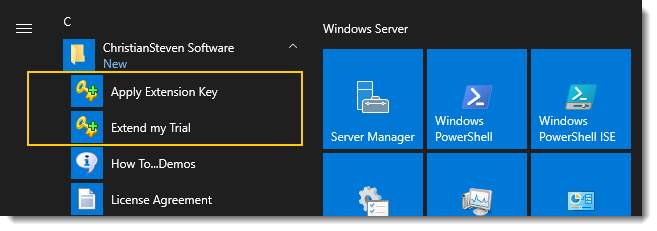
- Copy and Paste the Extension Key Trial code.
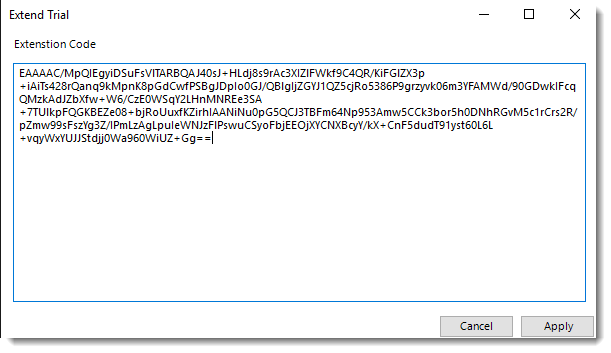
- Click Apply and Exit.