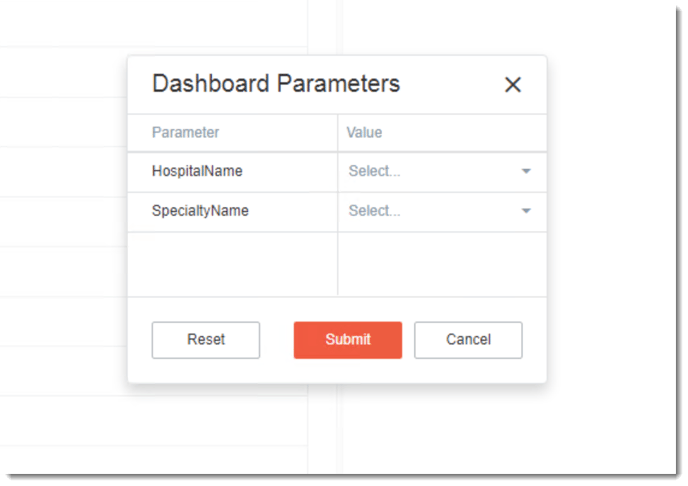How can I view Dashboards in IntelliFront BI?
This article will guide IntelliFront BI Users to view Dashboards created by their Administrators.
Dashboards - BI Gallery
- Go to BI Gallery and select Dashboards
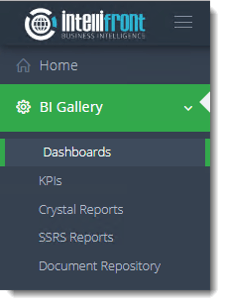
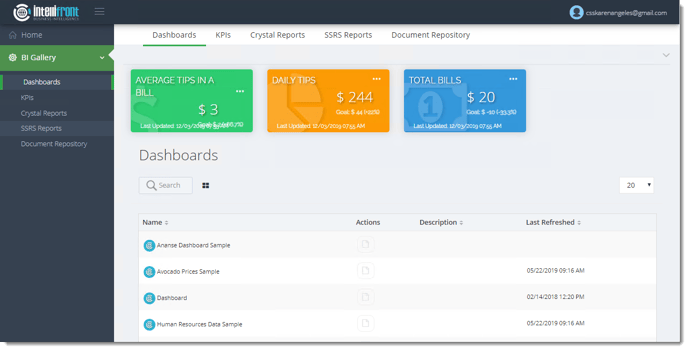
- Here you can view all Dashboards created by your administrator.
- You can switch the Dashboard view by clicking on the Switch view button.
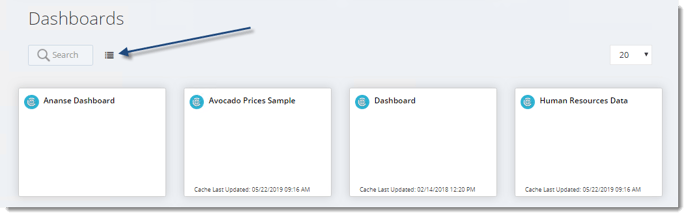
Dashboard Context Menu
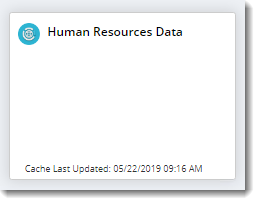
- Dashboards may be configured to be interactive. In order to drill down into an interactive Dashboard, click on the Dashboard icon on the top left of the Dashboard.
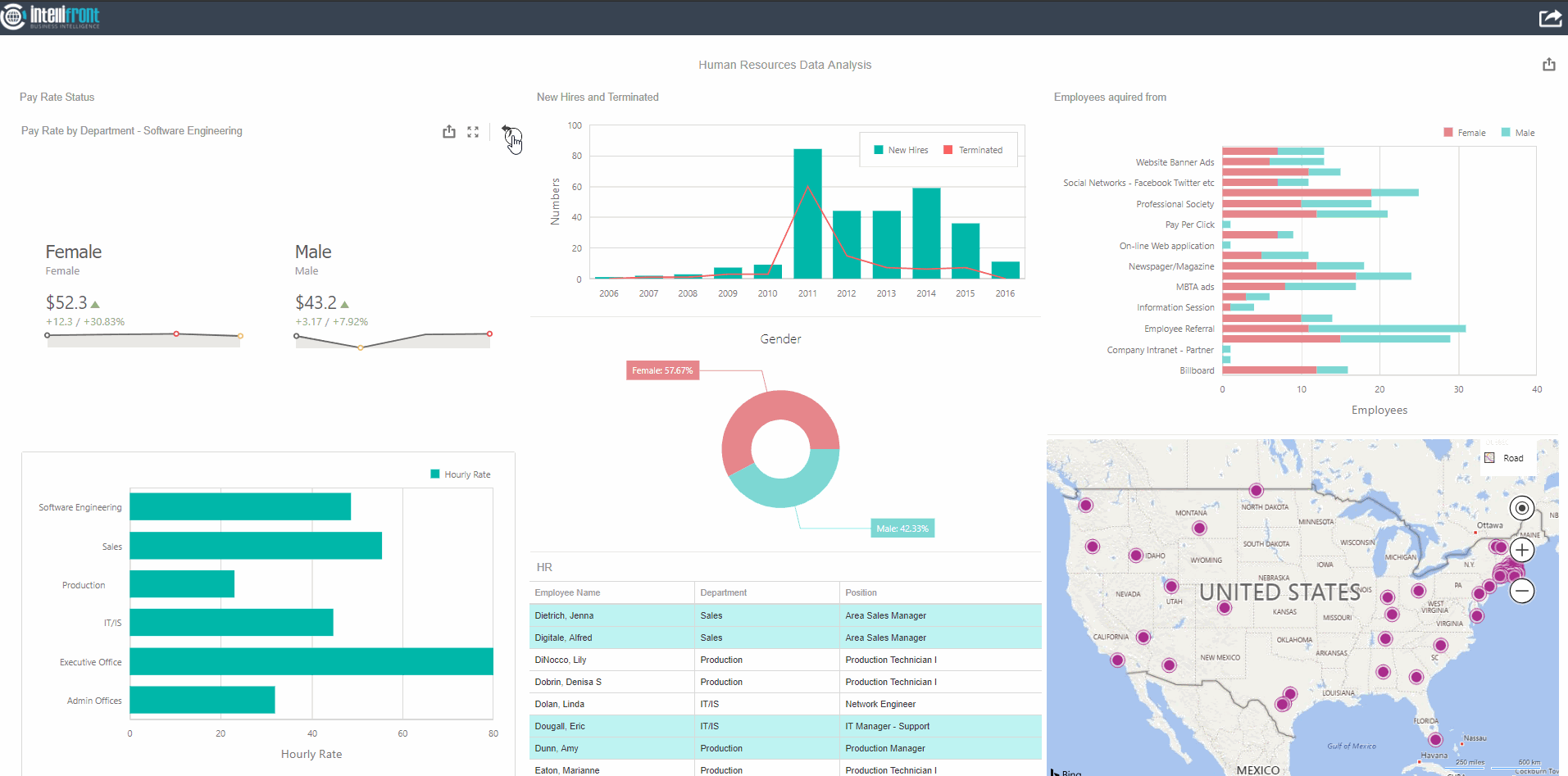
- You can also view your current KPIs and Dashboards in your cellphone.
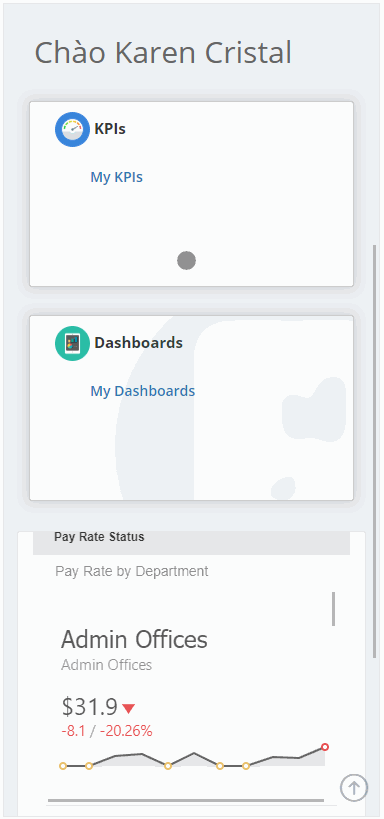
Share a Dashboard
- Click the share button.
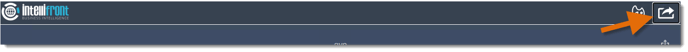
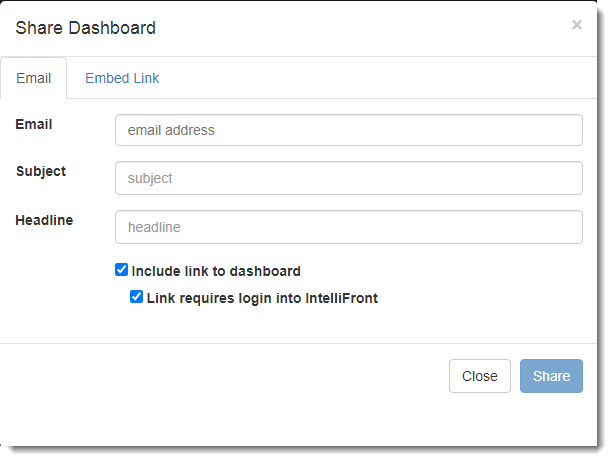
- Email: Enter the email address to share the Dashboard.
- Subject: Enter a subject for the email.
- Headline: Enter a headline for the email.
- Include link to the dashboard: Check this option to insert the link to the dashboard.
- Link requires login into Intellifront: Check this option to get a secure link to the dashboard.
- Click Share.
Embed Link
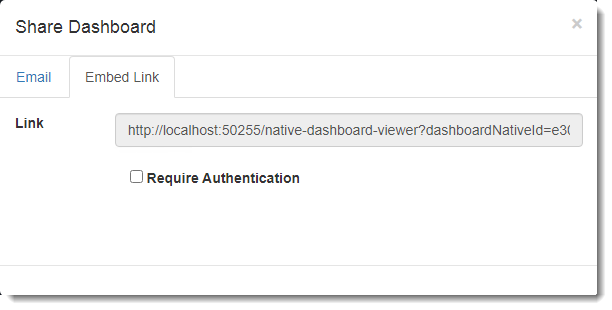
- Require Authentication: Check this option to generate a secure link for the dashboard.
Your dashboard has been shared successfully.
Edit Dashboard Filters
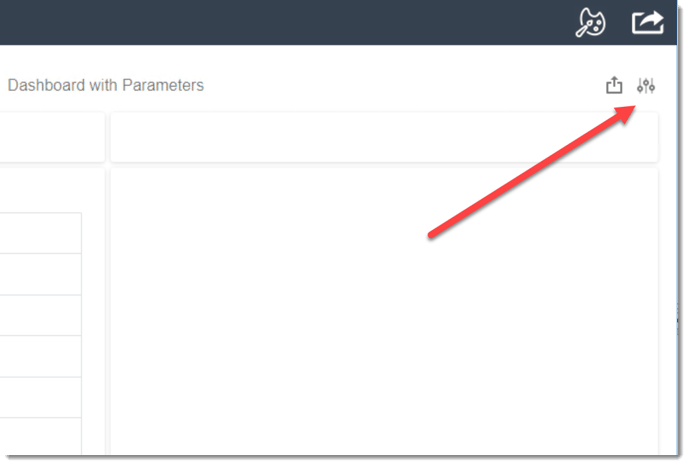
- Once your dashboard is loaded, you can click on the Filter icon to then change the filters that have been loaded.