View Current System Usage (Maximum Daily Outputs/Peak Usage)
At any time, you can view your current peak usage levels in the scheduling system. If you have multiple scheduling servers, you will need to repeat these steps for each server.
Please follow these instructions to obtain a snapshot of the license usage.
- When your scheduling tool is open, look to the top left part of the screen. You’ll see an “i” with a circle around it. Click on that icon.
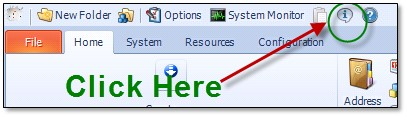
- You should now see another screen appear.
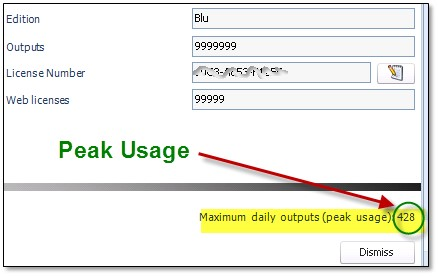
In the bottom right hand of the about screen, you will see your maximum daily outputs for this server.
Note: This information may not be listed if you are on an older build of the software or not activated with your most current license. You can open a support ticket and have a support representative assist you with activating your current license or updating to the most current version of the software.