Where do you view your Current Version and Build Number?
At any time, you can view your current version in the scheduling system. If you have multiple scheduling servers, you will need to repeat these steps for each server.
Please follow these instructions to obtain a snapshot of the license usage.
- Go to i icon.
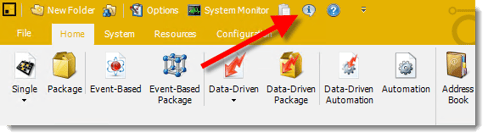
- About Screen will appear.
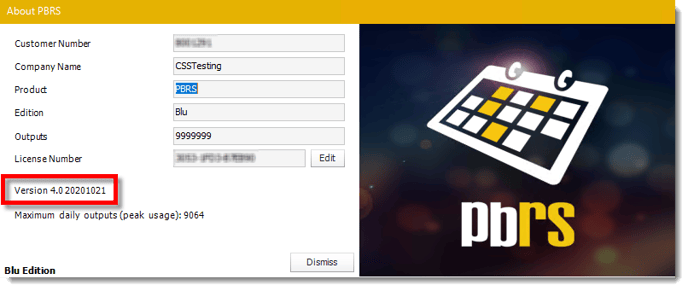
- In the bottom left hand, you will see your current version for this server.