Power BI Exports to Excel and CSV are failing
Power BI reports exported to data formats such as MS Excel - Data Only or CSV fails with a “Could not read data back from Power BI” error.
Power BI reports exported to data formats such as MS Excel - Data Only or CSV fails with a “Could not read data back from Power BI” error.

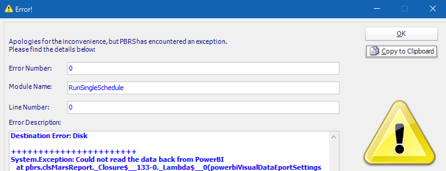
Cause
The error is caused by a bug in Microsoft Power BI's API call to export a visual.
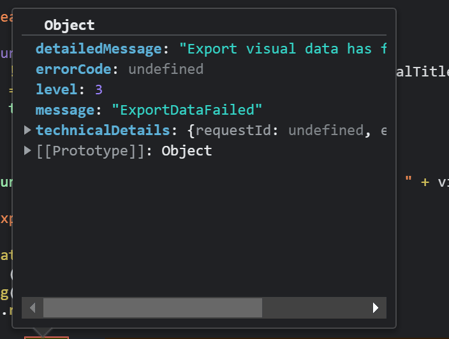
This is not a local issue, it is worldwide.
What Visual elements are affected
All visual elements.
Solution
A workaround has been released on December 22, 2021.
Download the patch zip file here, and follow the instructions below.
1. Unzip the archive
2. Stop PBRS and scheduler
3. Go to %programfiles(x86)%\ChristianSteven\PBRS\engine\ folder
4. Find and rename “pagecontroller.html” to “pagecontroles.html.20211222" and “PowerBI.js” to “PowerBI.js.20211222"
5. Copy the contents of the archive into the folder above
6. Restart PBRS and test a schedule that exports to data
The workaround will be included in the next build of PBRS scheduled for release on January 10, 2022.
Microsoft is still working on a fix to their bug. You can follow their forum post for details as they release information to the public.
Update January 20, 2022: Microsoft has stated that it will release a public fix to the API bug on January 31, 2022. The fix will be applied to the API. No further action is required by PBRS users.