How do I add an Amazon AWS account in PBRS?
This is how you would associate your Amazon AWS account(s) with PBRS. Associating your Amazon AWS account gives PBRS access to reports you wish to schedule. PBRS will use stored credentials to access and export reports & dashboards.
Amazon AWS Account
Step 1: Navigate to Integrations.
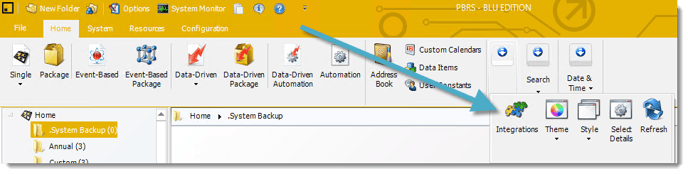
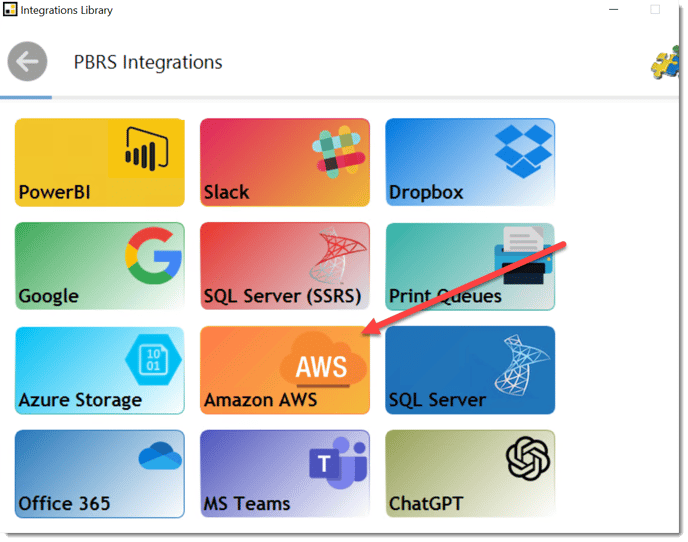
Step 2: Select Amazon AWS.
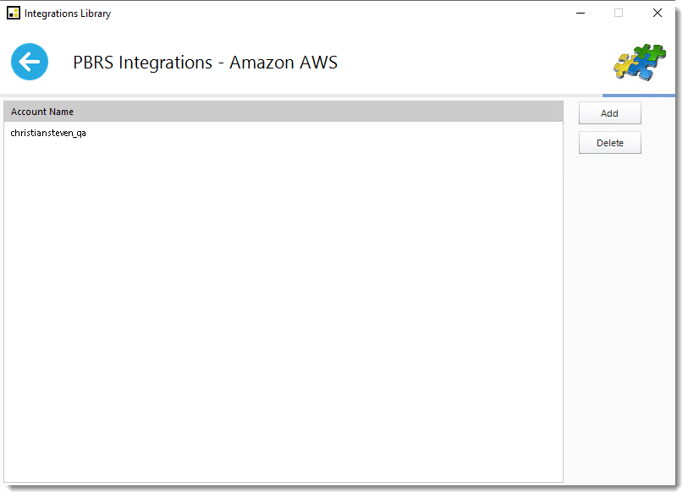
Step 3: Click Add. The Amazon AWS Account screen will be displayed.
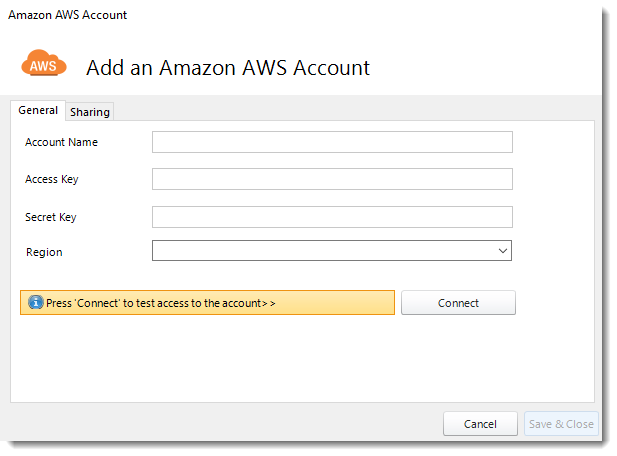
- Account Name: Enter the account name.
- Access Key: Enter the access key of the account
- Secret Key: Enter the secret key.
- Region: Use the drop-down menu to select the region.
- Click Connect.
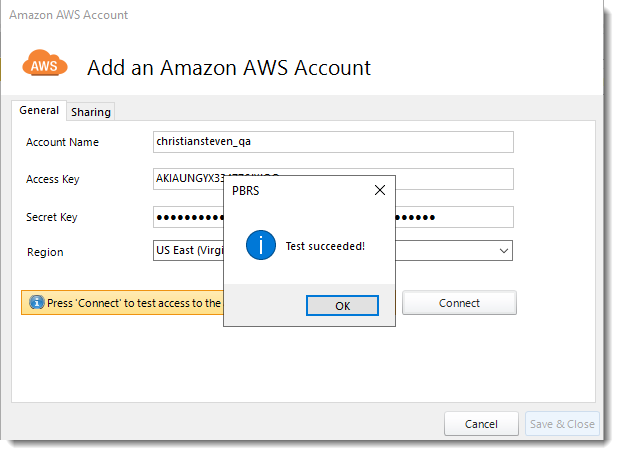
Step 4: Click OK.
Step 5: Click Save & Close.
Amazon AWS Account is added in PBRS.