How do I create Support Files in PBRS?
In order to replicate your system state and analyse technical issues, the help desk may ask you to produce and send Support Files. This is how to do it.
Resources - Support Files
Step 1: Navigate to Resources.
Step 2: Select Support Files.
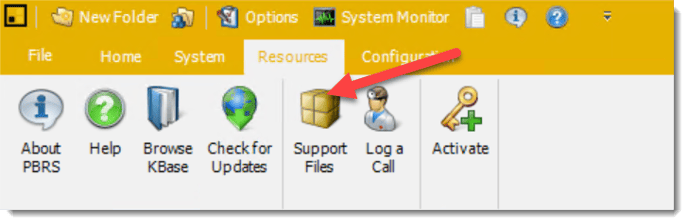
Step 3: Click Support Files to begin the process.
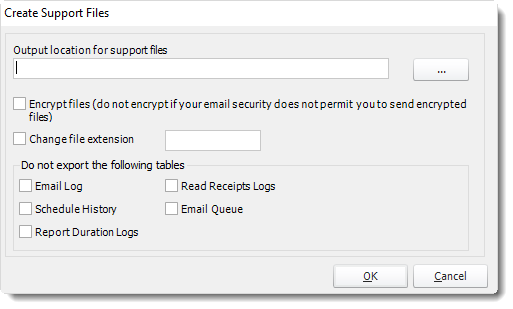
Step 4: When the window appears, choose the destination where you would like to save your support files. By default, a .zip file will be generated with the filename format: Product_Customer# (for example, PBRS_12345678).
You do not need select the other options listed. However, if there is information you do not wish to share, you want to keep the file size low, or you need to change the file extension for security reasons, you can do so.
- Now you can:
- Send the support files zip via email.
- Attach it to the support form.
- Upload it here in response to a request from ChristianSteven.
- Upload it to a file service e.g wetransfer.com, Google Drive, Dropbox etc, and send us the link.