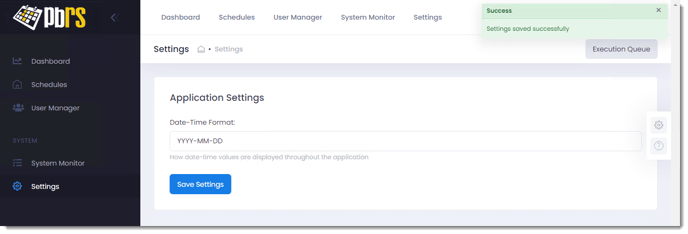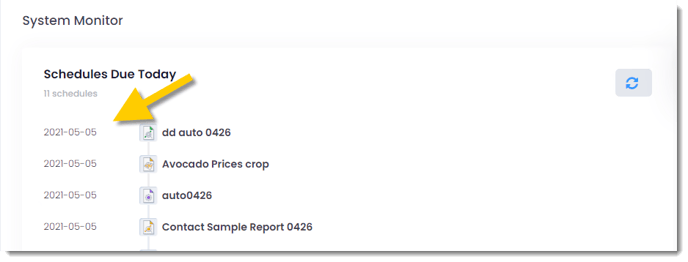How do I modify the Settings in PBRS Web Application?
In Settings, you can modify the Date-Time Format that is displayed throughout the PBRS Web Application.
Settings
In Settings, you can modify the Date-Time Format values that are displayed throughout the PBRS Web Application.
Step 1: Navigate to Settings on the top of the PBRS Web Application, or on the left side of the PBRS Web Application.
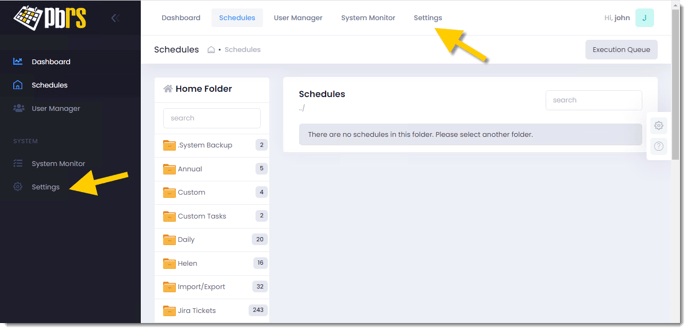
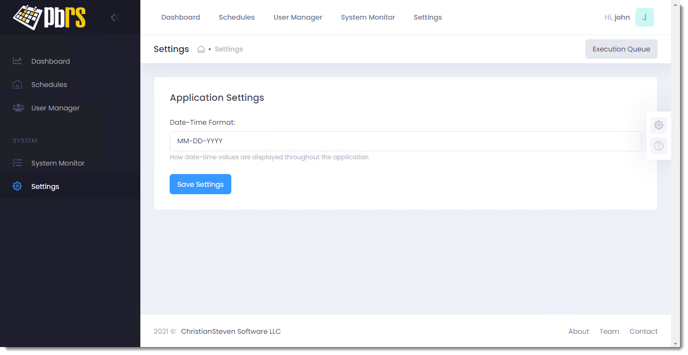
Step 2: Enter your Date-Time values in Date-Time Format textbox.
Step 3: Click Save Settings.