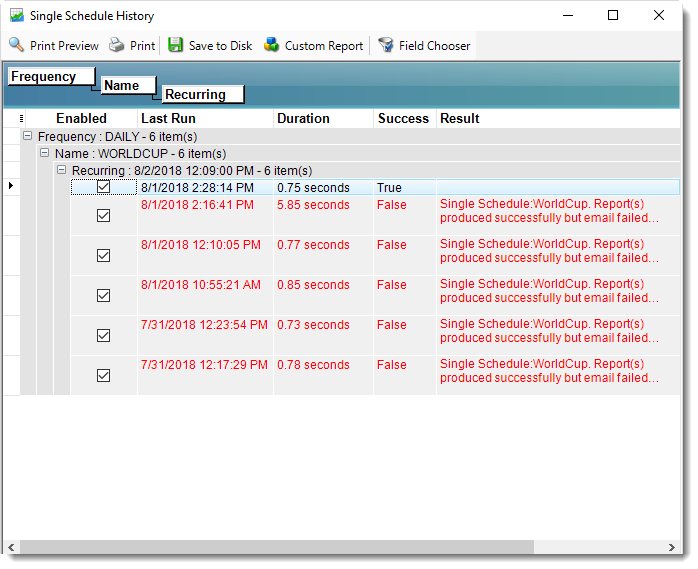How do I see the History View of multiple PBRS schedules?
Need to see the history of multiple schedules in one view? Want to export schedule history reports for analysis and/or distribution? Here's how.
System Monitor - History View
- Go to System Monitor.
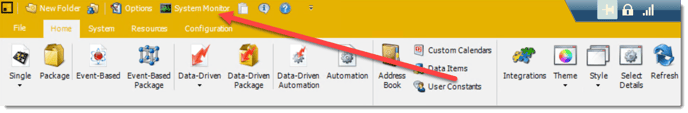
- Select History View.
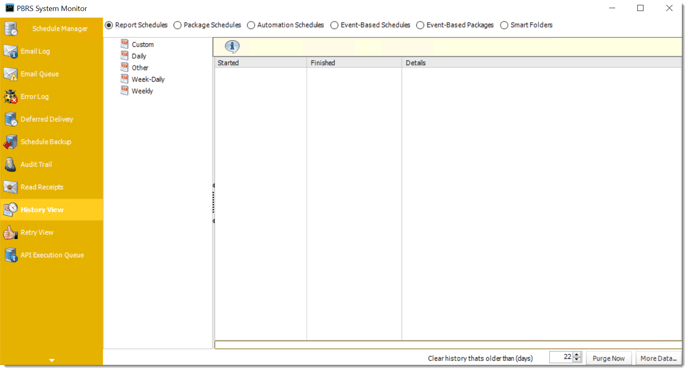
History View
This screen shows you a history of all schedules (static and dynamic). If one destination out of many fails, the schedule will be marked as a "Partial Success." Expanding the node will reveal which reports or destinations failed.
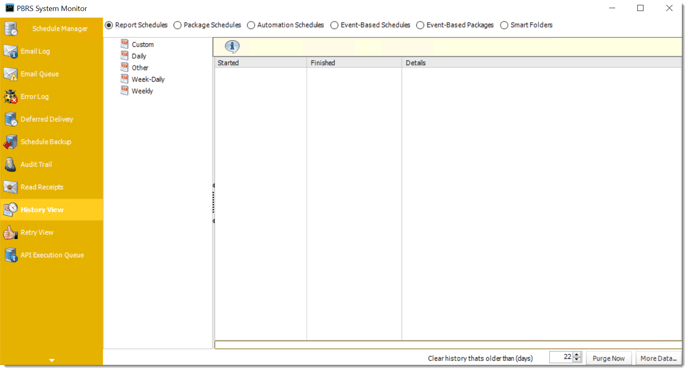
- Click More data to print, save or manipulate this as a custom report.