How do I update or change the database instance or logon credentials for the PBRS database?
At some point, you might want to change the logon credentials of the PBRS database, or point your PBRS application to a different PBRS database. Here's how to do this.
Configurations - Login Information
Step 1: Navigate to Configuration.
Step 2: Select Login Information.
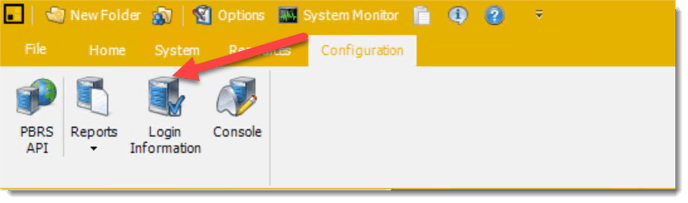
Step 3: Select this option to change or update the login information required by your database.
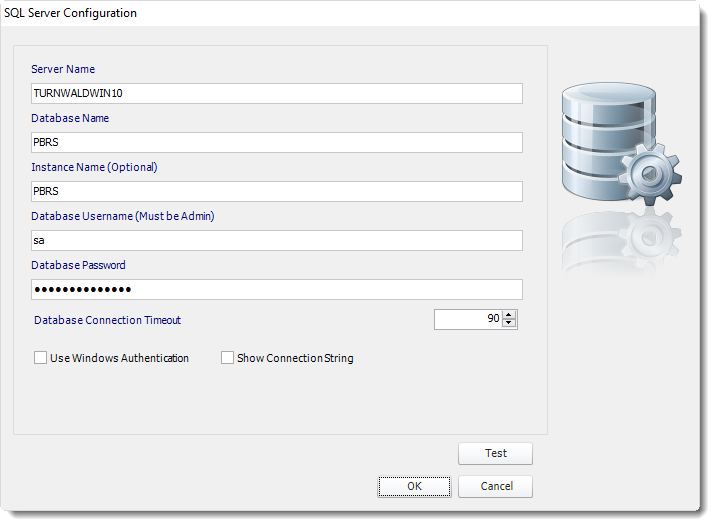
Step 4: Click Test to ensure that the information provided is correct.
Step 5: Click OK and your changes will be saved.