Where do I view the API Execution Queue in ATRS?
The API Execution Queue within System Monitor, is where you will be able to view a comprehensive log of all API executions that have taken place.
System Monitor - API Execution Queue
If you want to track the reports that have been generated through API executions, you can easily do so by accessing the System Monitor feature. By navigating to the API Execution Queue within System Monitor, you will be able to view a comprehensive log of all API executions that have taken place. This log provides valuable insight into the status and details of each report generated using the API.
Step 1: Navigate to Go to System Monitor.
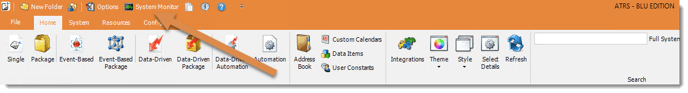
Step 2: Navigate to the API Execution Queue Tab
