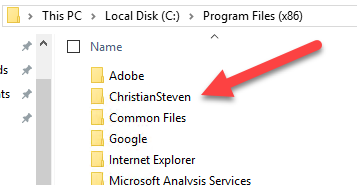What are the Installation Prerequisites for CRD?
All of the following prerequisites must be met in order to successfully install and use CRD. If any of the following requirements are not met, some or all of CRD's functionalities will not work as designed.
IMPORTANT: You must be logged on to your server or PC as the LOCAL ADMINISTRATOR during installation. You can use the software as a normal user after installation is complete, but we highly recommend that you carry out the installation process as a LOCAL ADMINISTRATOR in order to ensure trouble-free use afterwards.
The requirements in this document apply to:
- Physical Servers and Desktops
- Virtual Servers and Desktops
Operating System - (New Installation)
Please ensure at least ONE of the following 32 or 64 bit Operating Systems is in place with all the latest service packs and/or updates installed. Operating systems listed below is a prerequisite when installing CRD on a new server.
-
- Windows 11
- Windows Server 2016
- Windows Server 2019
- Windows Server 2022 or later
Operating System - (Updating CRD)
Please ensure at least ONE of the following 32 or 64-bit Operating Systems are in place with all the latest service packs and/or updates installed. Operating systems listed below is a prerequisite when updating a currently installed CRD instance.
- Windows 11
- Windows Server 2016
- Windows Server 2019
- Windows Server 2022 or later
Operating System - Additional
Please ensure ALL of the following are in place:
- .NET Framework 4.6.1 (minimum)
- UAC is switched off during installation (Windows 10)
- Minimum Processors/Cores: 4
- Primary Drive Disk Space
- Minimum: 20 GB free
- Recommended: 200 GB total
- Installed Memory/RAM
- Minimum: 8 GB
- Recommended: 32 GB
Disk space and Memory/RAM requirements will vary based on report outputs.
Crystal Reports - Main
Please ensure that ONE of the following Developer or Developer Advanced Editions of Crystal Reports is in place:
-
- Crystal Reports 8.5xx
- Crystal Reports 9.xx
- Crystal Reports 10.xx
- Crystal Reports XI (11.xx)
- Crystal Reports XIR2 (115.xx)
- Crystal Reports 2008 (12.xx)
- Crystal Reports 2011 (13.xx)
- Crystal Reports 2013 (13.xx)
- Crystal Reports 2016 (13.xx)
- Crystal Reports 2020 64-bit (13.xx)
Crystal Reports 2013 and newer use 13.xx runtimes. Please see the last section of this document for important information about Crystal Reports.
Crystal Reports - Additional
Please ensure ALL of the following are in place:
- All available Service Packs for your version
- All Hotfixes for your version
Microsoft Office
If you will use extended Output functions (e.g. Email, Excel Bursting, Document Properties, etc.), please ensure that ONE of the following is in place with all of the latest updates and fixes installed:
- Outlook/Excel/Office 2007 32 Bit Version Only
- Outlook/Excel/Office 2010 32 Bit Version Only
- Outlook/Excel/Office 2013 32 Bit Version Only
- Outlook/Excel/Office 2016 32 Bit Version Only
- Outlook/Excel/Office 365
Microsoft Exchange
If you use Exchange to process email, please ensure that the following is in place:
- Any version of Exchange released after January 2006 (Exchange 2007, Exchange 2010, etc)
Integration with other versions of Exchange may work even if the latest service packs are not installed, but some functionality may error or be unavailable. For best results, please ensure you have applied the latest service pack and all updates.
SMTP Server
If you use SMTP to process email, please ensure that ALL of the following are in place:
- You must know your mailbox security credentials.
- Your server must allow relaying.
- The IP address of the CRD server is whitelisted on the mail server.
If you do not know your mailbox security credentials or are unsure if your server allows relaying, please contact your Email Administrator.
Windows Service Scheduler
CRD installs a background application scheduler by default. However, if you wish to use the Windows (NT) Service scheduler, you can do so by going to Options > Scheduling and clicking the radio button next to Use NT Service.
Prior to using the NT Service Scheduler, you must ensure ALL of the following:
- The Windows Service user has full security rights to the mailbox to be used (if you will be emailing reports).
- The above user has full security rights to network files and folders (if you are reading reports across the network and if you are exporting to network folders).
- The above user has full security rights to any FTP location you may be exporting to.
- The above user has Log on as service rights on the local PC.
- The above user has Act as part of the operating system rights on the local PC.
- The above user is a local administrator (or a member of the local administrator group) of the PC.
User Account Controls & Anti-Virus Software
During the installation process, it is imperative that both User Account Controls (UAC) and the anti-virus on the server are turned off.
Most issues resulting in CRD not installing properly are because the Anti-virus flags the CRD installer as malware, and the installation cannot complete successfully. Please ensure that you or your IT personnel are available to disable these features until the installation is complete.
Once the installation is finished, these can be turned back on.
Important Information about Crystal Reports
Listed below are a few important pieces of information you should know regarding CRD and Crystal Reports:
-
- Whilst CRD will read and schedule reports which are written in earlier versions of Crystal, it uses the components (DLLs, exes etc.) found in Crystal Developer or Developer Advanced editions to read current and older reports. It will not modify or upgrade your reports to the newer version. It will simply read them.
- Make sure you visit the SAP website and update your installation of Crystal with ALL the service packs and Hotfixes that have been released for your version of Crystal Reports.
- CRD may not be able to schedule some reports that were written in versions of Crystal earlier than 8.5.
-
- It is your responsibility when installing Crystal Reports editions and components to ensure that you are licensed to use these components within your organization. It is also your responsibility to ensure that you do not exceed the number of licenses you have bought from SAP. Please read your Crystal Reports License very carefully.
- More about Crystal Runtimes
Anti Virus and other Security
Your new software is designed to integrate with your existing systems as well as run unattended. It therefore needs to be whitelisted in all your security systems and anti-virus software. Whitelist the "ChristianSteven" folder that was created by the installation process, its files, sub-folders and contents of the sub-folders.