How do I create contacts and contact groups for use by CRD schedules?
The Address Book in CRD allows you to create and store contacts for later use by CRD schedules. You can also create contact groups and easily add or remove contacts as needed.
Address Book
- Go to Address Book

- The CRD Address book allows you to set up contacts and group contacts for use in schedules.
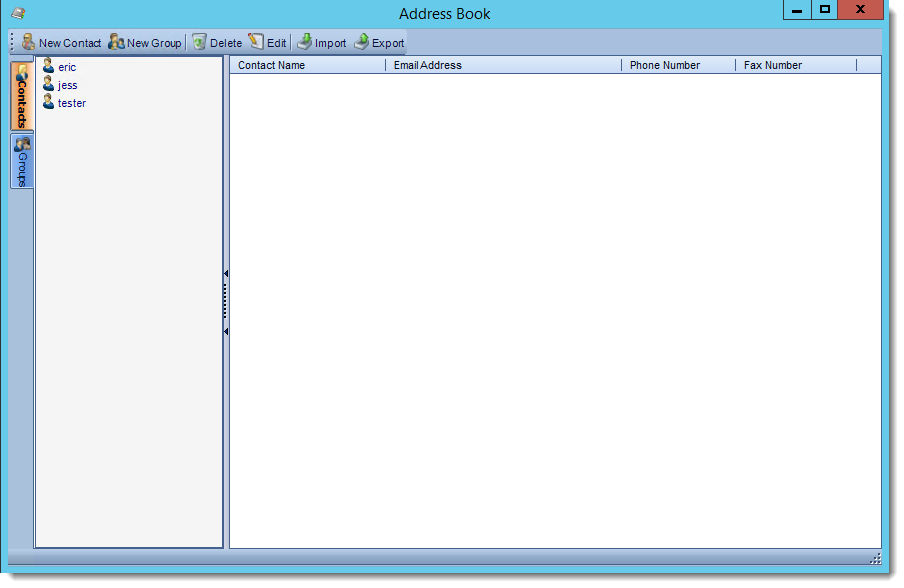
New Contact
- Click New Contact
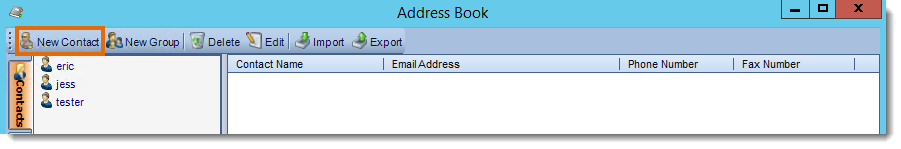
- Enter the contacts details and click OK to save.
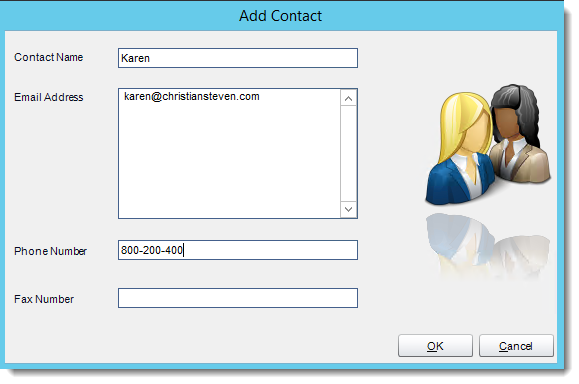
New Group
- Click New Group
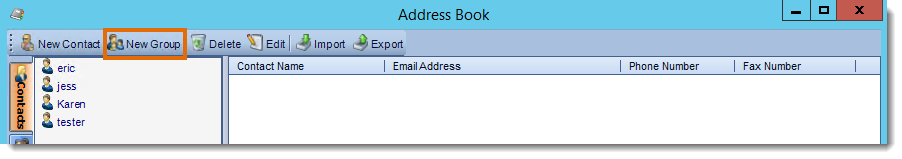
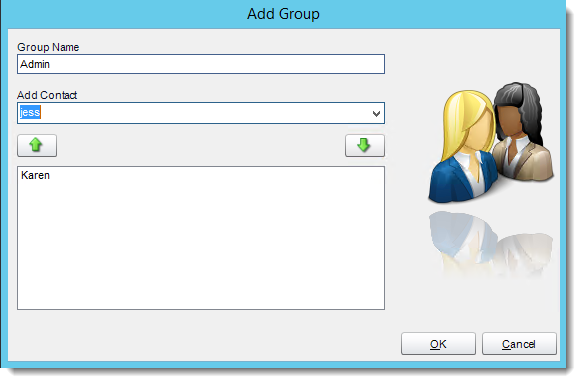
- Group Name: Enter a name for the Group
- Add Contact: Select the name from the drop down list and click the down arrow button to add to the group.
- Click OK to save.
Menu tab
You can switch between your groups and contacts by using the tab on the left.
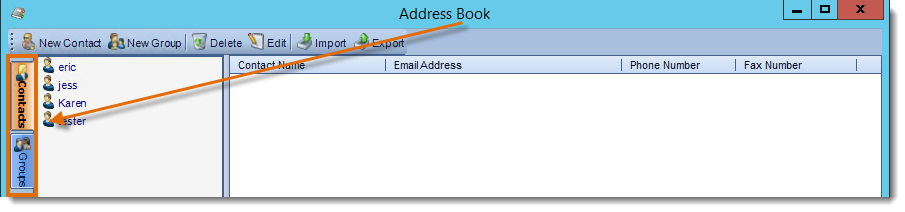
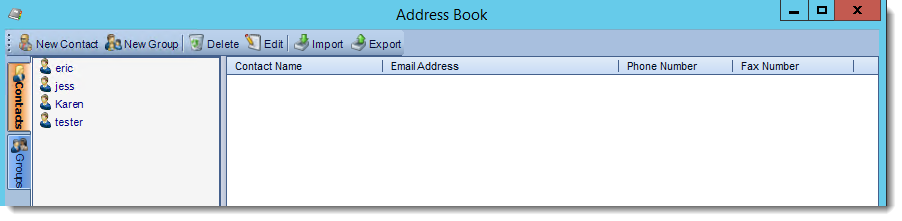
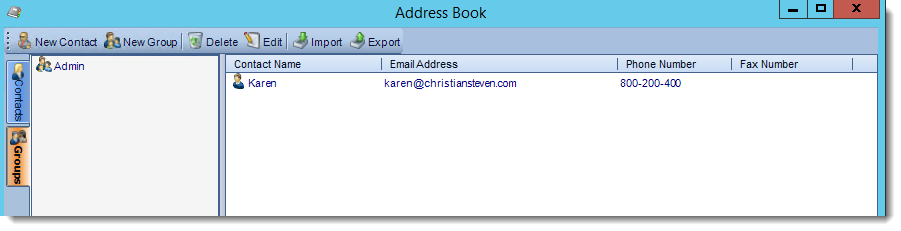
- Delete: Select a contact or group and click this button to delete.
- Edit: Select a contact or group and click this button to edit or simply double-click the contact or group.
- Import: Click this button to import a previously exported address book.
- Export: Click this button to export your address book.