How do I set up SMS Destination in CRD?
Cell Phone Text, or SMS, allows you to send a short Crystal report as an informative alert.
Destinations - SMS
- In the Schedule Wizard, go to Destinations.
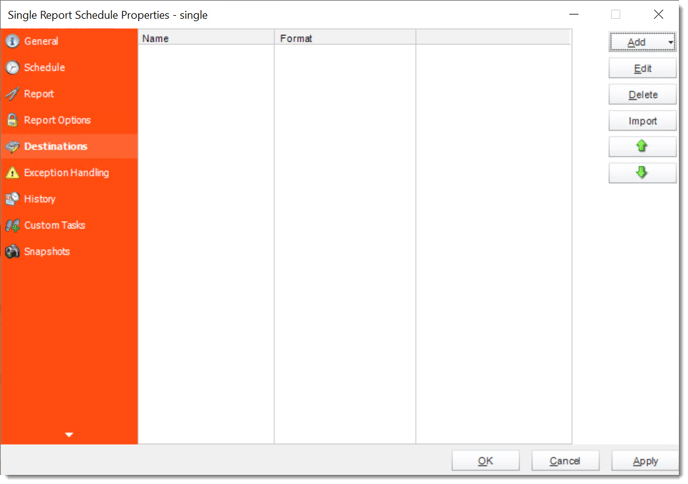
- Click Add and select SMS.
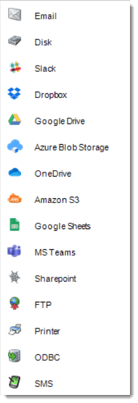
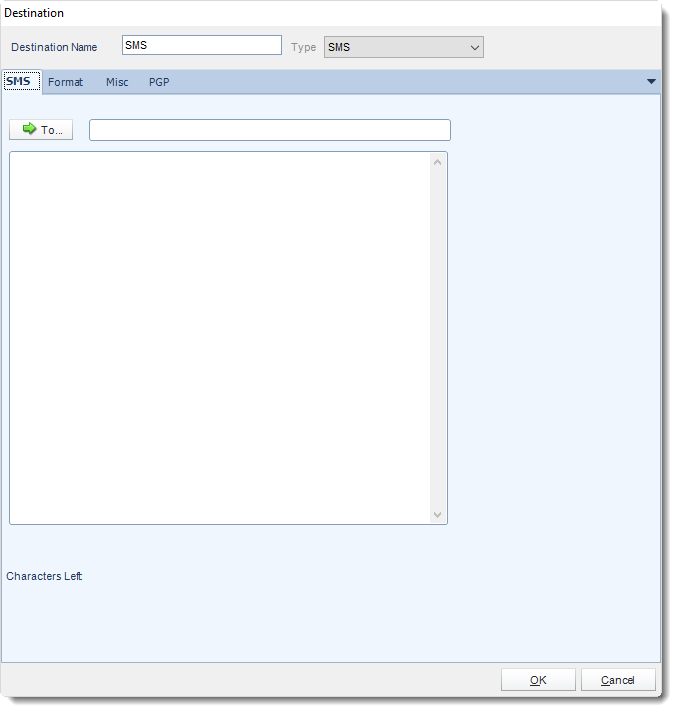
- Destination Name: Give the destination a name.
- To: Click to select a Cell Phone number from the address book, or type one in the space provided.
- Cover Page: Enter a short introductory message (if required).
- Please see SMS Configuration for setting up the SMS destination.
For information on format tab,click here.