How do I add Azure Blob Storage account in CRD?
This is how you would associate your Azure Blob Storage account(s) with CRD. Associating your Azure Blob Storage gives CRD access to reports you wish to schedule. CRD will use stored credentials to access and export reports & dashboards.
Azure Blob Storage Account
- Go to Integrations.
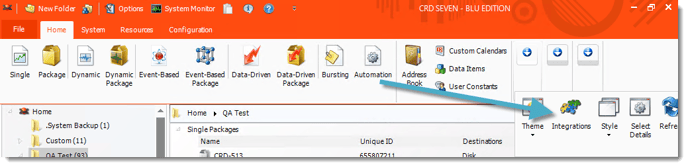
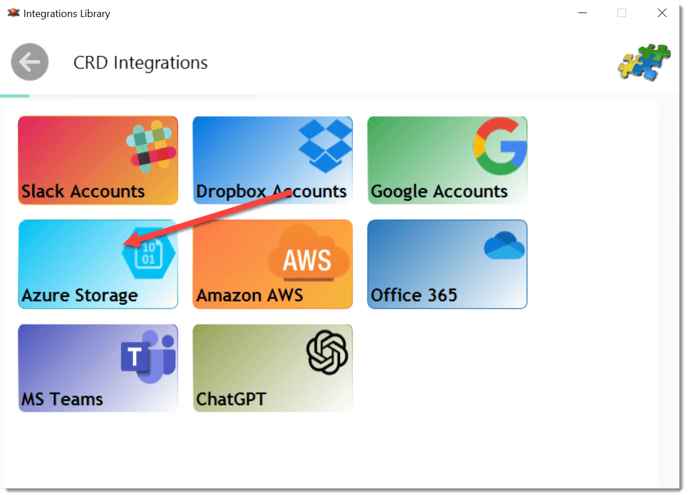
- Select Azure Storage.
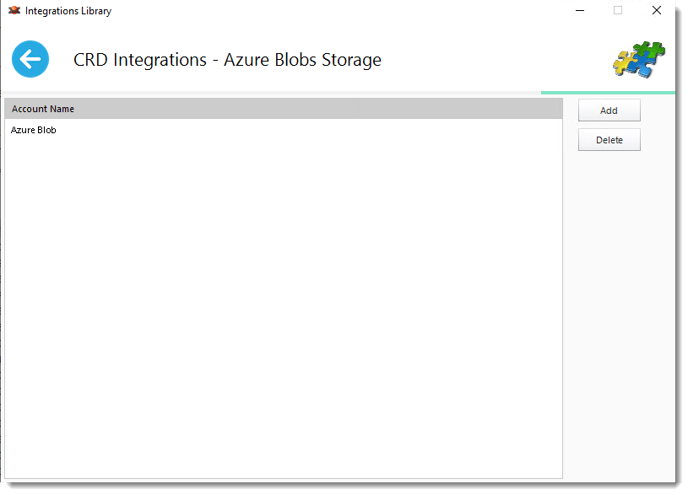
- Click Add.
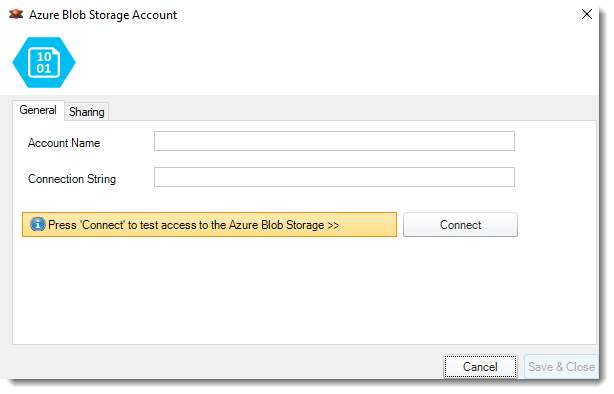
- Account Name: Enter the account credentials.
- Connection String: Enter the connection string.
- Click Connect.
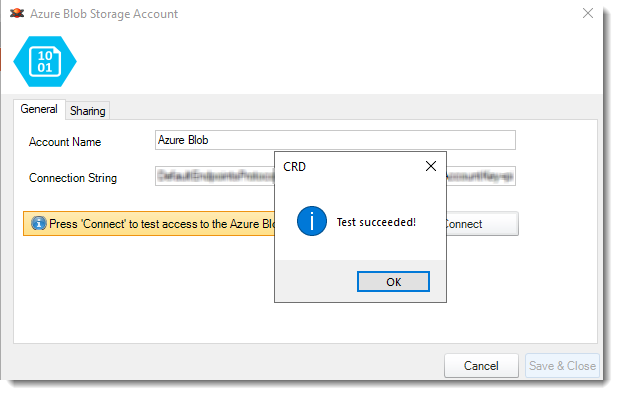
- Click OK.
- Click Save&Close.
- The Azure Blobs Storage Account is added in CRD.