How do I setup Output Formats for Crystal Reports in IntelliFront BI?
Reports may be exported to the following formats. Some formats have advanced options to help provide richer functionality and greater customization of the exported report.
Output Formats
Reports may be exported to the following formats. Some formats have advanced options to help provide richer functionality and greater customization of the exported report.
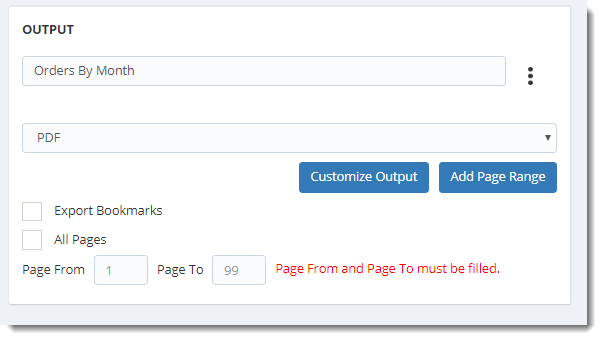
- Export Bookmarks: You can add bookmarks to the output PDF file based on the field/formula that is inserted into the Group Header 1 section of the Crystal Report.
- Page Range: Use this option to select to export all pages, or just a selection.
MS Excel - Data Only
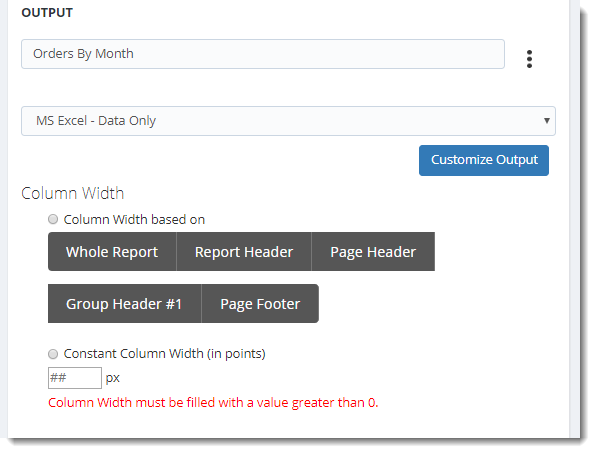
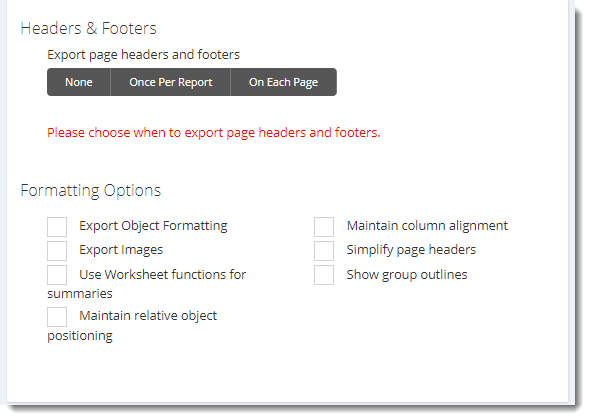
- Customize Outputs: The general options are self explanatory.
MS Excel
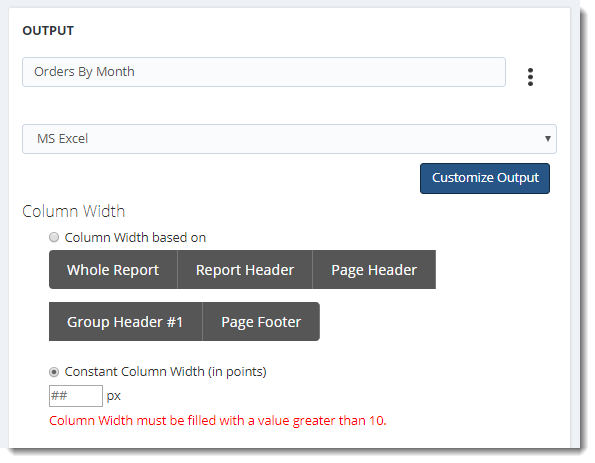
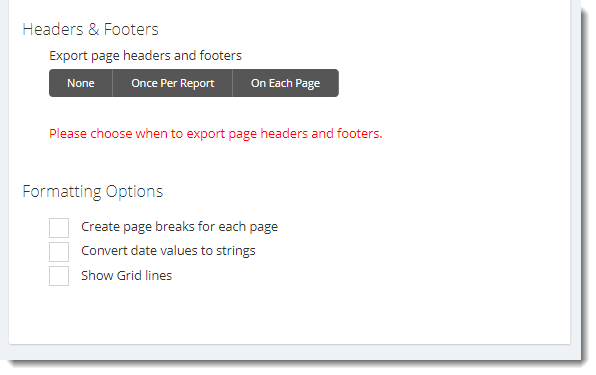
- Customize Outputs: The general options are self explanatory.
CSV
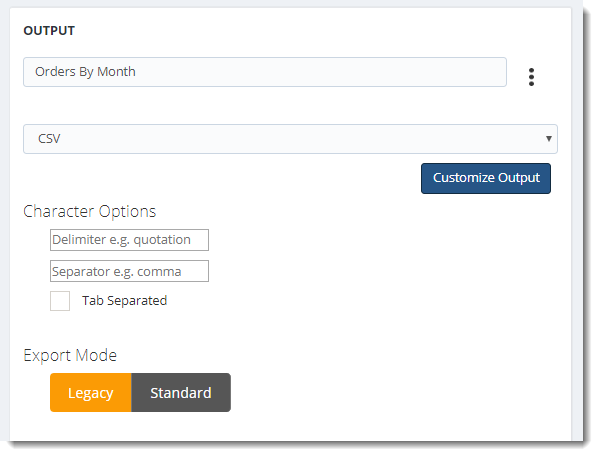
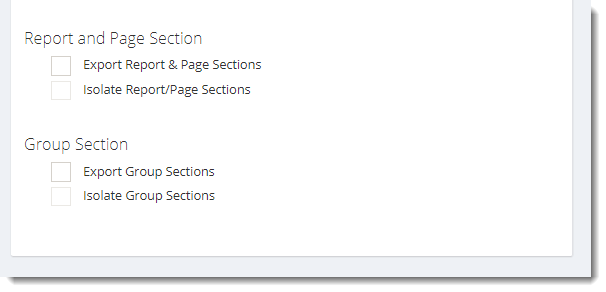
- Character Options
- You can enter any character or use tab as separator.
- You can enter any character as Delimiter.
- CSV Export Mode
- Legacy: Available for Crystal Versions below Crystal 2008.
- Standard: Only available for Crystal Versions 2008 and above.
- Report and Page Section: Use this option to select to export all pages or just a selection.
- Group Section: Use this option to select to export group sections or isolated.
MS Word
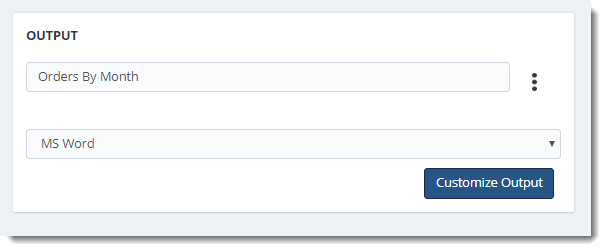
- No Customize outputs required.
Crystal Reports
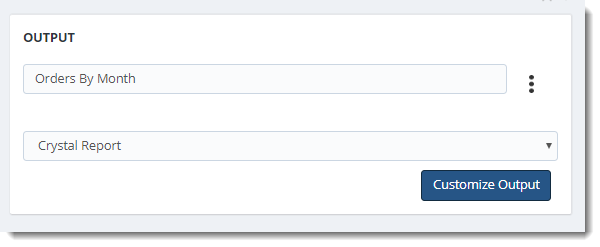
- No Customize outputs required.
HTML
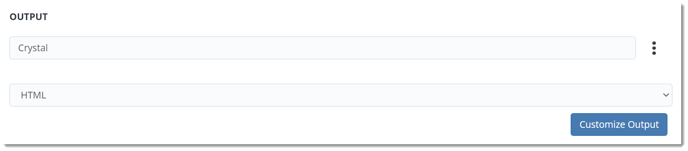
- No Customize outputs required.
XML
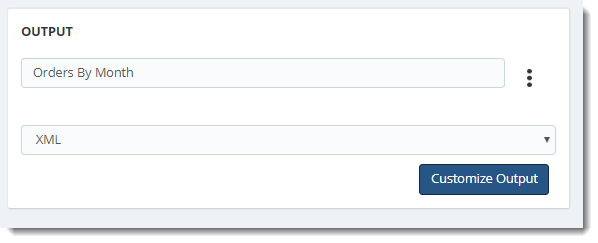
- No Customize outputs required.
RTF
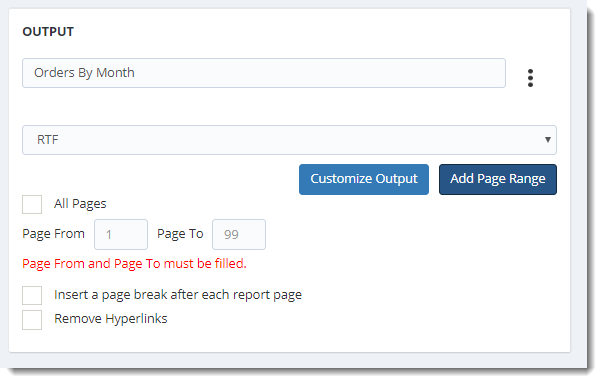
- Page Range: Use this option to select to export all pages, or just a selection.
- You may have the option to insert a page break after each report page
- Remove Hyperlinks: Use to option to remove hyperlink of your report.
Text
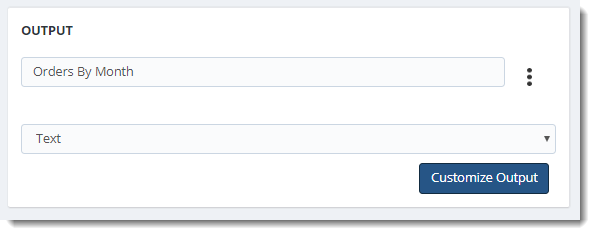
- No Customize outputs required.
'Lock' the Format Settings
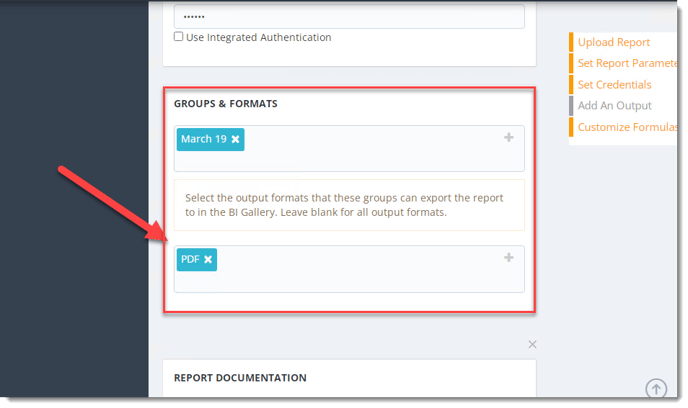
- As an Administrator, you can 'lock' the output formats that you would like the users to have access to. For example, if you select PDF as the output format, the users will only be able to export to PDF.