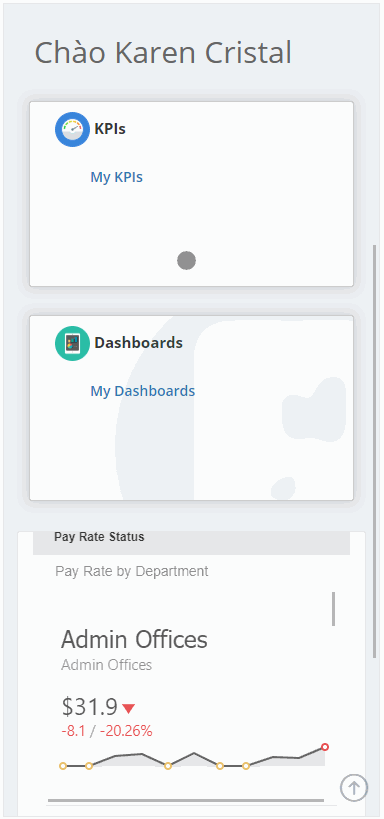How can I view KPIs in IntelliFront BI?
This article will guide IntelliFront BI Users to view KPIs created by their Administrators.
KPIs - BI Gallery
- Go to BI Gallery and select KPIs
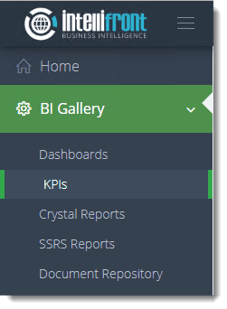
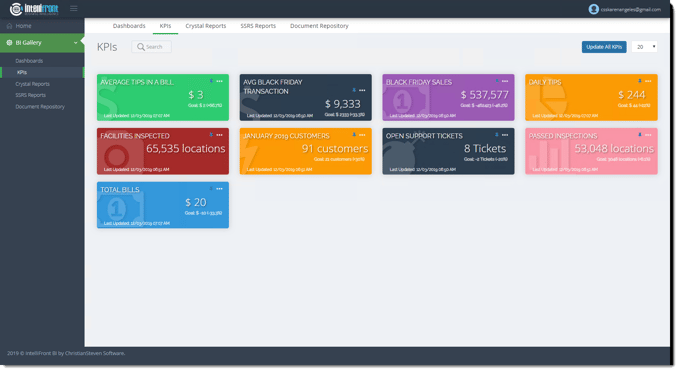
Here you can view all KPIs created by your Administrator.
KPI Context Menu
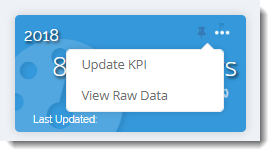
- You can pin your favorite KPIs by clicking the pin icon on the top right of the KPI. The KPI will appear on the top of the main KPI Screen.
- Click on the (...) menu on the top right of the KPI to manually update the KPI or to view raw data.
- Update All KPIs: To manually update all KPIs click on this option.
- Any KPIs in a canvas auto-update to a pre-set time configured in the settings tab under Administration.
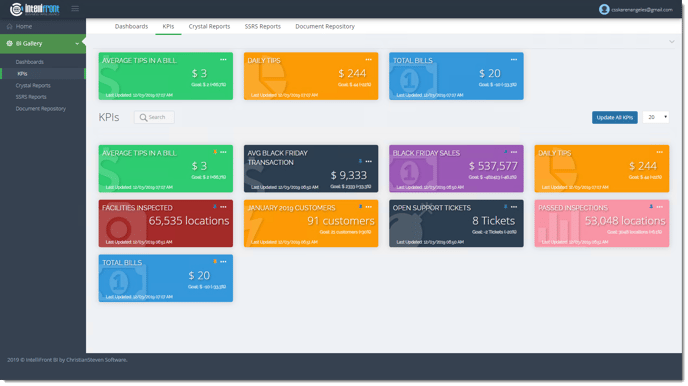
- You can also view your current KPIs and Dashboards on your cellphone.