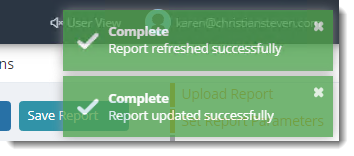How do I refresh a Crystal Report in IntelliFront BI?
This is a step by step to refresh a Crystal Report in IntelliFront BI.
Refresh Crystal Reports
- Go to your Crystal Reports.
- Click the Add button and select Path for Report Refresh.
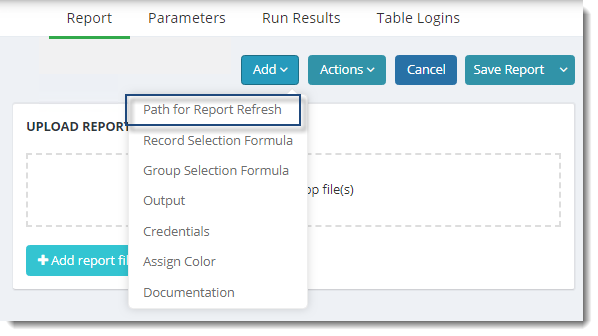
- A window will display to enter a refresh report path.
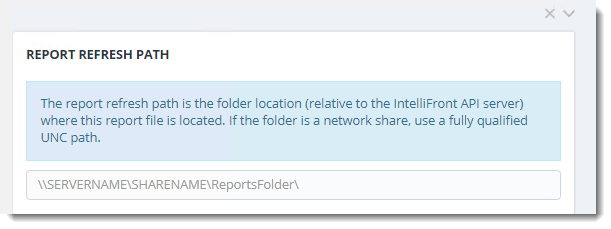
- Enter the path.
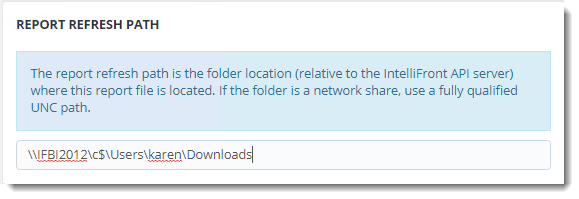
- Click Save Report to save path.
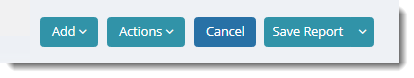
- Click Add button and select Refresh Report.
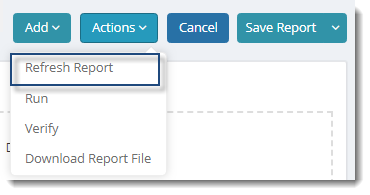
- Once saved and refreshed this message will be displayed.