How do I setup my profile in IntelliFront BI?
The profile area allows you to edit your personal information, change your avatar, and reset your password.
Profile - Users & Groups
The profile area allows you to edit your personal information, change your avatar, and reset your password.
To change your Profile Account information:
- Go to Users & Groups and select Profile.
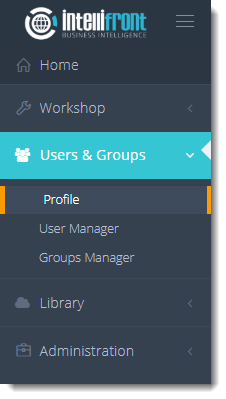
- Alternately, you can access this area on your username in the upper right corner. Click your username and select profile.
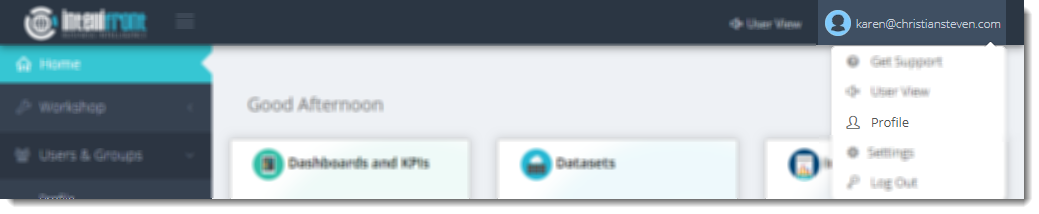
- The User Profile page is displayed:
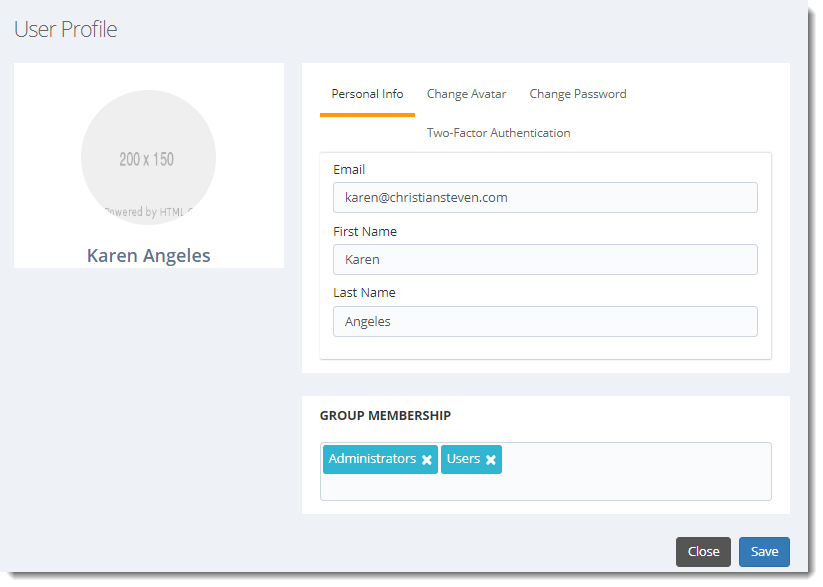
- Personal Info: You may edit your personal information and view your group membership.
- Change Avatar allows you to add, remove or change your avatar.
- Change Password allows you to reset your password. You need to provide your current password as well as the new password to change your password.
- Two-Factor Authentication: You may see your secret key for your account.