How do I copy my 32 bit DSNs into the 64 bit ODBC subsystem?
This is a step by step guide to copy your 32 bit DSNs into the 64 bit ODBC subsystem.
This article is for only PBRS 64bit users.
Before using PBRS 64-bit...
- Please make sure you are using a 64-bit Operating System.
- PBRS DSNs will only support ODBC Data Sources (64-bit).
- Installing Microsoft Office 64-bit is recommended.
Registration Migration Wizard
- Open PBRS.
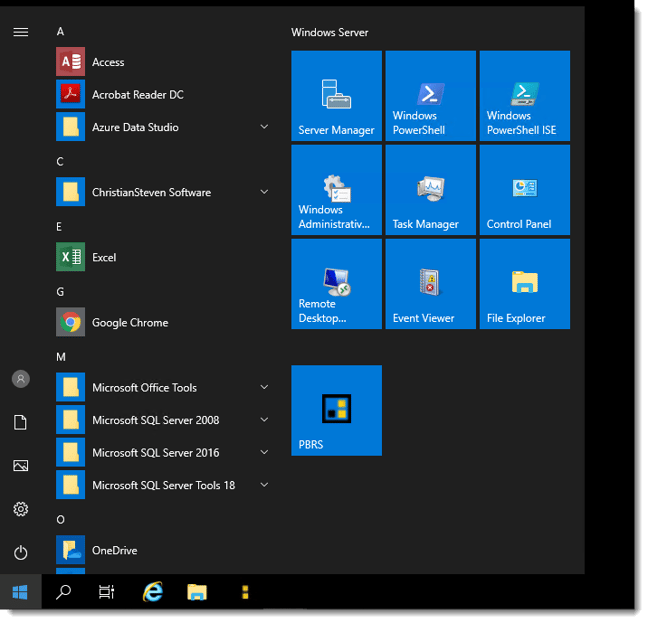
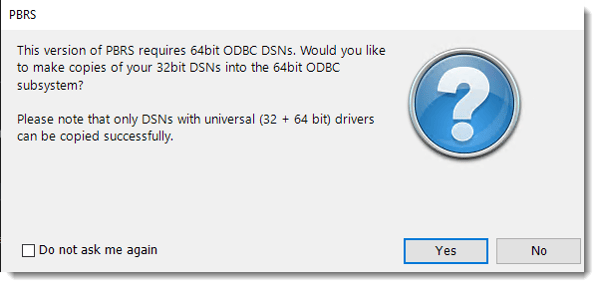
- The Registry Migration Wizard will appear for you to copy your 32 bit DSNs into the 64 bit ODBC DSNs. Click Yes.
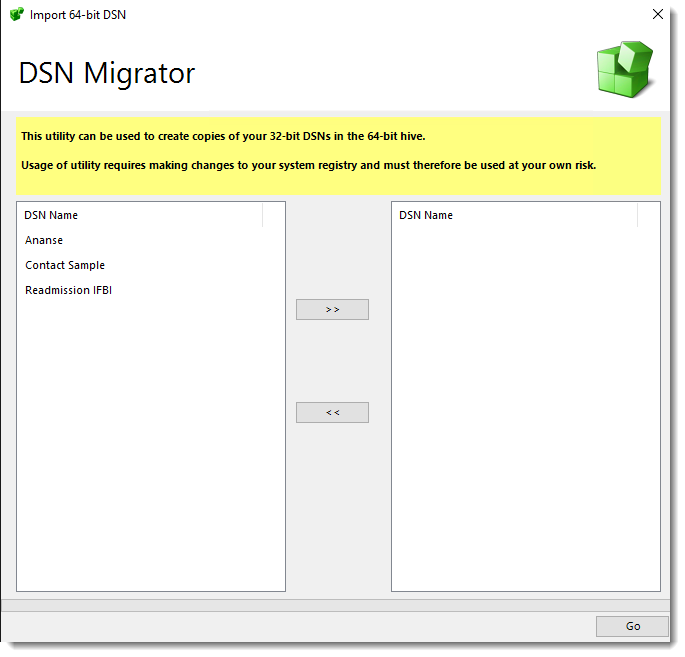
- Select the 32 bit DSNs you would like to copy into the 64 bit hive.
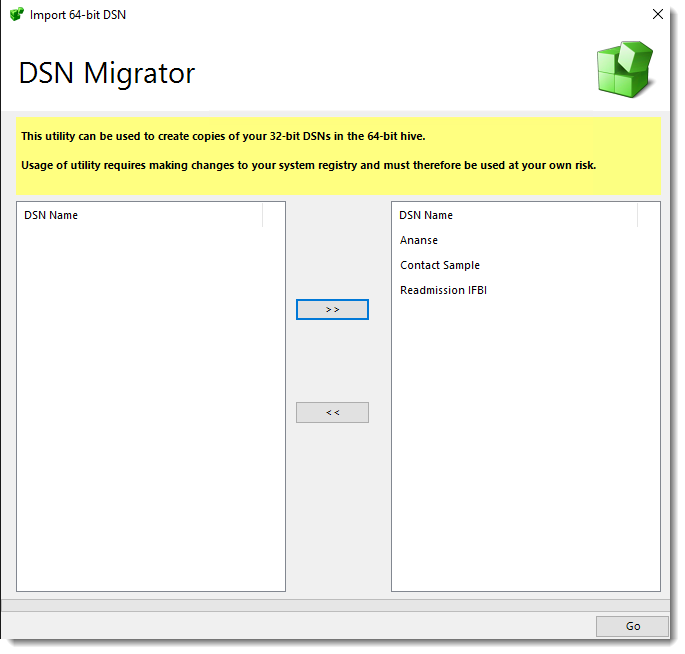
- Use the right arrow button to move the selected 32 bit DSNs to the right-hand column.
- Click Go to create the copies.
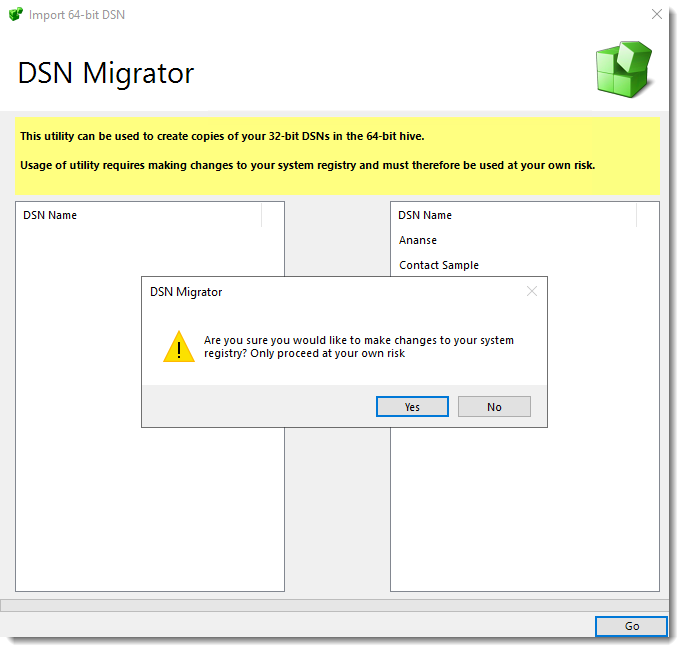
- Click Yes.
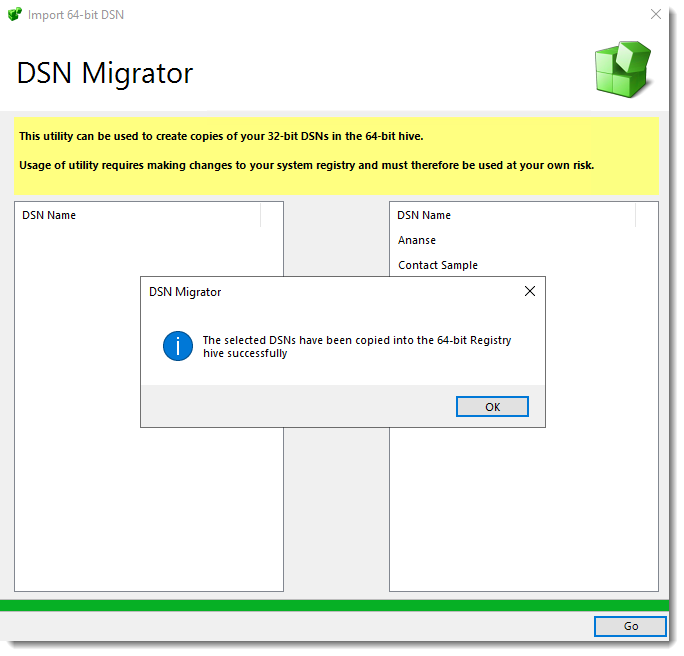
- Click OK and Exit the Registration Wizard.
- The selected DSNs have been copied into the 64-bit Registry hive successfully.