How do I register an Azure AD app to embed Power BI content for use with PBRS?
If you use Power BI through Azure and you are not an Azure Global Admin, your Admin will need to register an Azure AD app for PBRS to connect successfully to your Power BI reports. Here's how.
PBRS needs to be granted the right permissions to connect to your Power BI reports. If you are not an Azure Global Admin, your Azure Global Admin will need to follow the steps below to grant those permissions for you.
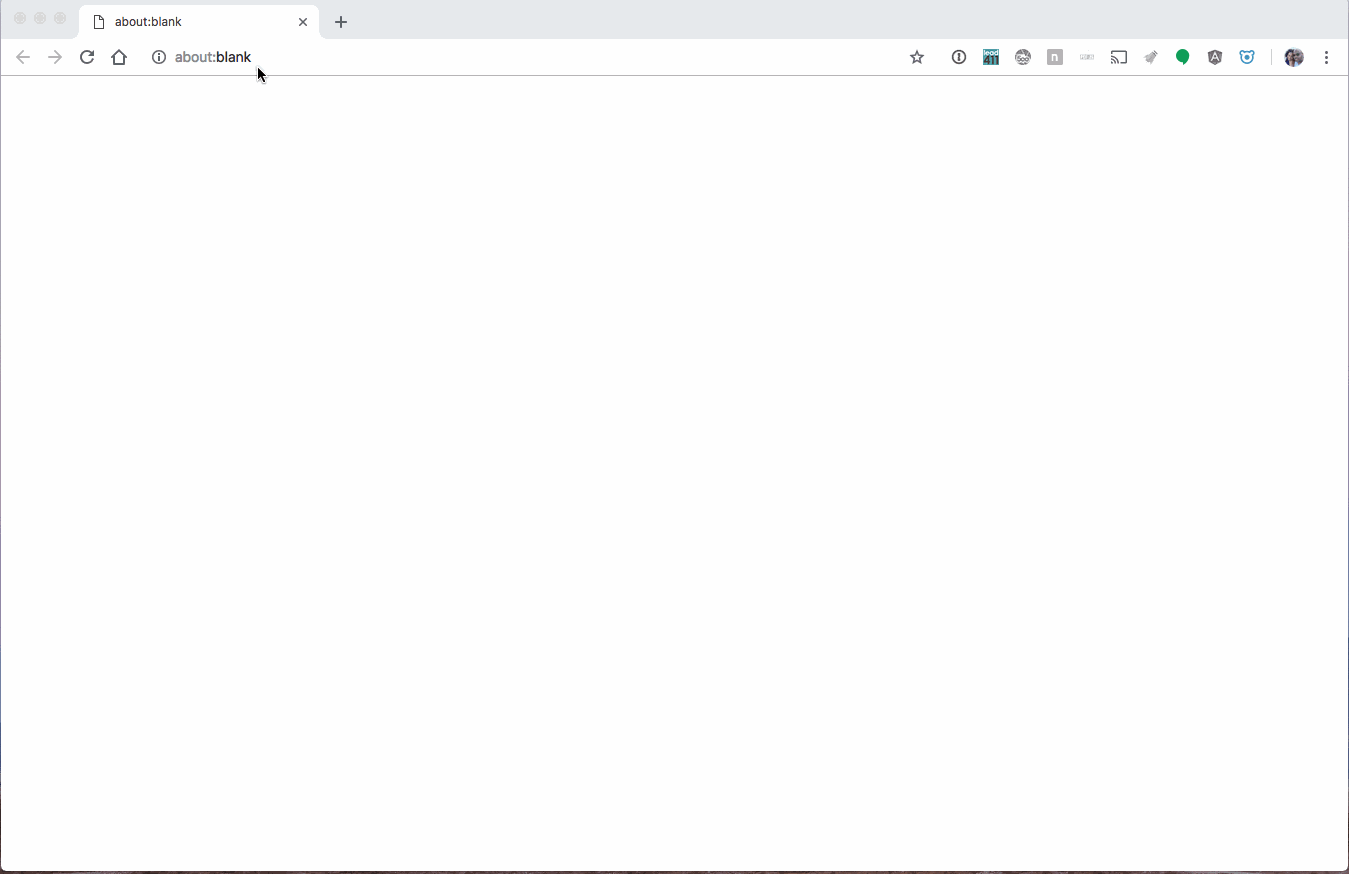
- Follow these instructions, issued by Microsoft, to register an App to embed Power BI content.
- When registering the application, the Redirect URL and Home page URL needs to be set to http://localhost
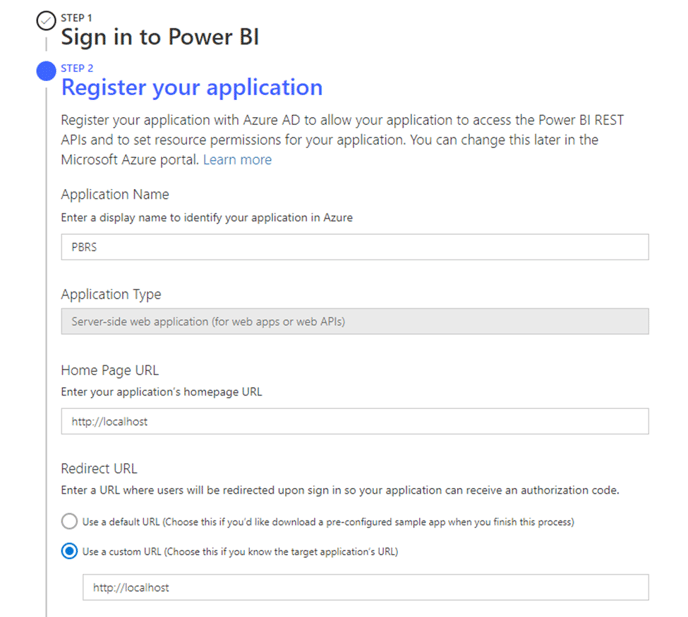
- When you get to the section titled "Apply Permissions To Your Application Within Azure AD", set the permissions as shown below:
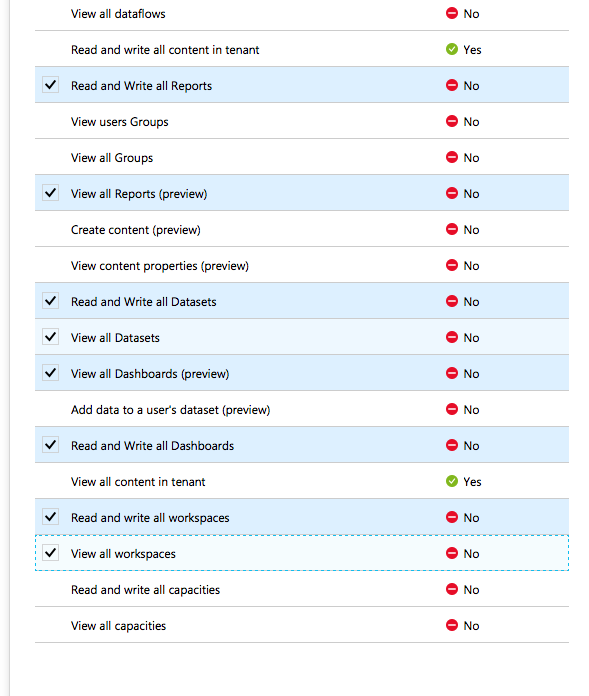
Now you can enter your
- Client ID (the registered application’s “Application ID”) and your
- Azure Tenant ID (Azure Directory ID)
into PBRS as shown here to access your Power BI reports from PBRS through Azure AD.