How do I view and update my PBRS license information?
Each year after renewing your Annual Maintenance, you will receive a new license key for PBRS. Here is how to update the software with the new key.
Important
- Please ensure you activate your software with the most recent license key provided to you. Failure to do so may result in issues with the use or functionality and usability of PBRS.
You must have internet access in order to activate PBRS If you do not have internet access, you will need to perform a manual deactivation/activation. Please open a support ticket and we will help you with this process.
Applying the New License Key
Once you renew your Annual Maintenance each year, you will receive a new license key for your PBRS installation. This key serves as authentication with our servers, granting your system the necessary permission to operate PBRS for an additional year. It is essential to update the software with this new license key, as our records are refreshed each time a new key is issued. Failing to update the license key may disrupt the application's functionality and your service. To ensure seamless operation, please follow the steps below to update your license key to the latest version.
Step 1: Navigate to Resources.
Step 2: Select About PBRS. The About PBRS Screen will be displayed.
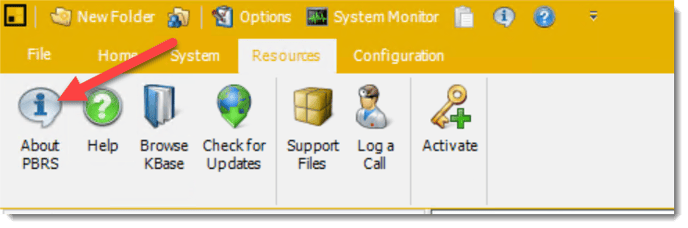
The About Screen
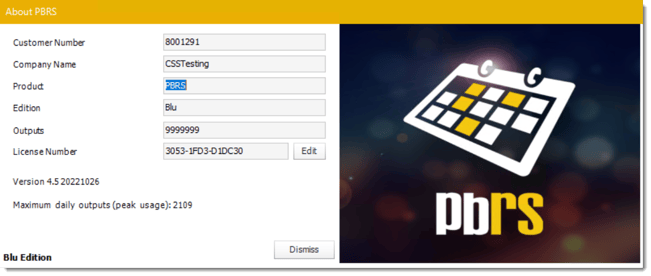
- Company Name: Enter Your Company Name
- Customer Number: Enter your provided customer number here.
- License key: Type your license key in the designated field. To access this field, click on 'Enter License.' Ensure that you input your license key precisely as it appears in your documentation. If you choose to copy and paste the key, double-check for any extra spaces before or after the key, as these can prevent successful activation.
If the incorrect license key is entered, PBRS will fail to update properly.