Where do I see the list of schedules that are in the PBRS Retry queue?
The Retry View shows you a list of schedules that have failed and are currently in a "retry" state. Here's where to find it.
System Monitor - Retry View
- Go to System Monitor.
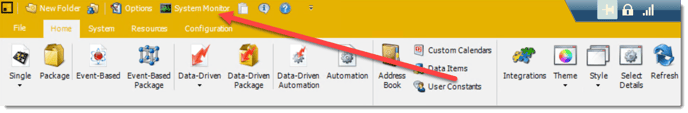
- Select Retry View.
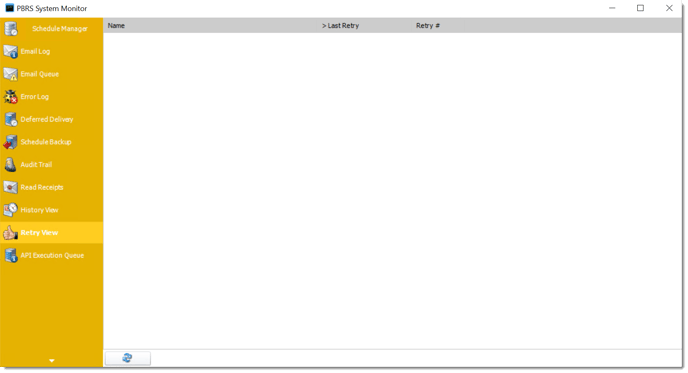
Retry View
- This screen shows you a list of schedules that have failed. If the schedule is set to retry the schedule will continue to show in the list until the schedule is successful or the set retry amount has passed.