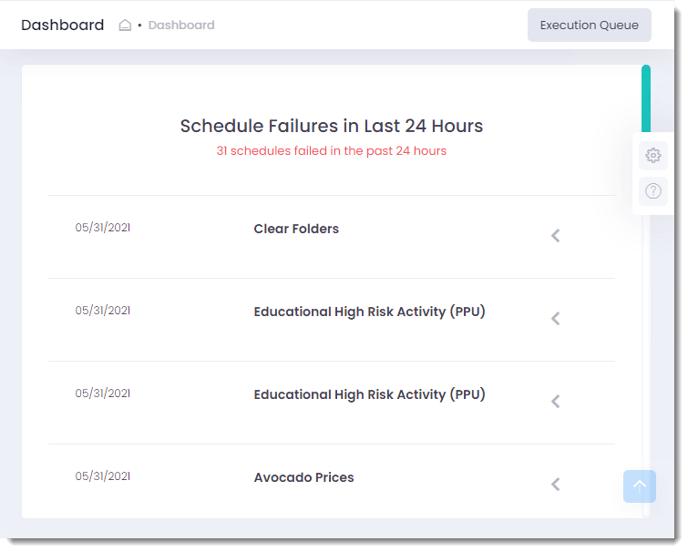Where do I view the PBRS Dashboard in the PBRS Web Application?
The Dashboard section will display the Daily Outputs of the schedule types, Schedules Due Today, Schedules Success Rate, and Schedules Failures in the last 24 hours. Here's where to find it.
Dashboard
The dashboard section will display the Daily Outputs, Schedules Due Today, Schedules Success rate, and Schedules Failures in the last 24 hours.
- Go to Dashboard on the top of the PBRS Web Application, or on the left side of the PBRS Web Application.

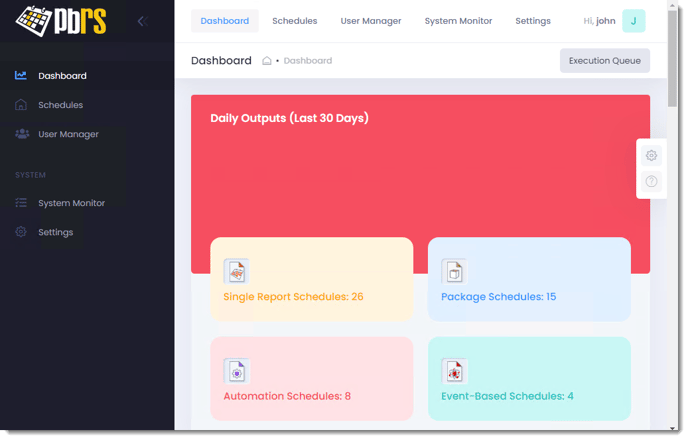
Daily Outputs
You can view the Daily Outputs in the last 30 days in the different types of schedules.
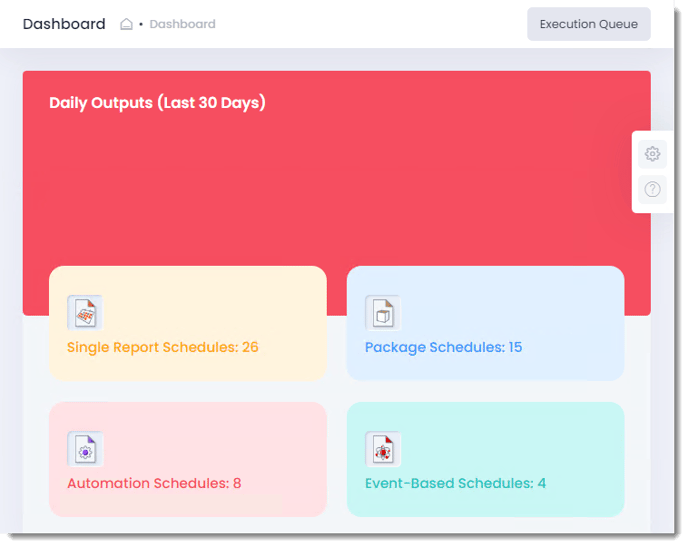
Schedules Due Today
In the Dashboard section, you can view the Schedules that are due today.
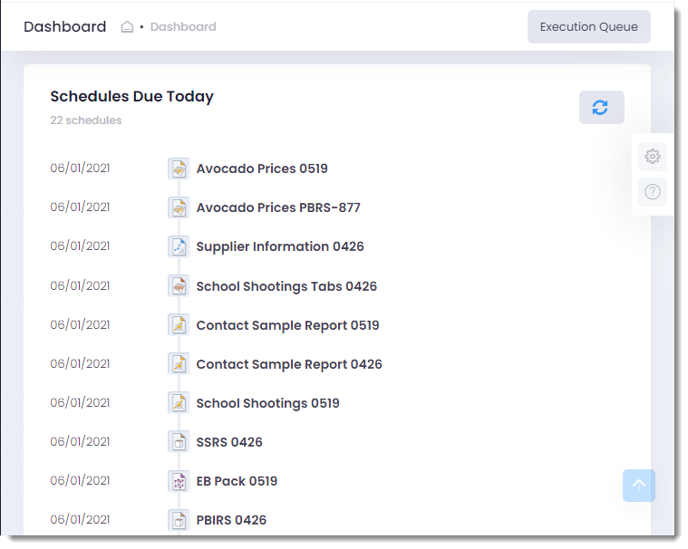
Schedule Success Rate
In the Dashboard section, you can view the Schedule success rate over the last 30 days.

Schedule Failures in Last 24 Hours
In the Dashboard section, you can view all the schedules that have failed in the past 24 hours.