Where is the system Error Log in ATRS?
The error log enables you to view any errors that have been encountered by the system. Here's where to find it.
Error Log
Step 1: Navigate to System Monitor.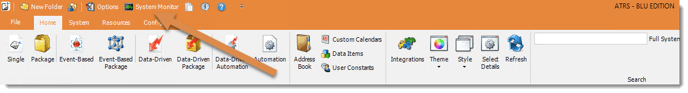
Step 2: Navigate to the Error Log Tab
The error log provides a detailed overview of any system errors that have been encountered, allowing users to easily identify and troubleshoot issues within the system.
You can filter out the entries displayed by using the search field to specify the keywords to filter by.
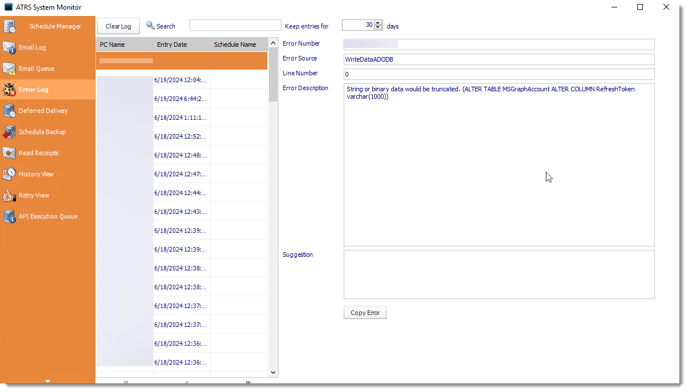
- You can filter out the entries displayed by using the search field to specify the keywords to filter by.
- To view the details of an entry simply select it and the details will be shown in the opposite pane.
- This can be very useful for troubleshooting purposes. You can also easily copy the details of a selected error using the "Copy error" button.