How do I set up Destinations in CRD?
The Destinations tab allows you to determine where you would like your Crystal reports to be delivered.
Destinations
- In the Schedule Wizard, go to Destinations.
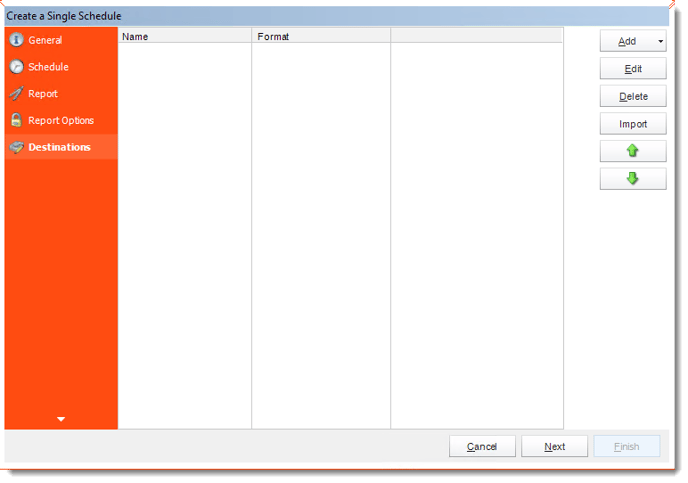
- Add: Click here to add a destination. You have several options which are: Email, Disk, Fax, Slack, Google Drive, Google Sheets, FTP, ODBC, Printer, Sharepoint, SMS, and Dropbox.
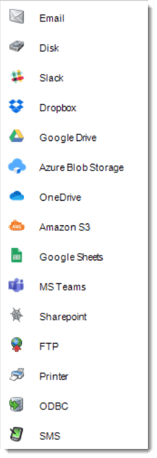
- Edit: Select a destination and click to edit it's properties. Or simply double-click on the destination.
- Delete: Select a destination and click this button to delete it.
- Import: Click here to import from the list of default destinations.
Types of Destination
To manage each Destination: