How do I use User View in IntelliFront BI?
This is will help an IntelliFront User to manage IntelliFront BI.
Logging In
To Log into IntelliFront BI for the first time enter your Username and Password supplied to you by your System Administrator or the ones that were created during the initial install of IntelliFront BI.
If you forget your password use the Forgot password option.
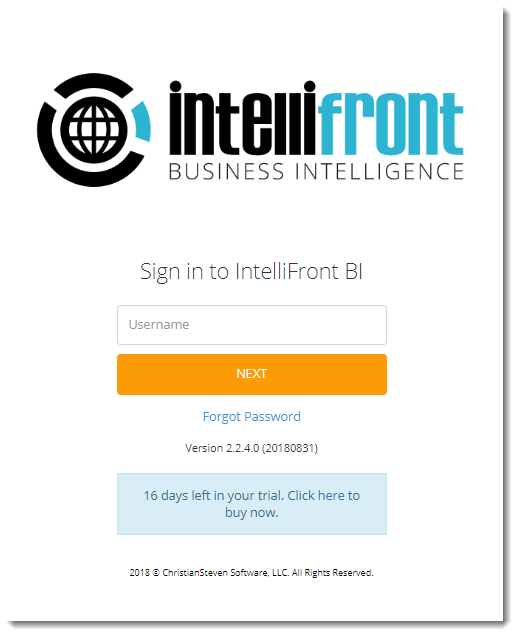
IntelliFront BI Home Page
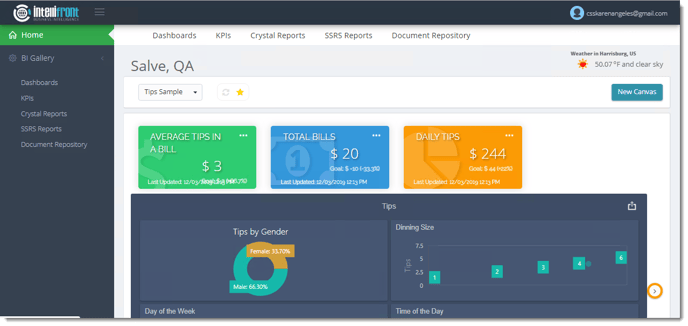
Canvas
- In IntelliFront BI Home Page, you can view all the Canvases created by your Administrator.
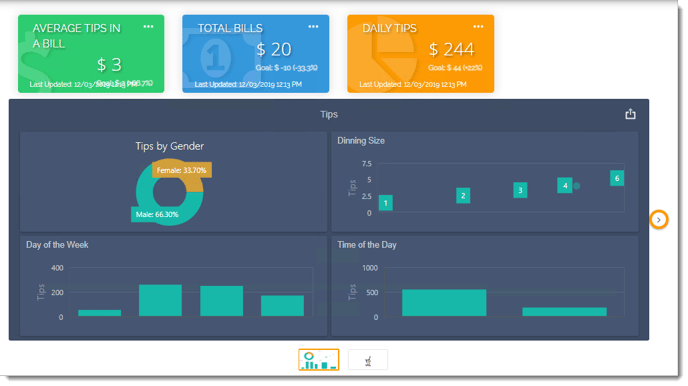
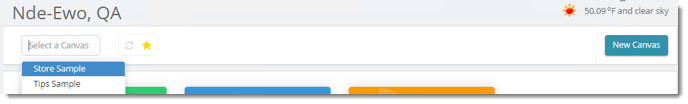
- If you have more than one Canvas but would like to have a particular one shown as a default use the 'Star' to make it a favorite.
- To create a new canvas, click here.
Menu Bar
- Access this menu by clicking on your user name.
- From here you can:
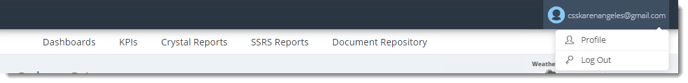
Profile
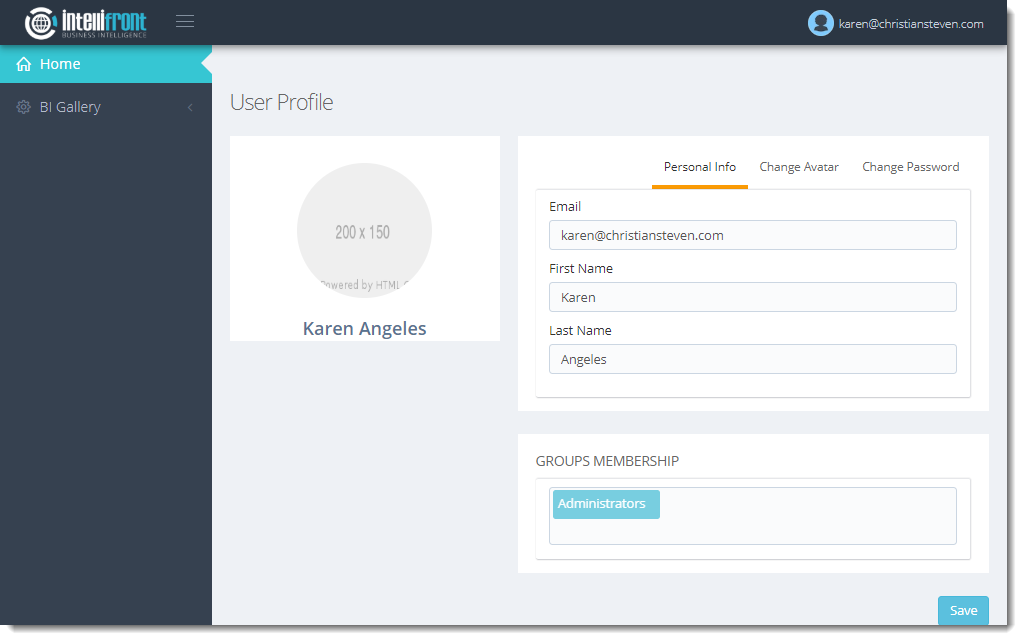
- Personal Info: You may edit your personal information and view your group membership.
- Change Avatar allows you to add, remove or change your avatar.
- Change Password allows you to reset your password. You need to provide your current password as well as the new password to change your password.
Log Out
- Used to log out of IntelliFront BI.
IntelliFront BI Home Screen
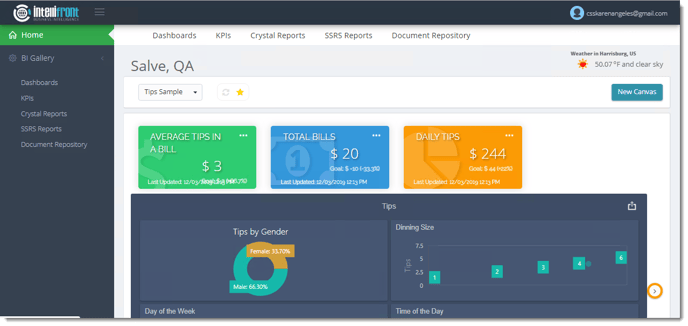
From the Home Page you can easily: