How do I create a SQL Server Backup in PBRS?
PBRS has the ability to create a SQL Server backup. This is how to do it.
System - SQL Server Backup
- Go to System and click the Backup down arrow button.
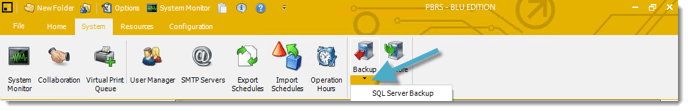
- Select SQL Server Backup.
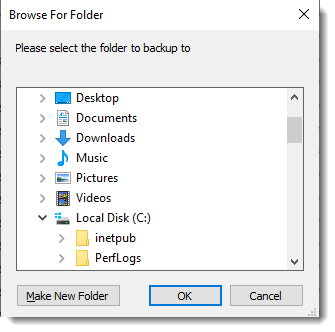
- Select the folder where the backup will be stored and click OK.
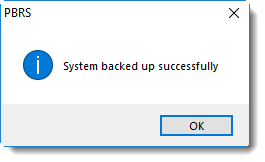
- SQL Server backed up successfully.