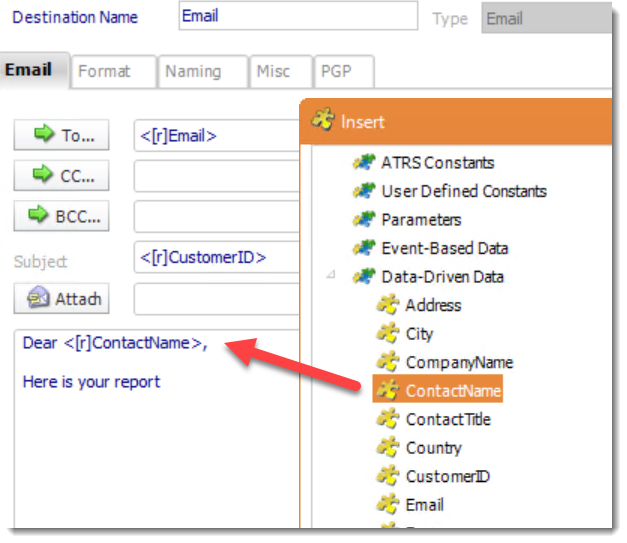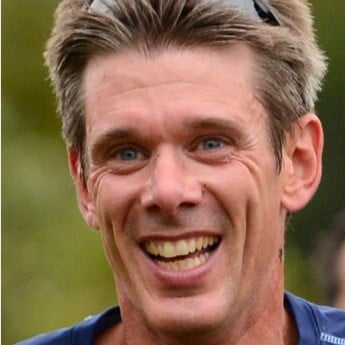ATRS - The #1 Tableau Report Scheduler
ATRS™ - Advanced Tableau Report Scheduler - stands as a pioneering software solution, meticulously designed to streamline the complex task of managing and scheduling Tableau reports within your organization.
This intuitive tool is engineered to save both time and financial resources by simplifying the process of setting up reports schedules based on specific dates, times, or even particular events.
With ATRS™, you can effortlessly automate the distribution of your critical Tableau reports, ensuring that the right data reaches the right people at the perfect moment.
Whether you're coordinating daily sales figures, weekly performance metrics, or monthly financial summaries, ATRS brings unparalleled efficiency and reliability to your data management strategy. Say goodbye to the manual and time-consuming task of report distribution and welcome a new era of operational excellence with ATRS.


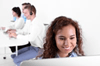
Want to deliver Tableau reports by email as PDF file attachments?
Use ATRS to deliver Tableau reports as PDF files with encryption, security settings, DRM, watermarks and more.
While attaching exported PDFs to emails is a common practice - and a standard feature of ATRS - it's also true that security advisories often discourage opening PDF attachments, which can affect the open rate.
Embedding reports directly into the email body can be a smart alternative, circumventing attachment and PDF-related security restrictions. This leads to higher engagement rates as recipients can view the report content directly within the email. Use ATRS to schedule and automatically deliver report-embedded emails.
Explore the capabilities of ATRS to enhance your Tableau reports delivery and utilize innovative solutions to these and similar challenges, ensuring that your company's critical data reaches its intended audience efficiently and securely.

How about delivering Tableau Reports as a multi-tabbed Excel workbook?
We know, in real life, a "report" is made up of many reports. And we know how frustrating and time-consuming it is to manually merge multiple spreadsheets to create report packs.
By exporting multiple reports and consolidating them into a single workbook with individually named tabs, ATRS enhances the efficiency and clarity of data presentation.
The flexibility of ATRS is evident in its delivery options, which include email, Slack, Teams, FTP, and more. ATRS caters to the diverse needs of modern communication platforms, ensuring that critical data is accessible and understandable, facilitating informed decision-making across various levels of a business.
Find out how the comprehensive functionalities and features of ATRS can solve your Tableau report delivery showstoppers.

Frequently Asked Questions
Browse through a few of the most frequent questions we are asked.
Questions About Security
No. ATRS is an on-premises solution and will be installed on a server in your environment. The software's database is stored on that server, or in an instance of any enterprise SQL Server database you already manage on site. So ChristianSteven is not involved in storing, nor will we have access to, your data.
ATRS is an on-premises solution and will be installed on a server in your environment. The data is also stored on that server, or you can choose an instance of any enterprise SQL Server database you already have. So any information entered into ATRS will be stored in-house.
No. ATRS is an on-premises solution and will be installed on a server in your environment. The reporting data is also stored in your infrastructure. So ChristianSteven will not have access to any of your reporting data. We never keep it, and we never store it.
When connected through a Tableau account, user-level data security as defined within Tableau for that user will be inherited.
There is no user-level security for the report recipients. Simply specify parameter values in the Tableau report to filter and limit the data that will be visible in the exported file e.g. PDF. This is done in ATRS as part of the schedule setup process. Parameter values are stored and applied at run-time.
No. ATRS only connects to Tableau to run and export reports. It has no access to the data behind the report.
No. We are so passionate about data and application security that we have ensured that the software complies with Tableau's, and your organization's, strict security requirements.
General Questions
Yes, ATRS will export all the pages in the report. You can also specify one particular page or a page range.
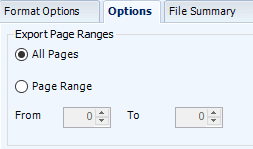
Yes, you can do this using ATRS' Data-Driven Schedules. A data-driven schedule allows you to drive all variables of your reporting requirements (parameters, destinations, output formats, etc.) from database tables and queries at runtime. You can also use static text and default values should you wish.
You can use Data-Driven schedules for a number of scenarios. Use a data-driven schedule for bursting reports based on parameter values to specific formats like PDF, Excel and so on. Examples:
- Distribute a report to a fluctuating list of recipients. For example, you can distribute a report throughout a large organization where recipients vary from one month to the next, or use other criteria that determines group membership from an existing set of users. E.g. select * from mytable where firstname = ‘john’ will generate the report and distribute only for records where the recipient’s first name is John.
- Filter the report output using report parameter values that are retrieved at run time. For example, the parameter value returned from the table for the Last Name will be “Doe” for John Doe and “Smith” for John Smith.
- Determine the delivery type and report format dynamically at run time. For example, John Smith gets the report as a PDF file by email with a customized email body and John Doe gets the report as an excel spreadsheet by FTP upload to his web server.
Latest Releases
ATRS is continuously updated to ensure compatibility with all Tableau and Windows Server updates. And to add new capabilities too!
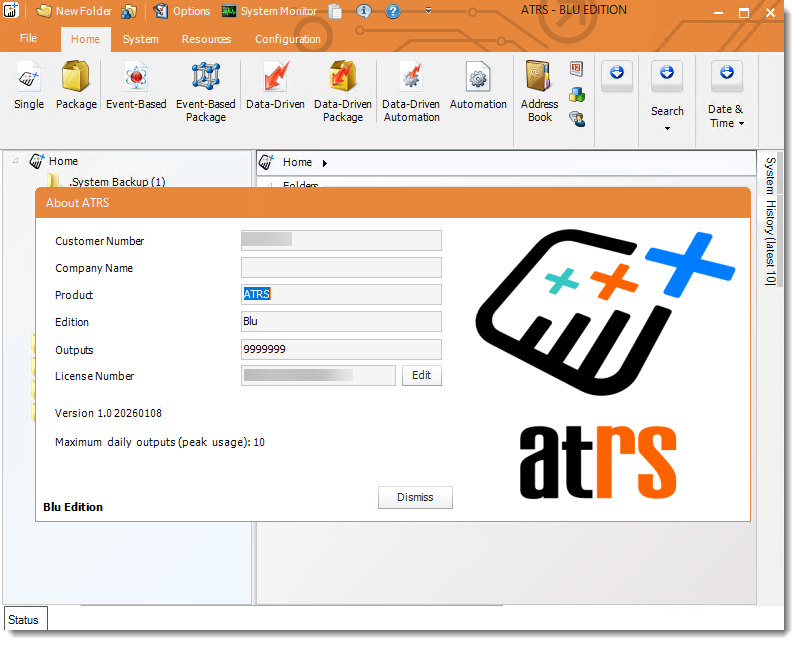
ATRS Release 20260108 Now Available
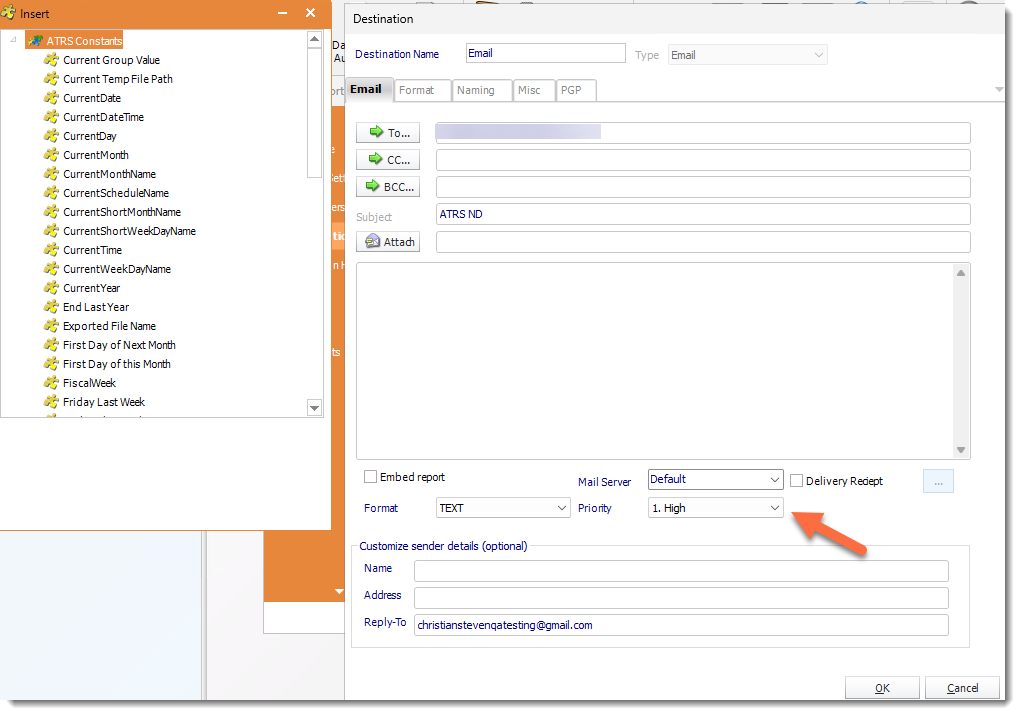
ATRS Release 20251029 Now Available
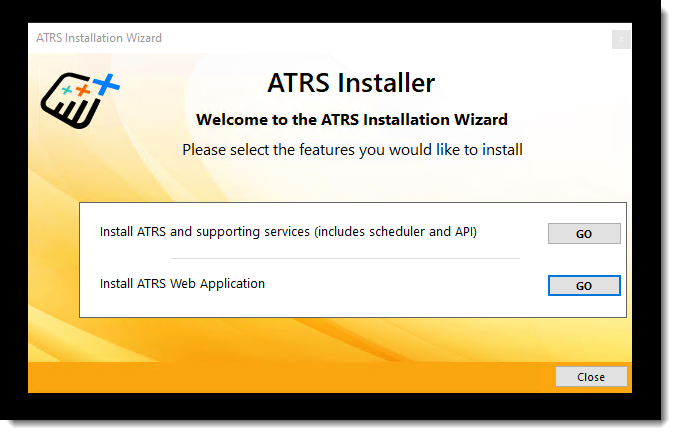
ATRS Release 20250716 Now Available

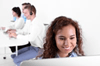
Popular Features
Browser App
Blackout Times
Collaboration
Blank Report Checking
User & Group Security
PDF Security
Destinations
Don't just take our word for it
Read what PBRS users say about their experience.
The system handles both SQL Reporting Services & Power BI in a single solution which fits for our current and future needs. The support team is very easy to reach, and very professional. Product updates & patches are released every month, covering enhancement requests that they received from customers, which is nice!”
ChristianSteven has provided excellent support. In a recent case, even though the issue wasn't with PBRS your staff members took the time to identify the issue & come up with a couple of suggestions to resolve it.
ChristianSteven has also developed multiple custom features to meet our specific needs.”
The YouTube channel was able to demonstrate the functionality and ease of use of the application, and the Knowledgebase documentation was thorough enough to allow us to use the software without any formal training.
The PBRS product support team were very prompt and helpful/responsive in resolving all issues which we encountered. ”