How do I setup Output Formats in CRD?
Reports may be exported to the following formats. Some formats have advanced options to help provide richer functionality and greater customization of the exported report.
Output Formats
- Go to Destinations.
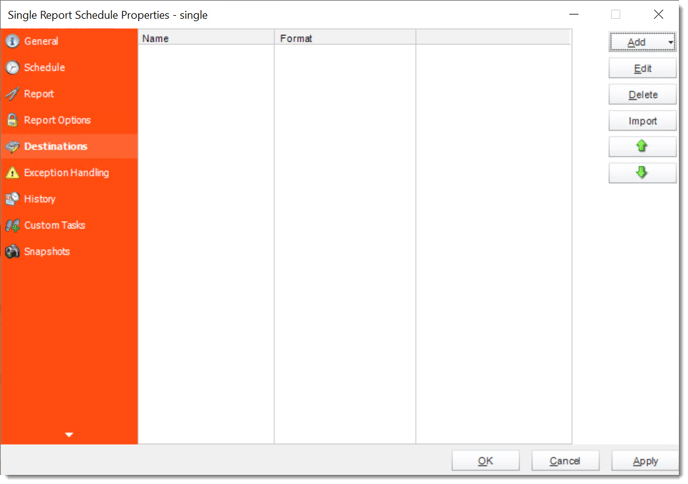
- Select the type of destination.
- Select Format.
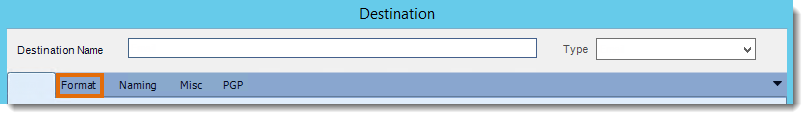
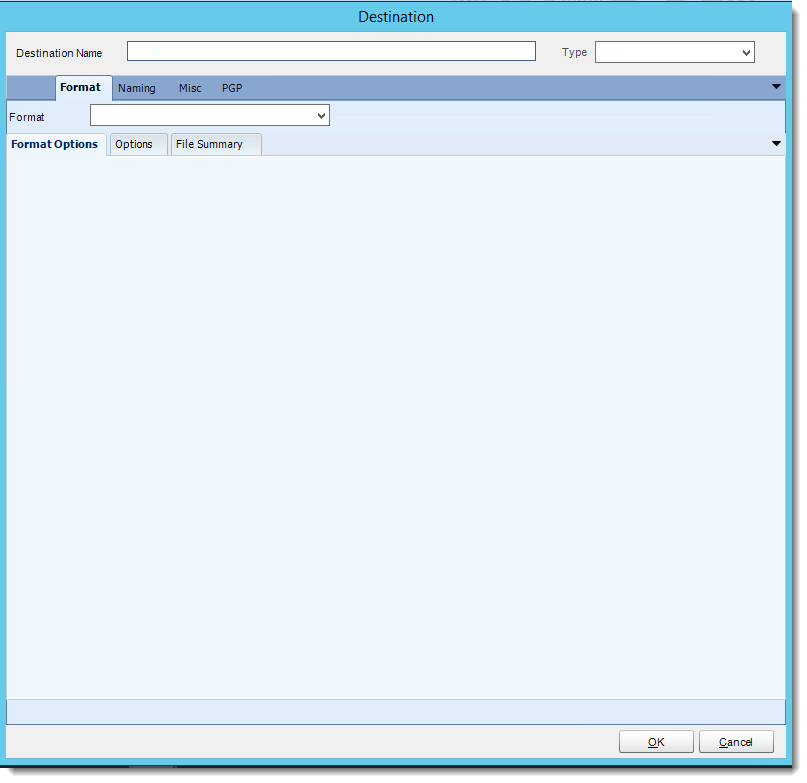
Format Section for Crystal Reports
Most of the Destinations have the Format section in order to select the output format and select the desired properties of this output.
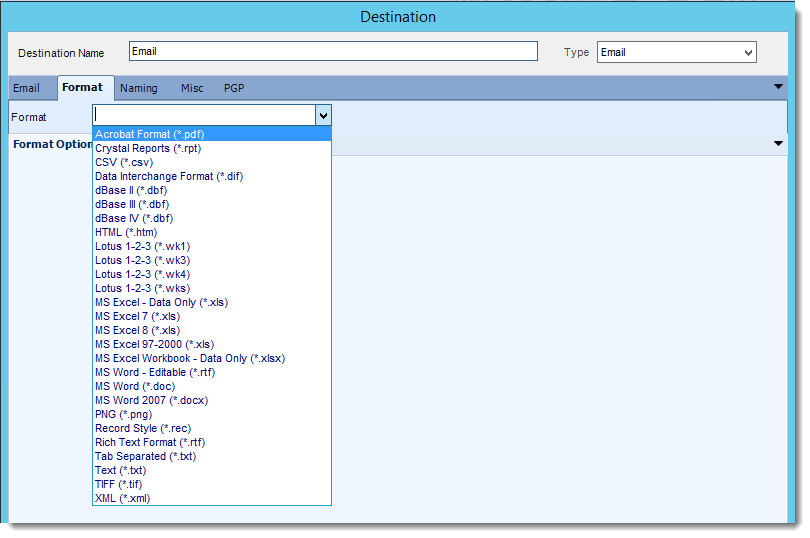
- To manage each section:
- Acrobat Format (*.pdf)
- Crystal Reports (*rpt)
- CSV (*.csv)
- Data Interchange Format (*.dif)
- dBase II (*.dbf)
- dBase III (*.dbf)
- dBase IV (*.dbf)
- HTML (*.htm)
- Lotus 1-2-3 (*.wk1)
- Lotus 1-2-3 (*.wk3)
- Lotus 1-2-3 (*.wk4)
- Lotus 1-2-3 (*.wks)
- MS Excel - Data Only (*.xls)
- MS Excel 7 (*.xls)
- MS Excel 8 (*.xls)
- MS Excel 97-2000 (*.xls)
- MS Excel Workbook - Data Only (*.xlsx)
- MS Word - Editable (*.rtf)
- MS Word (*.doc)
- MS Word 2007 (*.docx)
- PNG (*.png)
- Record Style (*.rec)
- Rich Text Format (*.rtf)
- Tab Separated (*.txt)
- Text (*.txt)
- TIFF (*.tif)
- XML (*.xml)