How do I setup a Sharepoint destination for Intellifront BI?
The Sharepoint Destination allows you to send exports of reports directly to Sharepoint folders.
Destinations - Sharepoint
- Go to Library and select Destinations. In Destinations, select Disk.
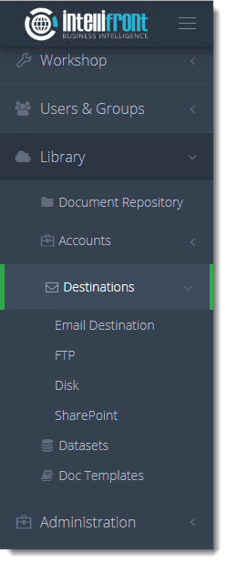
- Click New Sharepoint Destination.
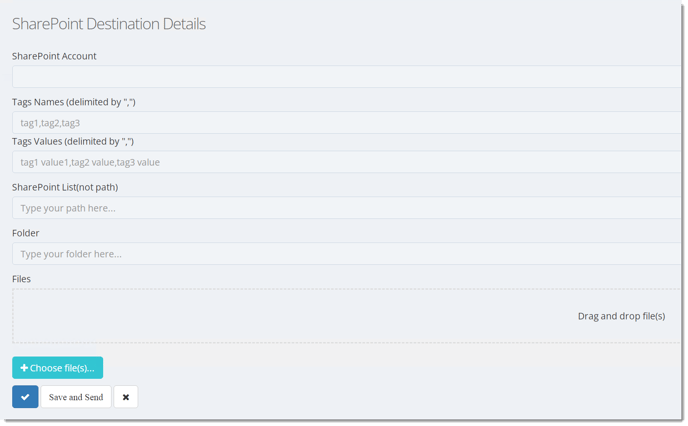
- Select your Sharepoint account.
- Enter any Tag names or values you require.
- Enter in your Sharepoint path.
- Enter in the folder you would like the report to be delivered to.
- Select any files you require.
- Click the blue checkmark to save it or click Save and Send if you would like to save and send the report.