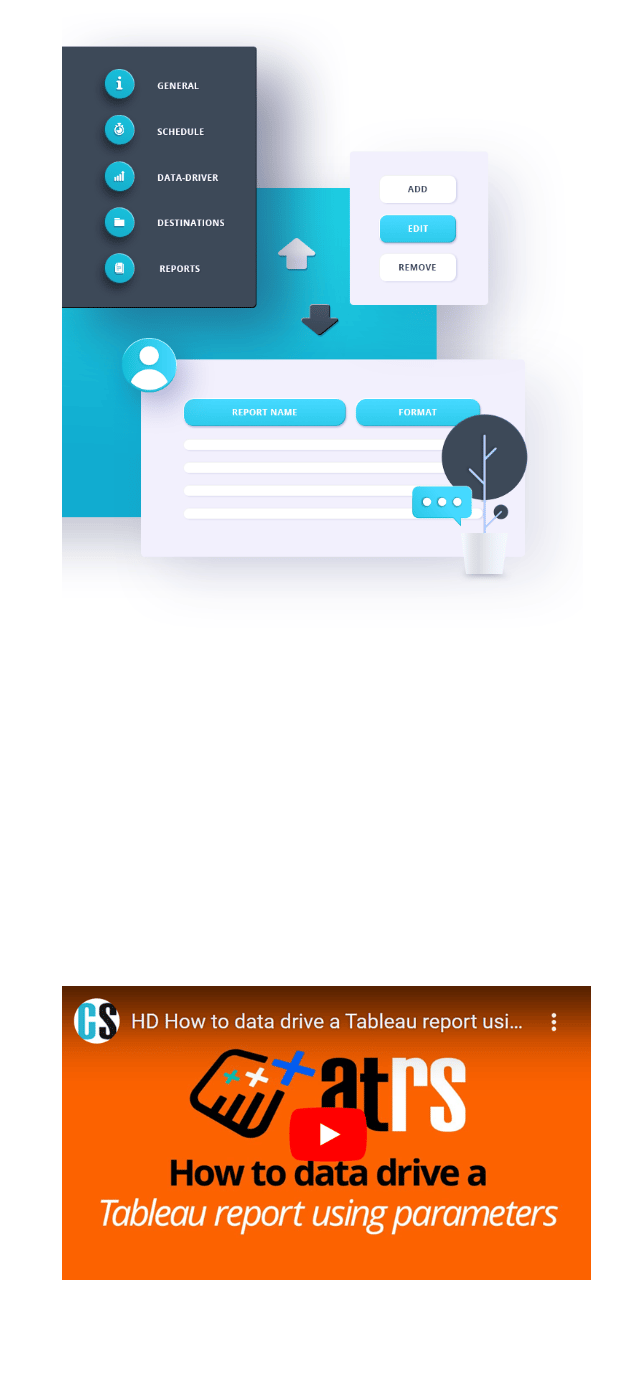How To Set Up Tableau Automated Emails
- Set a Frequency: Date/time or event trigger.
- Connect to Tableau & choose a report.
- Add static or dynamic parameter values as required.
- Select your preferred export format e.g. PDF, Excel, CSV, PPT, etc.
- Select a delivery destination e.g. email, Teams, Dropbox, FTP, etc.
No coding needed
Find out how the comprehensive features of ATRS can solve your Tableau delivery showstoppers.


Share Your Tableau Reports in a few clicks
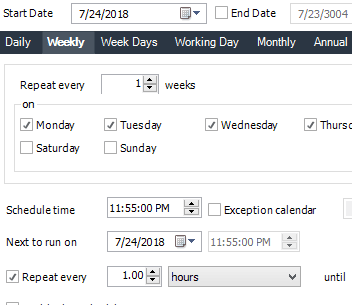
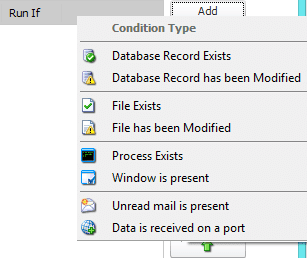
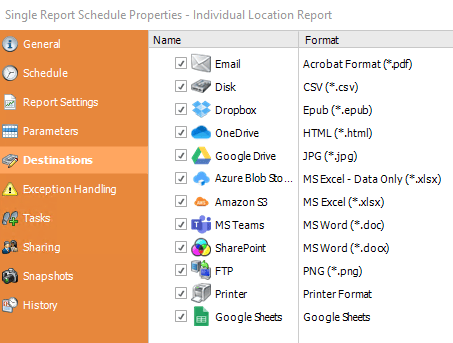
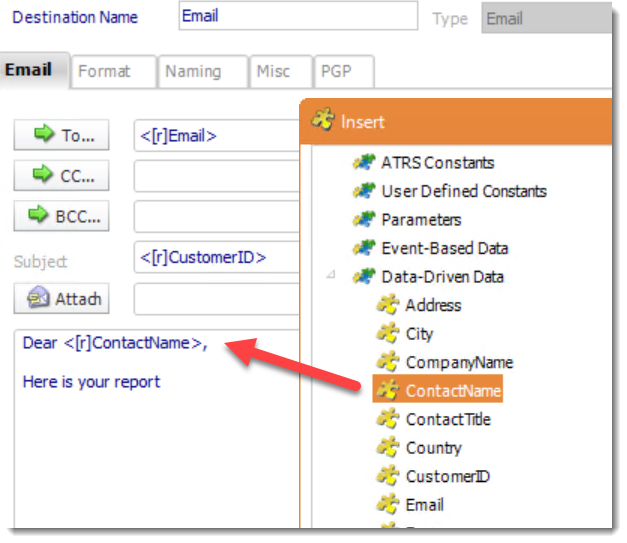
Date-Time or Event Triggers? Have Both!
ATRS provides advanced scheduling and distribution capabilities beyond what is available natively in Tableau.
Scheduling
ATRS allows you to schedule Tableau report exports at specific dates and times. You can also set up recurring schedules, such as hourly, daily, weekly, or monthly. Additionally, ATRS offers the flexibility to create custom frequencies like 4-4-5 or every other day.
Event and Trigger-Based Scheduling
ATRS provides the ability to schedule reports based on events and triggers. This means you can set up reports to run when specific conditions are met, such as when a database record is created, modified, or deleted, when data is received on a port, when an unread email exists in a folder, or if a file exists.
Unattended Scheduling
ATRS runs as a Windows service, allowing for unattended scheduling. Once you configure the schedules, you can set it up and let it run without manual intervention.
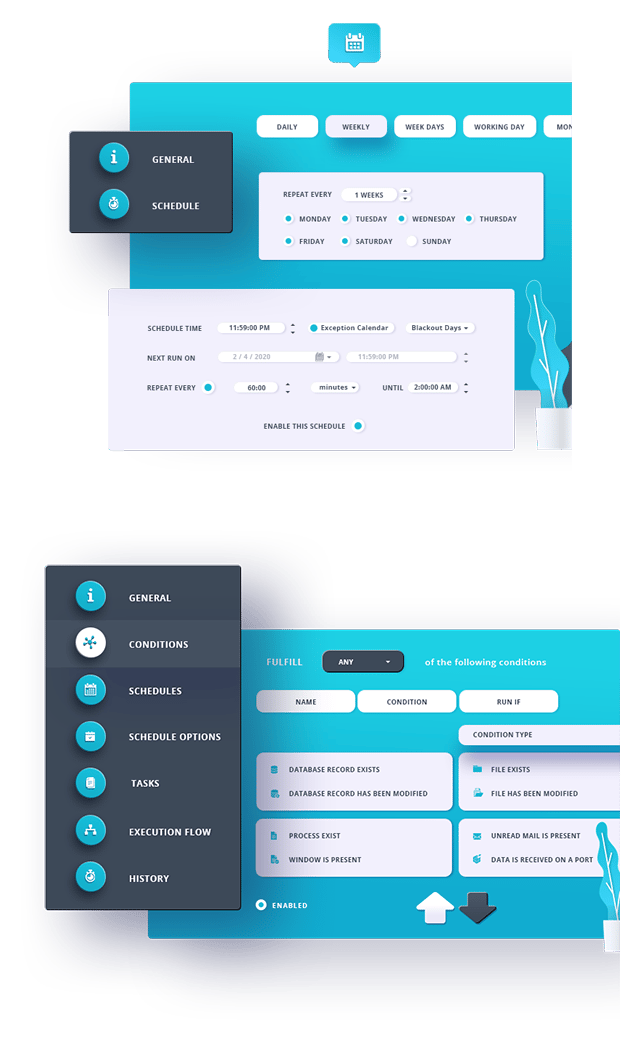
Dynamic & Data Driven Tableau Report Exports
Advanced Tableau Report Scheduler (ATRS) is a powerful tool that extends the capabilities of Tableau by providing advanced automation and customization features for report distribution. With ATRS, you can automate Tableau reports, creating dynamic and data-driven Tableau report exports. Here's an overview of some key features and benefits:
Dynamic Parameters
ATRS allows you to automatically populate report parameters based on data from your database. You can set up parameters to be dynamically updated before exporting the report, ensuring that recipients receive personalized and relevant data.
Data-Driven Subscriptions
ATRS enables you to use data from your database to define various aspects of report distribution. You can dynamically set destinations, formats (such as PDF or Excel), email addresses, body text, and more. This allows you to mass-generate, export, and deliver separate Tableau reports to individual recipients based on their specific requirements.
Data-Driven Packages
ATRS supports the creation of report packs by combining multiple reports into a single package. You can send multiple report exports in the same email as a "package." Additionally, ATRS can automatically merge multiple Tableau PDF or Excel exports into one file, with each report presented as a bookmark or tab in the final PDF or Excel workbook.
File Metadata
You can automatically set file metadata, such as Author, Title, Subject, and Tags, for the exported reports. This helps organize and categorize the exported files for easier management and searching.
Customization
ATRS allows you to fully customize the email body formatting using HTML. You can create personalized email templates and even use dynamic and data-driven HTML code to apply different themes for different clients or departments. This ensures that the exported reports align with your corporate branding and culture.
ATRS empowers you to automate Tableau reports and personalize the distribution of Tableau reports, making it easier to deliver relevant insights to stakeholders in a timely manner. It enhances your reporting infrastructure by integrating data-driven elements and dynamic filters, while also providing extensive customization options for the exported reports and email templates.