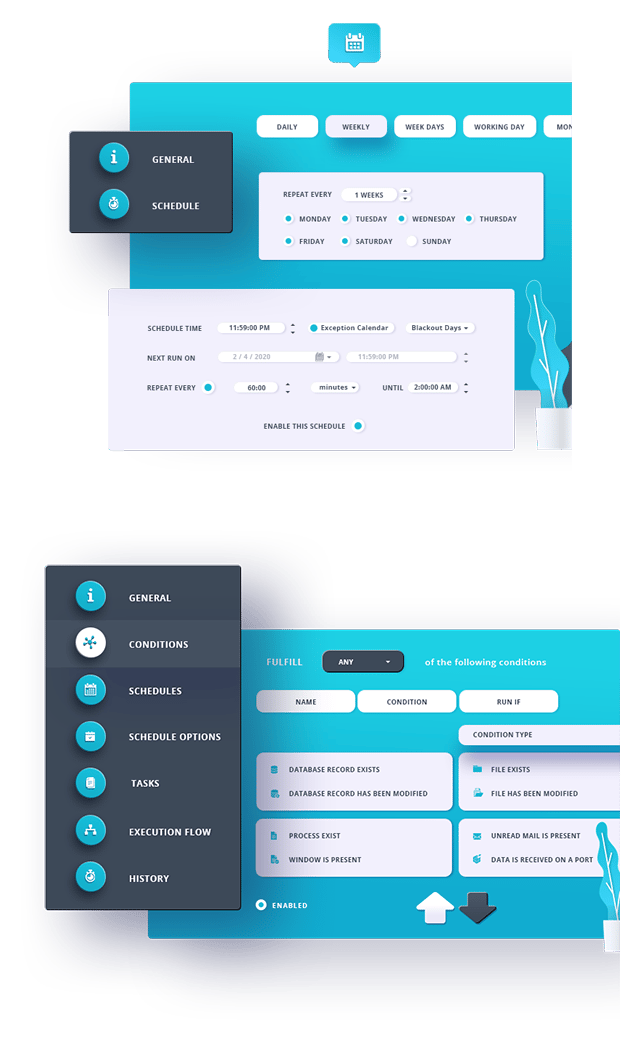Tableau Scheduler
- Scheduled Tableau Reports.
- Customized frequencies to suit your business requirements.
- No coding required - even for complex reporting needs like data-driven, event-based and dynamic scheduling.
Find out how the comprehensive features of ATRS can solve your Tableau delivery showstoppers.


Schedule Tableau, Reports & More
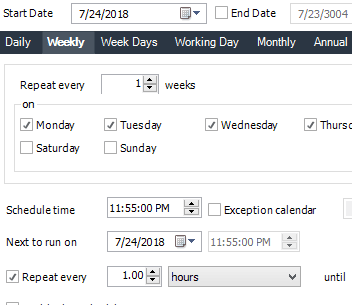
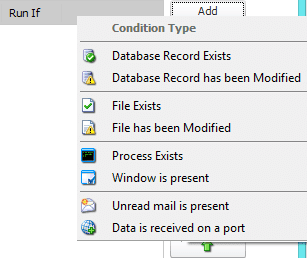
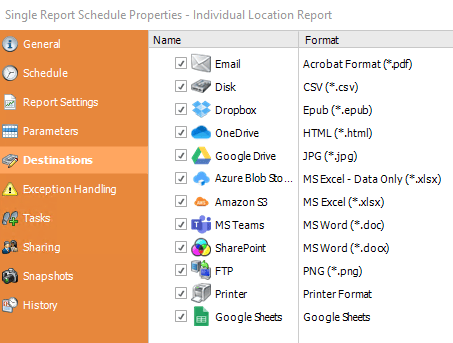
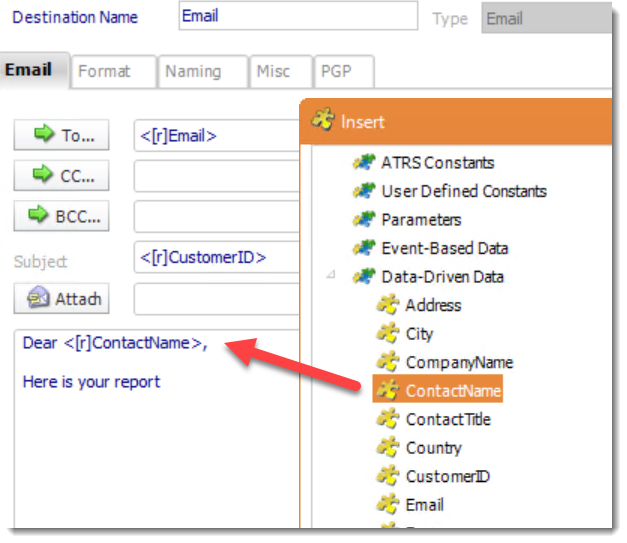
Dynamic & Data Driven Tableau Report Exports.
ATRS Tableau Scheduler bring Dynamic Parameter Filters & Data Driven scheduling to your Tableau reports distribution infrastructure.
- Use the data in your database to automatically & dynamically populate report parameters, destinations, formats, email addresses, body text and much more, mass-generating, exporting and delivering separate Tableau reports to individual recipients.
- Data Driven Packages make it easy to dynamically create report packs from multiple reports and send multiple report exports in the same email as a "package".
- Multiple Tableau PDF or Excel exports can even be automatically merged into one file; each report presented as a bookmark or a tab in the final PDF or Excel workbook.
- Data-drive and automatically set file metadata e.g. Author, Title, Subject, Tags and so on.
- Your corporate theme & culture are important, and so ATRS supports fully customized and full html email body formatting. The html code can be dynamic and data-driven too, allowing you to use different themes for different clients or departments!
Date-Time or Event Triggers? Have Both!
It's easy to automate Tableau reports to run & export at a specific date and time; or to run them hourly, daily, weekly, or monthly; or set up your own custom frequencies e.g. 4-4-5, every other day, third Monday of the month, and so on. And the same report can be scheduled to be run multiple times with different filters, formats, frequencies, and destinations.
Distribute Tableau reports and respond to your business needs by setting schedules to run based on events and triggers rather than date. For example, when a database record is created, modified or deleted; when data is received on a port; when an unread email exists in a folder in a mailbox; if a file exists; and so on.
The Tableau scheduler runs as a Windows service to enable unattended scheduling. Simply set it & forget it!