Share this
PBRS Release 20190801 Now Available
by Christian Ofori-Boateng on Aug 1, 2019 7:18:54 PM
PBRS Version 3.0 Build 20190801 has been released. The following enhancements along with software fixes have been included.
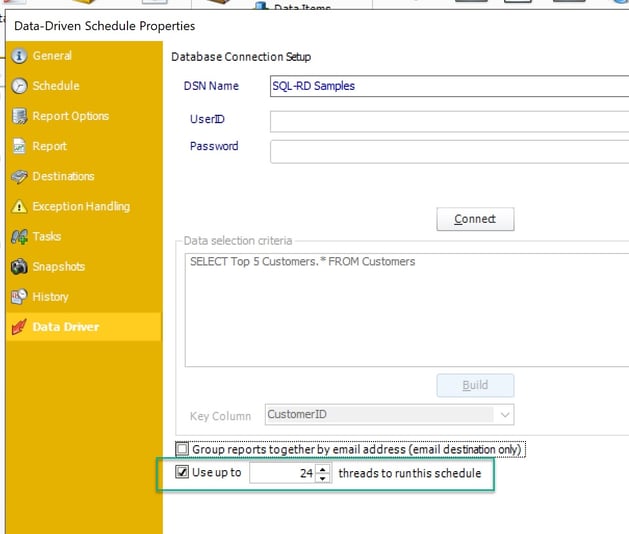
PBRS Version 3.0 Build 20190801
Enhancements
- Multiple instances (data driver rows) of a SSRS report in a Data-Driven schedule can now be executed in parallel.
- Added the ability to trigger custom tasks and workflows if a schedule or report is unsuccessful.
- Added the option to overwrite files when exporting to a folder destination.
Issues Resolved
- When using the custom task 'Build Excel Workbook' the output format result is an xml file not xlsx.
- "Relative Time" does not work.
- Cannot use Inserts in Packaged Report Properties for SSRS in Data Driven Packages
- Creating a new Power BI data-driven schedule just after running an SSRS data driven schedule causes setting filters to fail if the filter value is a data-driven insert.
- Error when the Data Driver returns no records has been replaced with a clear description"Data Driver returned no records".
- Error when you try to access Configuration-> Reports-> Event-Based Packages.
- Error when you click on "Check for Updates"
- Occasionally, and without logical explanation, a schedule may run more than once at or around the scheduled time.
- The failure of one instance (data driver record) of a Data Driven schedule will no longer cause the entire schedule to fail.
- Issue where schedule history sometimes reports success when it should have reported failure.
- Right clicking on a package and choosing Open (rather than Properties or Execute) makes it unusable.
- Schedule execution history window should sort times chronologically and not alphabetically.
- Schedule name should not automatically be changed after selecting a different SSRS report.
- The status bar should update after error message box is closed.
- "Merge PDF" custom tasks does not work.
- Automation Schedules set to run hourly sometimes triggers more than once an hour.
- Cannot execute a Power BI Data-Driven schedule when PNG is selected as the output format.
- CurrentScheduleName insert in Packages does not work.
- Cannot execute SSRS Data Driven Schedule using Google Drive or Google Sheets as a destination.
Thank you all for your feedback. The next PBRS release is scheduled for September 2019.
Topics:
Release
ChristianSteven
Power BI
Power BI Reports Scheduler
PBRS
Power BI Reports
PBRS Release
Share this
- Release (223)
- ChristianSteven (216)
- PBRS (94)
- Power BI Reports (77)
- PBRS Release (76)
- Crystal Reports (73)
- Power BI (73)
- Power BI Reports Scheduler (73)
- CRD (72)
- Crystal Reports Scheduler (70)
- CRD Release (69)
- Business Intelligence (52)
- IntelliFront BI (52)
- IntelliFront Release (45)
- SSRS Reports Automation (23)
- SSRS Reports Scheduler (17)
- SQL-RD Release (16)
- SSRS (15)
- SSRS Reports (9)
- ATRS (7)
- ATRS Release (7)
- Tableau (7)
- Tableau Report Automation (7)
- Tableau Report Scheduler (7)
- February 2026 (2)
- January 2026 (2)
- December 2025 (1)
- November 2025 (2)
- October 2025 (4)
- September 2025 (2)
- August 2025 (2)
- July 2025 (3)
- June 2025 (1)
- May 2025 (3)
- April 2025 (3)
- March 2025 (3)
- February 2025 (3)
- January 2025 (2)
- December 2024 (1)
- November 2024 (2)
- October 2024 (4)
- September 2024 (5)
- August 2024 (1)
- July 2024 (3)
- June 2024 (2)
- April 2024 (2)
- March 2024 (4)
- February 2024 (2)
- January 2024 (2)
- November 2023 (2)
- October 2023 (2)
- September 2023 (3)
- August 2023 (2)
- July 2023 (2)
- June 2023 (2)
- April 2023 (3)
- March 2023 (1)
- February 2023 (3)
- January 2023 (2)
- November 2022 (2)
- October 2022 (2)
- September 2022 (4)
- August 2022 (1)
- July 2022 (3)
- May 2022 (3)
- April 2022 (3)
- March 2022 (1)
- February 2022 (3)
- January 2022 (3)
- November 2021 (3)
- October 2021 (2)
- September 2021 (3)
- August 2021 (3)
- July 2021 (3)
- May 2021 (2)
- April 2021 (2)
- March 2021 (1)
- February 2021 (2)
- January 2021 (2)
- December 2020 (1)
- November 2020 (1)
- October 2020 (3)
- September 2020 (1)
- August 2020 (3)
- July 2020 (2)
- June 2020 (2)
- May 2020 (2)
- April 2020 (1)
- March 2020 (2)
- February 2020 (2)
- January 2020 (1)
- December 2019 (3)
- November 2019 (1)
- October 2019 (2)
- September 2019 (2)
- August 2019 (2)
- July 2019 (2)
- June 2019 (3)
- May 2019 (2)
- April 2019 (3)
- March 2019 (5)
- February 2019 (3)
- January 2019 (4)
- November 2018 (4)
- October 2018 (2)
- September 2018 (3)
- August 2018 (2)
- July 2018 (4)
- June 2018 (4)
- May 2018 (3)
- April 2018 (4)
- February 2018 (2)
- January 2018 (2)
- October 2017 (3)
- September 2017 (4)
- August 2017 (4)
- July 2017 (1)
- November 2016 (1)
- September 2016 (1)
- May 2016 (2)
- April 2016 (1)
- March 2016 (1)
- January 2016 (1)
