Share this
How to Enhance SSRS Scheduling with PBRS
by Christian Ofori-Boateng on Nov 1, 2017 7:15:00 AM
In our ever-changing technological world, the foundation of a business's success is highly reliant upon the business technology that is available in today's market. In this competitive era, what matters most is how you utilize and apply that technology. Using software tools, such as PBRS, I will illustrate how to enhance SSRS scheduling. You can employ a more advanced technique that can set your business apart from your competitors. PBRS is a comprehensive software that allows you to use Microsoft SQL-Server Reporting Services (or SSRS) in a more proficient manner.

SQL is one of the most popular pieces of software consistently used throughout many organizations. This tool can empower businesses to organize data in a useful form. Using SQL efficiently can completely transform the processes of a company and make it more productive, efficient, and streamlined. SQL Server Reporting Services can help in automating systems to generate useful information as per a company's particular requirements.
Handling data efficiently is one of the most important facets of an organization. It involves assimilating relevant data, processing it, and then disseminating it to various departments in a way that meets organizational requirements. It is also equally important to ensure that the departments receive data in a timely manner. This can all be accomplished with PBRS. Within PBRS, there are various types of SQL reports that can be used to achieve these goals. Let's take a look how.
Single Report Schedule
The Single Report Schedule is the simplest and easiest way to schedule a report for delivery. It involves defining the report you wish to schedule, determining when and at what interval you would like it to be run, selecting parameters (if any), and setting the destination(s) of the report. It can be exported through various formats, including Excel, PDF, and Word.
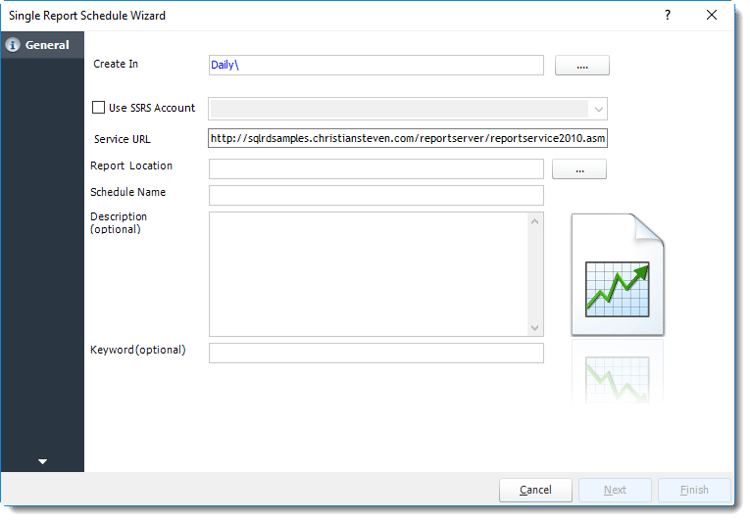
Package Report Schedules
Package Report Schedules guide you through the process of setting up a number of reports to be generated at defined intervals and delivered to one or more defined destinations - together. This is a favorite among PBRS users.
For example: Your entire monthly report pack (consisting of a number of reports) can be sent to a recipient with all reports attached to a single email. You can zip up the reports into a single zip file, export them out to a single Excel workbook, or export them in a single PDF.
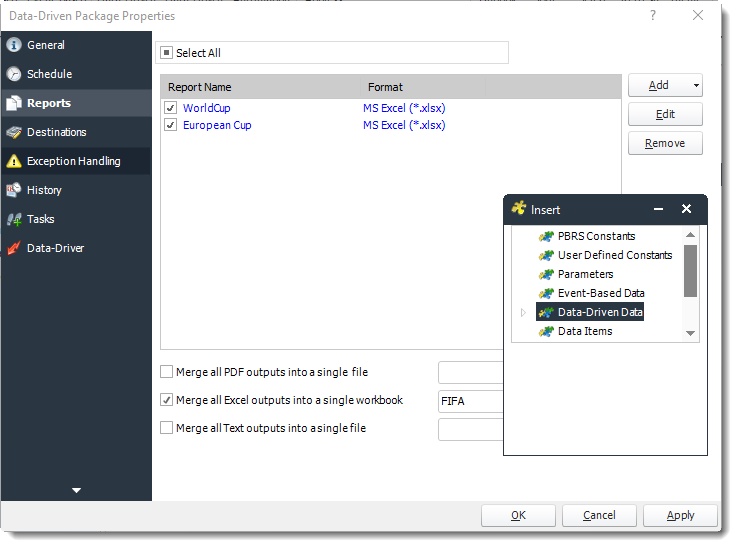
Dynamic Package Schedules
Dynamic Package Schedules allow you to create packages of at least two reports which share a common key parameter. This allows you to create a package of reports to be delivered to a unique destination.
For example: We can create a Dynamic Package to deliver the Marketing and Sales reports for clients and deliver this set to a unique destination.
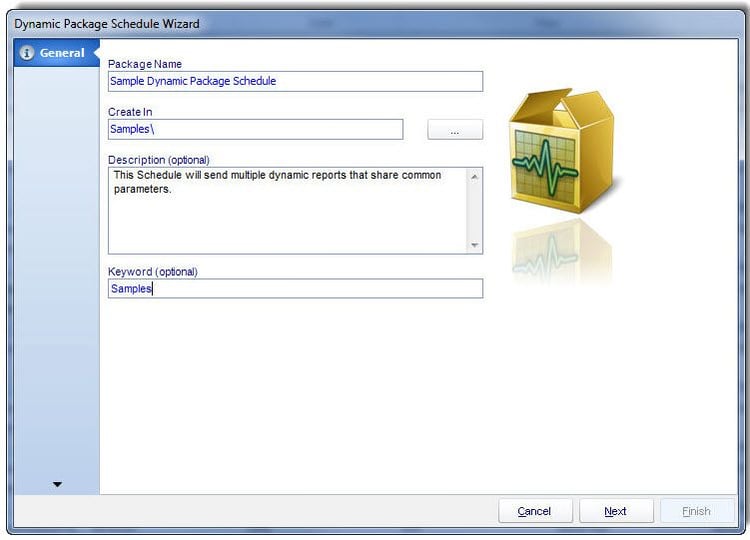
In brief, you can enhance your organization’s SSRS Scheduling with PBRS. It uses ground breaking technology, which allows you to lend a professional touch to your processes in addition to reducing time and saving your business money. If those sound like benefits your company would like to have, click the link below for additional information!
PBRS for SSRS & Power BI:
Share this
- Business Intelligence (240)
- PBRS (181)
- Power BI Reports (153)
- Power BI (152)
- Power BI Reports Scheduler (151)
- IntelliFront BI (119)
- Microsoft Power BI (103)
- Dashboards (81)
- Data Analytics (80)
- Data Analytics Software (80)
- Business Intelligence Tools (79)
- Data Analytics Tools (79)
- Reports (79)
- KPI (77)
- SSRS (47)
- Crystal Reports (45)
- Crystal Reports Scheduler (43)
- SSRS Reports Scheduler (40)
- SSRS Reports (34)
- SSRS Reports Automation (32)
- CRD (28)
- Tutorial (8)
- Crystal Reports Server (6)
- Power BI to CSV (6)
- Power BI to Excel (6)
- ChristianSteven (3)
- Data Driven Schedules (3)
- KPIs (3)
- Bi dashboard (2)
- Business Analytics (2)
- KPI software (2)
- Self-Service Data Analytics Tools (2)
- bi dashboard solution (2)
- business intelligence reports (2)
- business intelligence software (2)
- data analytics solutions (2)
- key performance indicators (2)
- power bi email subscriptions (2)
- GH1 (1)
- Power BI Dashboards (1)
- Reporting (1)
- Static Power BI Report (1)
- automation in power bi (1)
- benefits of automation in power BI (1)
- bi data (1)
- bi roi (1)
- business intelligence for finance department (1)
- business intelligence implementation challenges (1)
- construct bi reports with power bi (1)
- construction bi (1)
- crystal reports software (1)
- crysyal reports distribution (1)
- data analytics business intelligence difference (1)
- data analytics product (1)
- data analytics techniques (1)
- distribute power bi report (1)
- email power bi (1)
- enterprise bi server (1)
- enterprise bi software (1)
- hospital business intelligence (1)
- incisive analytics (1)
- intuitive business intelligence (1)
- power BI exporting (1)
- power bi emails to share reports (1)
- power bi for construction project (1)
- power bi healthcare (1)
- print power bi report (1)
- real estate business intelligence (1)
- schedule power bi (1)
- schedule power bi reports (1)
- scheduled power bi emails (1)
- scheduling Power BI reports (1)
- share power BI reports by email (1)
- share power bi reports (1)
- share your Power BI reports as PDF (1)
- tools for business intelligence (1)
- use drop box to share Power BI Reports (1)
- April 2024 (1)
- March 2024 (1)
- February 2024 (1)
- January 2024 (1)
- December 2023 (1)
- November 2023 (1)
- October 2023 (2)
- September 2023 (1)
- August 2023 (1)
- July 2023 (1)
- June 2023 (1)
- May 2023 (1)
- April 2023 (1)
- March 2023 (1)
- February 2023 (1)
- January 2023 (1)
- December 2022 (1)
- November 2022 (1)
- October 2022 (1)
- September 2022 (1)
- August 2022 (1)
- July 2022 (1)
- June 2022 (1)
- May 2022 (1)
- April 2022 (1)
- March 2022 (1)
- February 2022 (1)
- January 2022 (1)
- December 2021 (1)
- November 2021 (1)
- October 2021 (2)
- September 2021 (1)
- August 2021 (2)
- July 2021 (1)
- June 2021 (4)
- May 2021 (5)
- April 2021 (3)
- March 2021 (2)
- February 2021 (2)
- January 2021 (2)
- December 2020 (2)
- November 2020 (2)
- September 2020 (8)
- August 2020 (3)
- July 2020 (5)
- June 2020 (12)
- May 2020 (2)
- April 2020 (3)
- March 2020 (2)
- February 2020 (5)
- January 2020 (7)
- December 2019 (9)
- November 2019 (9)
- October 2019 (10)
- September 2019 (5)
- August 2019 (6)
- July 2019 (13)
- June 2019 (8)
- May 2019 (3)
- April 2019 (5)
- March 2019 (4)
- February 2019 (3)
- January 2019 (10)
- December 2018 (2)
- November 2018 (22)
- October 2018 (10)
- September 2018 (12)
- August 2018 (5)
- July 2018 (23)
- June 2018 (29)
- May 2018 (25)
- April 2018 (12)
- March 2018 (22)
- February 2018 (15)
- January 2018 (15)
- December 2017 (7)
- November 2017 (7)
- October 2017 (12)
- September 2017 (11)
- August 2017 (8)
- July 2017 (10)
- June 2017 (13)
- May 2017 (10)
- April 2017 (7)
- March 2017 (11)
- February 2017 (9)
- January 2017 (8)
- December 2016 (5)
- November 2016 (4)
- October 2016 (5)
- September 2016 (6)
- August 2016 (9)
- July 2016 (7)
- June 2016 (5)
- May 2016 (3)
- April 2016 (1)
- March 2016 (3)
No Comments Yet
Let us know what you think