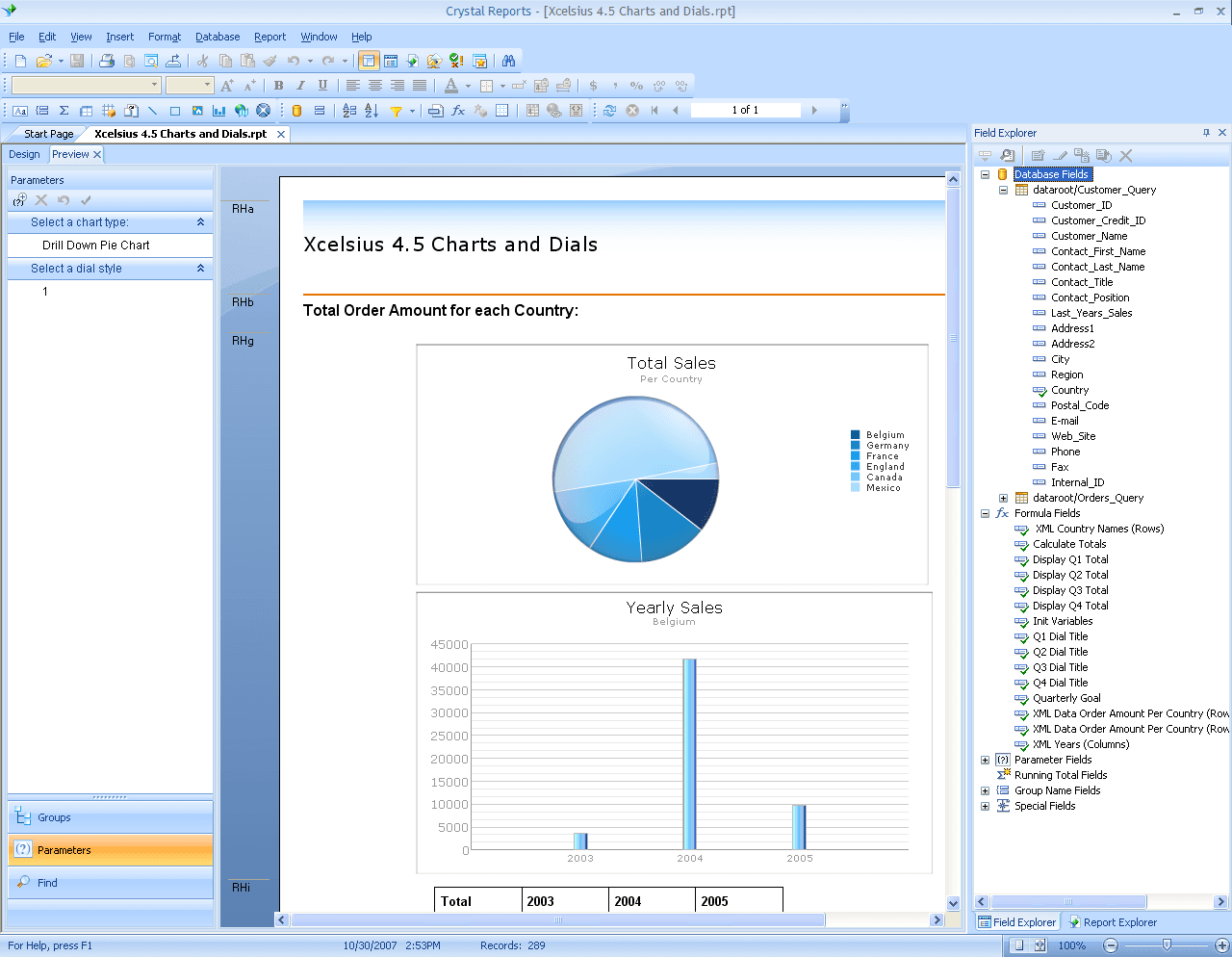Crystal Reports Optimization Techniques Faster Rendering, Efficient Queries, and Smarter Report Design
by Alexandra Nicholls on Feb 3, 2026 12:30:00 AM
Crystal Reports are widely used in businesses that rely on structured, data-heavy reporting. But SAP Crystal Reports performance issues remain a common challenge for developers, IT teams, and end users. Slow-loading reports waste time and reduce productivity. Timeouts during execution …
Advanced Formulas in Crystal Reports: Unlocking Hidden Reporting Power
by Alexandra Nicholls on Nov 20, 2025 12:15:00 AM
Many organizations use Crystal Reports daily but rely only on its basic features. Standard reports often deliver numbers, but they rarely provide the deeper insights needed to make decisions.
Dynamic Parameters in Crystal Reports: How to Build Flexible, User-Driven Reports?
by Bobbie Ann Grant on Oct 23, 2025 12:45:00 AM
Dynamic reports are designed to help organizations respond quickly to changing needs. Unlike static reporting models, which often frustrate users due to their lack of adaptability, flexible designs allow each report to reflect real-time business priorities. This evolution enhances the …
How Does CRD Unleash the Power of SAP Crystal Reports?
by Bobbie Ann Grant on Jul 24, 2025 12:30:00 AM
SAP Crystal Reports stands as a cornerstone in business intelligence, offering robust capabilities for crafting detailed and insightful reports from diverse data sources. Its intuitive design interface and powerful data visualization features empower organizations to transform raw dat …
4 Reasons IT Administrators Should Use Automated Crystal Reports
by Christian Ofori-Boateng on Nov 16, 2018 2:15:00 PM
When it comes to Crystal Reports scheduling, does the old saying “ignorance is bliss” apply? In many ways yes! Sure the reports administrator may not be ignorant of his reports whereabouts, but he is definitely blissful if he isn’t the one manually triggering the reports himself! So, …


/Choosing-BI-compressor.jpg)