Share this
Power BI Dataflows vs. Datasets: A Technical Guide to When to Use Which
by Angelo Ortiz on Nov 27, 2025 4:45:00 PM
Confusion between Power BI dataflows and Datasets can fragment reporting within teams. Both terms sound similar, yet they serve different layers. Getting the right understanding prevents duplication and rework.
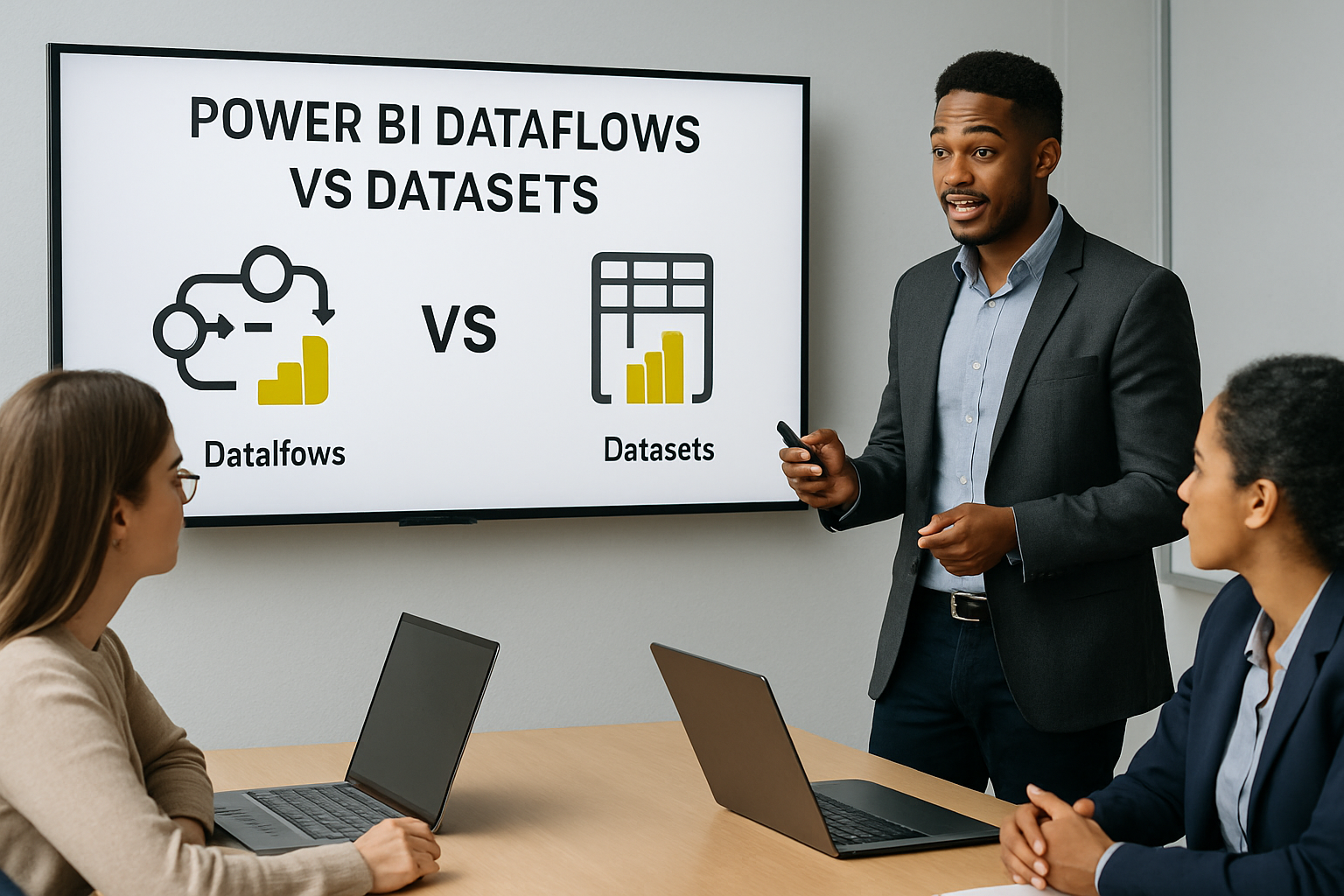
Dataflows handle upstream shaping and standardization. In contrast, Power BI datasets deliver the semantic model, relationships, and measures. Aligning them unlocks reusable logic and faster delivery.
The wrong choice bloats refresh windows and gateways. The right split centralizes logic and improves governance. It also scales better across domains and workspaces.
This article explains roles, trade-offs, and decision paths, with pipeline patterns, refresh orchestration, and governance tips. You'll learn about actionable Power BI data modeling best practices to choose the right layer, cut redundancy, and improve team productivity.
Foundations — What Are Dataflows and Datasets?
Before choosing between dataflows and datasets, you must fully understand the two terms. Both terms describe distinct layers of the Power BI ecosystem. Understanding their boundaries helps avoid confusion when building scalable solutions.
Dataflows focus on preparing and shaping raw information. In contrast, datasets transform the prepared data into models ready for analysis. Together, they form a seamless pipeline that connects storage, logic, and visualization.
Recognizing their complementary roles prevents misaligned expectations. One ensures clean, reusable entities, while the other provides semantic meaning. Clear definitions set the stage for reliable decision-making in Power BI.
Definitions & Roles in the Power BI Ecosystem
Dataflows serve as cloud-based ETL pipelines using Power Query Online. They connect to diverse sources, cleanse values, and standardize entities. These reusable transformations feed downstream models without repeated engineering effort.
Datasets operate at a different layer in Power BI. They define semantic structures such as tables, relationships, and DAX measures. Features like row-level security (RLS) enforce access policies at scale.
Both components hold unique responsibilities across the analytics lifecycle. Dataflows streamline ingestion and preparation, while datasets govern modeling and consumption. By aligning their roles, organizations achieve clean pipelines and trusted insights.
Key distinctions include:
- Dataflows: Extract, transform, and load data into cloud storage.
- Datasets: Provide semantic meaning through measures, hierarchies, and relationships.
- Shared strength: Both empower analysts by simplifying complex data tasks.
Where They Run & How They're Managed
Dataflows execute in the Power BI service itself. They exist at the workspace level and tie directly to capacities. Administrators manage refreshes and monitor transformations through the lineage view.
Datasets also run in the service but act differently. They serve as live semantic models that multiple reports can consume. Deployment pipelines streamline dataset promotion across dev, test, and production stages.
Management visibility becomes crucial as projects scale across teams. Lineage views show which reports depend on which datasets or flows. With precise mapping, troubleshooting becomes simpler and governance feels less risky.
Typical Producer/Consumer Patterns
Centralized data engineering groups often produce reusable dataflows. They define transformations once and share curated entities across multiple workspaces. This pattern eliminates redundant queries and encourages consistent logic everywhere.
Business analysts typically consume datasets for reporting. They connect to centralized models and apply DAX to meet needs. Reports then deliver insights without requiring every analyst to rebuild pipelines.
The separation reflects a natural producer-consumer pattern. Engineers focus on reliable inputs, while analysts craft meaningful outputs. By recognizing these roles, organizations unlock speed and consistency in BI delivery.
Power BI Dataflows vs Datasets
|
Feature / Aspect |
Dataflows |
Datasets |
|
Primary Role |
ETL (Extract, Transform, Load) pipeline in the cloud |
Semantic model used for reporting and analysis |
|
Technology Base |
Built on Power Query Online |
Built on tables, relationships, measures (DAX), and security rules |
|
Execution Location |
Runs inside the Power BI Service (workspace level) |
Runs in the Power BI Service, consumed by reports |
|
Data Storage |
Stores transformed entities in Azure Data Lake Storage (CDM format) |
Stores model metadata and in-memory compressed data |
|
Reusability |
Reusable entities shared across multiple datasets and reports |
Reusable semantic models consumed by multiple reports |
|
Security |
Data preparation access at the workspace level |
Row-level security (RLS), object-level security, and permissions applied |
|
Management Tools |
Lineage view, refresh scheduling, and monitoring in the workspace |
Lineage view, deployment pipelines, and dataset refresh monitoring |
|
Typical Consumers |
Dataset creators and analysts who connect to clean entities |
Business users consuming reports and dashboards |
|
Best Use Cases |
Centralized data prep, standardization, and entity reuse across projects |
Semantic modeling, business logic, security enforcement, and fast reporting |
Architecture Overview — Layers, Lineage, and Ownership
Power BI architecture relies on a layered design to ensure clarity and scalability. Each layer serves a distinct purpose, from data staging to visualization. Understanding these boundaries avoids duplication and keeps responsibilities clearly defined.
Lineage links these layers into a coherent pipeline. Data transformations pass through flows, models, and then into reports. Following the chain makes it easier to trace issues when something breaks.
Ownership overlays the architecture with accountability. When teams know who controls which layer, coordination improves. Proper ownership structures prevent confusion and maintain consistent quality across the platform.
Logical Layers in a Power BI Pipeline
Pipelines start with raw data sources, often diverse and messy. Dataflows take the first role in shaping and curating information. They standardize formats and stage entities for consistent downstream consumption.
Datasets receive this curated data for semantic modeling. Tables, measures, and relationships transform business rules into analyzable structures. Reports then consume these datasets, delivering insights directly to end users.
A clear progression emerges across layers. Each step adds value by cleaning, structuring, or presenting. By respecting the sequence, pipelines stay predictable and easier to govern.
Layer sequence consists of the following main points:
- Source systems: Raw transactional or operational data.
- Dataflows: Staging and curation with Power Query Online.
- Datasets: Semantic modeling, measures, and relationships.
- Reports: Visualization and distribution to business users.
Ownership Models
Ownership defines who manages each stage of the pipeline. A Center of Excellence (CoE) may centralize governance and enforce standards. This approach ensures consistent practices across every workspace and dataset.
Domain teams often prefer more autonomy in managing layers. Business units can tailor dataflows and datasets to meet specific needs. Flexibility empowers analysts while still leaning on CoE oversight when required.
Workspaces become the practical boundary for assigning responsibility. Some remain shared for collaborative work, while others stay dedicated to teams. Ownership choices influence the balance between agility and standardization.
Lineage & Impact Analysis
The lineage view in Power BI is more than just documentation. It visually maps how reports connect to datasets and upstream flows. Teams instantly see the dependency chain without searching manually.
Impact analysis uses this lineage to manage change. A schema update in a dataflow might cascade through multiple reports. With lineage, you predict consequences and plan mitigations before rollout.
This capability protects against accidental disruption. Stakeholders trust reports when changes are predictable and controlled. Effective lineage use reduces risk and safeguards organizational confidence in BI.
Dataflows Deep Dive
Dataflows provide a foundation for consistent preparation in Power BI. They clean, shape, and standardize raw data before modeling begins. With shared transformations, they prevent duplication and enforce governance across multiple reports.
Capabilities go beyond simple transformation alone. Features like incremental refresh and linked entities reduce repeated effort. Computed entities allow layering of logic, while CDM folders aid integration.
This combination ensures reliable staging of curated entities. By centralizing prep, you avoid repeating the same M queries everywhere. Dataflows ultimately streamline pipelines and strengthen collaboration between engineering and analytics teams.
Core Capabilities
Power Query (M) forms the engine for transformations. You can connect to diverse sources, cleanse values, and standardize schemas. Entities then become reusable across workspaces, improving governance.
Incremental refresh reduces heavy reload costs on large datasets. Instead of refreshing everything, you process only recent partitions. That optimization shortens refresh windows and conserves service capacity.
Linked and computed entities add flexibility. Linked flows reuse definitions, while computed flows layer additional transformations. Together, they increase efficiency without sacrificing clarity or standardization.
Storage & Compute
Dataflows store outputs in Azure Data Lake automatically. Entities are saved in CDM folders behind the scenes. This design simplifies integration with other Azure and Fabric services.
Refresh behavior depends on the configuration. Scheduled refreshes rebuild entity outputs on defined intervals. Incremental refresh further trims compute needs by targeting active partitions.
The compute happens inside the Power BI service. That means resources are tied to assigned workspace capacity. By aligning schedules with capacity, refresh stability remains predictable.
Reuse & Standardization
Golden entities offer enormous benefits for consistency. Shared Customers, Products, and Calendar flows prevent definition drift. Reports consume these standards without redefining logic repeatedly.
Centralized reuse reduces the risk of conflicting business rules. Finance and sales can both reference the same customer dimension. That consistency improves trust in insights across departments.
Governed entities accelerate adoption. Analysts focus on reporting while engineers secure prep quality. Reuse and standardization become cornerstones of scalable BI success.
Limits & Gotchas
Transform complexity quickly impacts performance. Nested queries or excessive merges slow down refresh cycles. Simplifying M logic often improves stability.
Refreshing windows also matters greatly. Limited capacity may delay refreshes during peak demand. Scheduling carefully prevents cascading failures.
Dependency chains can become fragile. Long linkages across multiple flows add risk. By minimizing dependencies, reliability improves across the entire BI ecosystem.
Datasets Deep Dive
Datasets provide the semantic layer that powers analysis in Power BI. They house tables, measures, and relationships that transform curated data. This is where logic becomes meaningful for business decision-making.
Datasets offer far more than raw data storage. Features like RLS, perspectives, and hierarchies enrich the experience. Analysts leverage these tools to design models that answer questions quickly.
Performance makes datasets powerful. Compressed in-memory structures deliver speed unmatched by raw queries. With thoughtful design, users experience fast responses even under heavy loads.
Core Capabilities
Datasets define relationships across tables for structured analysis. A proper star schema maximizes efficiency and reduces ambiguity. Reports then rely on clear, normalized models.
DAX measures drive calculations and business rules. Aggregations, ratios, and advanced formulas live inside the model. That flexibility supports both simple dashboards and advanced analytics.
Security adds another layer of capability. RLS and OLS protect sensitive information based on the user's role. Perspectives simplify models for different audiences.
Storage Modes
Import mode loads data into memory for fast queries. Smaller models benefit most from its speed and compression. Refresh frequency defines how current the data remains.
DirectQuery leaves data in the source. Queries happen on demand, trading speed for freshness. It suits scenarios where storage limits are tight.
Composite models and Hybrid tables add flexibility. They mix Import with DirectQuery, balancing speed and freshness. Incremental refresh helps scale large datasets reliably.
Performance Features
Aggregations help reduce query complexity on massive models. Summarized tables respond quickly while detailed data remains accessible. This design speeds reports without losing granularity.
Calculation groups, built through Tabular Editor, improve efficiency. They reduce duplicated measures by centralizing logic. That simplification improves maintainability and reduces errors.
Encoding strategies also matter. Optimizing column data types boosts compression and performance. With careful tuning, datasets remain responsive under heavy workloads.
Limits & Gotchas
Dataset size constraints impose limits on scaling. Large models may exceed service capacity or premium quotas. Partitioning strategies help manage growth.
Gateway throughput can become a bottleneck. Heavy DirectQuery usage may overwhelm on-premises connectors. Scaling gateways and optimizing queries are necessary safeguards.
Complex DAX introduces what many call "DAX debt." Overengineered measures become fragile and hard to maintain. Keeping models lean avoids long-term technical debt.
When to Use Which — Decision Framework
Choosing between dataflows and datasets requires more than technical familiarity. You need to evaluate business requirements, latency tolerance, and skill sets. The right decision ensures efficiency without unnecessary duplication of work.
A framework helps by mapping scenarios to the right choice. Instead of guessing, you assess drivers like reusability or semantic needs. This structured approach avoids building solutions that later require costly rework.
By following a decision framework, BI teams stay consistent. Patterns become repeatable, and knowledge transfers more easily across projects. Ultimately, clarity around usage boosts adoption and strengthens organizational trust in Power BI.
Use Dataflows
Dataflows shine when multiple models need the same entities. For example, curated customer dimensions can serve both finance and marketing reports. Standardized flows prevent inconsistent definitions across business units.
Heavy preparation workloads also fit well in dataflows. ELT processes can offload transformations from desktop models into the Power BI service. That shift reduces duplication of M queries across .pbix files.
Reusable curation makes dataflows ideal for centralized data engineering. When teams need repeatable pipelines, entity reuse adds governance. By centralizing prep, you reduce errors and improve reliability across models.
Best suited for:
- Multiple datasets reuse curated dimensions and conformed entities.
- Offloading ELT prep from desktop models to a cloud service.
- Centralized engineering teams standardize logic across business domains.
Use Datasets
Datasets excel in scenarios with a single reporting model. They carry semantic definitions, relationships, and measures that deliver analytics-ready structures. When the logic is unique, datasets keep things simple and efficient.
Complex DAX logic finds a natural home in datasets. Measures, hierarchies, and security rules all live at this layer. Performance also improves as compressed models handle queries in memory.
Tight interactivity requires dataset-driven models. Real-time responses and RLS rules enforce precision. By using datasets, analysts serve users directly without repeating transformations.
Best suited for:
- Single-model solutions with clear business logic embedded.
- Interactive dashboards need fast responses and fine-grained security.
- Analysts are comfortable designing semantic layers with DAX and relationships.
Mixed Patterns
Hybrid approaches often work best in larger environments. Dataflows handle heavy preparation and shared conformed dimensions at scale. Those curated outputs then feed into specialized datasets for reporting.
Datasets then layer business semantics on top of curated inputs. Measures, hierarchies, and RLS rules deliver user-facing models. The result combines centralized governance with flexible analyst-driven reporting.
Such patterns maximize reuse without sacrificing agility. Centralized flows guarantee data consistency, while datasets tailor logic to end users. A blended approach often delivers the strongest balance between speed and reliability.
Anti-Patterns
Avoid duplicating the same transformations in multiple .pbix files. Copying M queries wastes effort and multiplies maintenance across projects. That approach defeats the very purpose of reusability in Power BI.
Do not rely on complex DAX to repair poor prep. Fixing dirty data inside datasets only complicates the semantic model. Clean preparation always belongs upstream, where dataflows handle staging.
Anti-patterns create brittle and hard-to-scale solutions. By steering clear of duplication and patchwork fixes, you preserve governance. Strong discipline ensures frameworks work as intended across the organization.
Decision Tree: Should you use Dataflows or Datasets?
- Do multiple models need the same entities?
- Yes → Use Dataflows.
- No → Continue.
- Does the model require complex semantic logic or RLS?
- Yes → Use Datasets.
- No → Continue.
- Do you need both entity reuse and semantics?
- Yes → Use Mixed Pattern(Dataflows + Datasets).
- No → Re-evaluate design for potential anti-patterns.
Conclusion
Dataflows and datasets each serve a distinct purpose in Power BI. Flows streamline preparation and reuse, while datasets manage semantics and security. Avoiding duplication between them keeps your BI environment efficient and consistent.
An action plan ensures clarity when scaling adoption. Start by applying the decision tree to each project. Then certify shared entities, define refresh SLAs, and align ownership. These steps provide both structure and predictability for long-term growth.
Now consider your reporting workflows beyond preparation and modeling. Manually sending dashboards wastes time and risks human error. With a Power BI report scheduler, you automate delivery, enforce refresh SLAs, and keep stakeholders updated without extra effort.
Share this
- Business Intelligence (181)
- PBRS (179)
- Power BI (163)
- Power BI Reports (158)
- Power BI Reports Scheduler (152)
- IntelliFront BI (119)
- Microsoft Power BI (105)
- Business Intelligence Tools (81)
- Dashboards (81)
- Data Analytics (81)
- Data Analytics Software (80)
- Data Analytics Tools (79)
- Reports (79)
- KPI (78)
- Crystal Reports (37)
- Crystal Reports Scheduler (36)
- SSRS (33)
- CRD (25)
- SSRS Reports (25)
- SSRS Reports Scheduler (25)
- SSRS Reports Automation (23)
- Tableau (15)
- Tableau Report Automation (13)
- Tableau Report Export (13)
- Tableau Report Scheduler (12)
- ATRS (10)
- Crystal Reports Server (10)
- Tutorial (8)
- Automated Tableau Workflows (7)
- Power BI Report Scheduler (7)
- Tableau report (7)
- Crystal Reports automation (6)
- Power BI to CSV (6)
- Power BI to Excel (6)
- Power BI Dashboards (5)
- Power BI report automation (5)
- business reporting portal (5)
- Schedule Tableau reports (4)
- Tableau scheduled reports (4)
- ATRS Release (3)
- Business Analytics (3)
- ChristianSteven (3)
- KPI software (3)
- KPIs (3)
- Power BI scheduling tools (3)
- Reporting (3)
- Tableau Automation Tools (3)
- Tableau user permissions (3)
- business intelligence for finance department (3)
- business intelligence reports (3)
- tableau dashboards (3)
- BI, data exploration (2)
- Best Tableau charts (2)
- Bi dashboard (2)
- CRD software (2)
- Data-driven scheduling (2)
- Dynamic Power BI reports (2)
- PBRS Release (2)
- Report automation (2)
- Self-Service Data Analytics Tools (2)
- TSC API Integration (2)
- Tabcmd Scripting (2)
- Tableau charts (2)
- Tableau financial reporting (2)
- best tableau dashboards (2)
- bi dashboard solution (2)
- business intelligence software (2)
- crystal reports software (2)
- data analytics solutions (2)
- key performance indicators (2)
- power bi email subscriptions (2)
- power bi refresh (2)
- scheduling Power BI reports (2)
- share power bi reports (2)
- tableau extensions (2)
- tools for business intelligence (2)
- Advanced DAX Power BI (1)
- Automated report delivery (1)
- Automated reporting trigger (1)
- CRD automation features (1)
- Conditional report distribution (1)
- Conditional report generation (1)
- DAX optimization techniques (1)
- Data Driven Schedules (1)
- Data Visualization Skills (1)
- Dynamic report generation (1)
- Free Tableau License (1)
- GH1 (1)
- Power BI calculation groups (1)
- Scheduled report distribution (1)
- Static Power BI Report (1)
- Tableau Public Projects (1)
- Tableau access levels (1)
- Tableau financial dashboard (1)
- Tableau for Students (1)
- Tableau for finance (1)
- Tableau guide (1)
- Tableau images (1)
- Tableau permissions (1)
- Tableau server multi-factor authentication (1)
- Types of Tableau charts (1)
- ad-hoc reporting (1)
- automated distribution (1)
- automation in power bi (1)
- batch reporting (1)
- benefits of automation in power BI (1)
- bi data (1)
- bi roi (1)
- business intelligence implementation challenges (1)
- centralized BI platform (1)
- construct bi reports with power bi (1)
- construction bi (1)
- creating tableau dashboards (1)
- crysyal reports distribution (1)
- dashboard software (1)
- data analytics business intelligence difference (1)
- data analytics product (1)
- data analytics techniques (1)
- databest practices (1)
- distribute power bi report (1)
- email power bi (1)
- enterprise bi server (1)
- enterprise bi software (1)
- enterprise reporting strategy (1)
- export tableau to Excel (1)
- hospital business intelligence (1)
- how to save tableau workbook (1)
- images in Tableau (1)
- incisive analytics (1)
- intuitive business intelligence (1)
- on-prem BI report (1)
- power BI exporting (1)
- power bi emails to share reports (1)
- power bi for construction project (1)
- power bi gateway (1)
- power bi healthcare (1)
- print power bi report (1)
- real estate business intelligence (1)
- reducing reporting noise (1)
- retail BI report (1)
- retail KPI (1)
- sap crystal reporting (1)
- sap crystal reports (1)
- save tableau workbook with data (1)
- schedule power bi (1)
- schedule power bi reports (1)
- scheduled power bi emails (1)
- scheduled reports (1)
- share power BI reports by email (1)
- share your Power BI reports as PDF (1)
- stories in tableau (1)
- tableau add-ons (1)
- tableau data export (1)
- tableau for Excel (1)
- tableau mobile (1)
- tableau mobile app (1)
- tableau multi-factor authentication (1)
- tableau plugin (1)
- tableau software (1)
- tableau story (1)
- tableau story example (1)
- tableau storytelling (1)
- tableau workbook (1)
- tableau workbooks (1)
- time intelligence DAX best practices (1)
- use drop box to share Power BI Reports (1)
- user-friendly analytics (1)
- what is Tableau (1)
- what is Tableau software used for (1)
- February 2026 (5)
- January 2026 (4)
- December 2025 (1)
- November 2025 (4)
- October 2025 (5)
- August 2025 (5)
- July 2025 (5)
- June 2025 (4)
- May 2025 (5)
- April 2025 (2)
- March 2025 (6)
- February 2025 (4)
- January 2025 (1)
- October 2024 (1)
- September 2024 (1)
- April 2024 (1)
- March 2024 (1)
- February 2024 (1)
- January 2024 (1)
- December 2023 (1)
- November 2023 (1)
- October 2023 (2)
- September 2023 (1)
- August 2023 (1)
- July 2023 (1)
- June 2023 (1)
- May 2023 (1)
- April 2023 (1)
- March 2023 (1)
- February 2023 (1)
- January 2023 (1)
- December 2022 (1)
- November 2022 (1)
- October 2022 (1)
- September 2022 (1)
- August 2022 (1)
- July 2022 (1)
- June 2022 (1)
- May 2022 (1)
- April 2022 (1)
- March 2022 (1)
- February 2022 (1)
- January 2022 (1)
- December 2021 (1)
- November 2021 (1)
- October 2021 (2)
- September 2021 (1)
- August 2021 (2)
- July 2021 (1)
- June 2021 (4)
- May 2021 (5)
- April 2021 (3)
- March 2021 (2)
- February 2021 (2)
- January 2021 (2)
- December 2020 (2)
- November 2020 (2)
- September 2020 (8)
- August 2020 (3)
- July 2020 (5)
- June 2020 (11)
- May 2020 (2)
- April 2020 (3)
- March 2020 (2)
- February 2020 (5)
- January 2020 (7)
- December 2019 (9)
- November 2019 (9)
- October 2019 (10)
- September 2019 (5)
- August 2019 (6)
- July 2019 (13)
- June 2019 (8)
- May 2019 (3)
- April 2019 (5)
- March 2019 (4)
- February 2019 (3)
- January 2019 (10)
- December 2018 (2)
- November 2018 (22)
- October 2018 (10)
- September 2018 (12)
- August 2018 (5)
- July 2018 (23)
- June 2018 (29)
- May 2018 (25)
- April 2018 (12)
- March 2018 (22)
- February 2018 (15)
- January 2018 (15)
- December 2017 (6)
- November 2017 (4)
- October 2017 (4)
- September 2017 (4)
- August 2017 (4)
- July 2017 (7)
- June 2017 (12)
- May 2017 (10)
- April 2017 (6)
- March 2017 (10)
- February 2017 (7)
- January 2017 (5)

No Comments Yet
Let us know what you think