Share this
How to Get Started Using PBRS for Power BI
by Christian Ofori-Boateng on Jun 28, 2021 11:31:00 AM
When implemented the right way, PBRS can be a powerful way to leverage and automate the insights you get from your various data sources. This guide will walk you through the process of getting started with PBRS.
Let's begin with a clarification: Getting started with PBRS is actually a two-fold process. First, you or a team member should download and implement Power BI and/or Service, ideally both. Then, the same team member can download the ChristianSteven Power BI Report Scheduler (PBRS).
The first step is possible without the second. They don't have to immediately follow each other; feel free to spend some time on Power BI to familiarize yourself with its opportunities. That leads us to a quick discussion of Power BI, in both its Desktop and Service environments.
What is Power BI?
According to Microsoft, Power BI is a platform designed to turn raw data into actionable insights. It's actually more than a single piece of software; instead, it includes a variety of services all working together to accomplish that goal. While the information inputs may be unstructured and disparate, the outputs will be visually, easy to understand, and engaging.
The central promise of Power BI is simple: turn all those data inputs that are so difficult to get a handle of, from Excel files to SQL databases, into reports that show you exactly what matters for important business decisions and share those insights with others across the organization.
To get you to that point, Power BI relies on two systems it calls Desktop and Service. So let's get into those.
Introducing Power BI Desktop
As its name suggests, Microsoft defines Power BI Desktop as an application designed to live on your computer rather than the cloud. The same data to input conversions happen on your local server, turning data inputs into comprehensive visualizations and models that allow for easier, more actionable takeaways.
With Power BI Desktop, it's simple to create reports out of this solution that ultimately helps stakeholders across the business understand your data analysis and make decisions based on its insights.
Introducing Power BI Service
Unlike the desktop application, Power BI Service is a cloud application that doesn't need to be installed on your local computer. It's a way for your BI solution to connect to important online data sources, which you can use to create a dashboard that allows for more insights and problem-solving. It's a SaaS solution that tends to be more real-time due to its cloud nature.
How Do You Choose Between Power BI Desktop and Service?
If the first step in getting started with PBRS is to implement Power BI, you'll need to know whether to go with the Desktop or Service platform. But here's an option: why not both?
At least that's the Microsoft recommendation, and for good reason. The two options don't replace but build on each other. The Venn Diagram on the Microsoft website shows the differences and overlap of the two pieces:
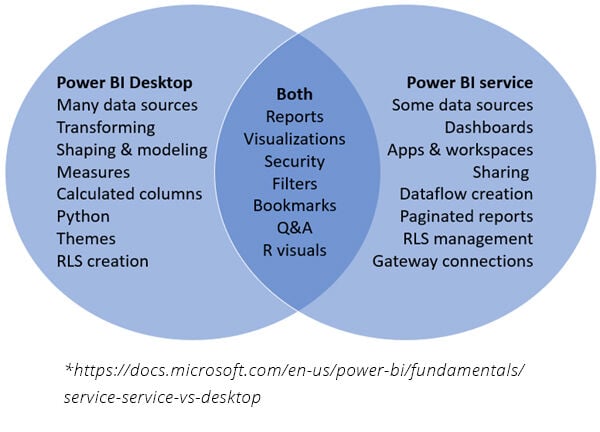 Use Power BI Desktop for your data analysis needs. This is where you build your comprehensive data models, pulling from a wide variety of disparate sources and designing comprehensive reports in the process.
Use Power BI Desktop for your data analysis needs. This is where you build your comprehensive data models, pulling from a wide variety of disparate sources and designing comprehensive reports in the process.
Power BI Service builds on the models you build, focusing more on the collaboration and visualization pieces within the process. As such, it's perfect for distribution of the reports that you've built in the desktop solution.
Now, the Fun Part: Getting Started with Power BI Report Scheduler (PBRS)
That two-step process of getting your automated reporting in place? The difficult pieces are out of the way with the implementation of Power BI. Now, the fun begins. PBRS is how you can automate your data reports to be delivered in exactly the right format, and at the right time, for every stakeholder needing to see it and make decisions from it.
At its core, PBRS is an intuitive tool that doesn't require much working-in. It can filter, distribute, and deliver your SSRS and Power BI reports for both cloud-based and on-premise platforms.
A number of core features can help you make getting the right information into the right hands at the right time with less of a hassle:
- Information can be sent as single reports or packages, with automation based on anything from specific dates to trigger events based on database field changes.
- Output formats range from standard files like PDF and XLS to HTML, raster images, and more.
- SSRS and BI reports can be sent straight to print, emailed, or integrate into your SharePoint or other cloud storage solutions.
- Custom tasks allow for greater control over the workflow that leads to automated reports sent out to your stakeholders.
- A variety of administrative options allow your reporting automation to easily scale with growing business or stakeholder needs.
Naturally, this type of comprehensive automation requires some significant set-up strategy and execution before it begins to save time. The intuitiveness of PBRS minimizes that process. Moreover, the subscription fee comes with free technical support, training, and setup to get your business up and running quickly and efficiently.
In other words, getting started with PBRS is as simple as implementing Power BI, then subscription to our scheduler. We'll help you with all the other steps needed to get up and running.
Ready to start your implementation process? Learn more about the Power BI Report Scheduler, and start your free 30-day demo today.
Share this
- Business Intelligence (181)
- PBRS (180)
- Power BI (164)
- Power BI Reports (159)
- Power BI Reports Scheduler (152)
- IntelliFront BI (119)
- Microsoft Power BI (106)
- Business Intelligence Tools (81)
- Dashboards (81)
- Data Analytics (81)
- Data Analytics Software (80)
- Data Analytics Tools (79)
- Reports (79)
- KPI (78)
- Crystal Reports (37)
- Crystal Reports Scheduler (36)
- SSRS (33)
- CRD (25)
- SSRS Reports (25)
- SSRS Reports Scheduler (25)
- SSRS Reports Automation (23)
- Tableau (15)
- Tableau Report Automation (13)
- Tableau Report Export (13)
- Tableau Report Scheduler (12)
- ATRS (10)
- Crystal Reports Server (10)
- Tutorial (8)
- Automated Tableau Workflows (7)
- Power BI Report Scheduler (7)
- Tableau report (7)
- Crystal Reports automation (6)
- Power BI report automation (6)
- Power BI to CSV (6)
- Power BI to Excel (6)
- Power BI Dashboards (5)
- business reporting portal (5)
- Schedule Tableau reports (4)
- Tableau scheduled reports (4)
- ATRS Release (3)
- Business Analytics (3)
- ChristianSteven (3)
- KPI software (3)
- KPIs (3)
- Power BI scheduling tools (3)
- Reporting (3)
- Tableau Automation Tools (3)
- Tableau user permissions (3)
- business intelligence for finance department (3)
- business intelligence reports (3)
- tableau dashboards (3)
- BI, data exploration (2)
- Best Tableau charts (2)
- Bi dashboard (2)
- CRD software (2)
- Data-driven scheduling (2)
- Dynamic Power BI reports (2)
- PBRS Release (2)
- Report automation (2)
- Self-Service Data Analytics Tools (2)
- TSC API Integration (2)
- Tabcmd Scripting (2)
- Tableau charts (2)
- Tableau financial reporting (2)
- best tableau dashboards (2)
- bi dashboard solution (2)
- business intelligence software (2)
- crystal reports software (2)
- data analytics solutions (2)
- key performance indicators (2)
- power bi email subscriptions (2)
- power bi refresh (2)
- scheduling Power BI reports (2)
- share power bi reports (2)
- tableau extensions (2)
- tools for business intelligence (2)
- Advanced DAX Power BI (1)
- Automated report delivery (1)
- Automated reporting trigger (1)
- CRD automation features (1)
- Conditional report distribution (1)
- Conditional report generation (1)
- DAX optimization techniques (1)
- Data Driven Schedules (1)
- Data Visualization Skills (1)
- Dynamic report generation (1)
- Free Tableau License (1)
- GH1 (1)
- Power BI calculation groups (1)
- Scheduled report distribution (1)
- Static Power BI Report (1)
- Tableau Public Projects (1)
- Tableau access levels (1)
- Tableau financial dashboard (1)
- Tableau for Students (1)
- Tableau for finance (1)
- Tableau guide (1)
- Tableau images (1)
- Tableau permissions (1)
- Tableau server multi-factor authentication (1)
- Types of Tableau charts (1)
- ad-hoc reporting (1)
- automated distribution (1)
- automation in power bi (1)
- batch reporting (1)
- benefits of automation in power BI (1)
- bi data (1)
- bi roi (1)
- business intelligence implementation challenges (1)
- centralized BI platform (1)
- construct bi reports with power bi (1)
- construction bi (1)
- creating tableau dashboards (1)
- crysyal reports distribution (1)
- dashboard software (1)
- data analytics business intelligence difference (1)
- data analytics product (1)
- data analytics techniques (1)
- databest practices (1)
- distribute power bi report (1)
- email power bi (1)
- enterprise bi server (1)
- enterprise bi software (1)
- enterprise reporting strategy (1)
- export tableau to Excel (1)
- hospital business intelligence (1)
- how to save tableau workbook (1)
- images in Tableau (1)
- incisive analytics (1)
- intuitive business intelligence (1)
- on-prem BI report (1)
- power BI exporting (1)
- power bi emails to share reports (1)
- power bi for construction project (1)
- power bi gateway (1)
- power bi healthcare (1)
- print power bi report (1)
- real estate business intelligence (1)
- reducing reporting noise (1)
- retail BI report (1)
- retail KPI (1)
- sap crystal reporting (1)
- sap crystal reports (1)
- save tableau workbook with data (1)
- schedule power bi (1)
- schedule power bi reports (1)
- scheduled power bi emails (1)
- scheduled reports (1)
- share power BI reports by email (1)
- share your Power BI reports as PDF (1)
- stories in tableau (1)
- tableau add-ons (1)
- tableau data export (1)
- tableau for Excel (1)
- tableau mobile (1)
- tableau mobile app (1)
- tableau multi-factor authentication (1)
- tableau plugin (1)
- tableau software (1)
- tableau story (1)
- tableau story example (1)
- tableau storytelling (1)
- tableau workbook (1)
- tableau workbooks (1)
- time intelligence DAX best practices (1)
- use drop box to share Power BI Reports (1)
- user-friendly analytics (1)
- what is Tableau (1)
- what is Tableau software used for (1)
- February 2026 (6)
- January 2026 (4)
- December 2025 (1)
- November 2025 (4)
- October 2025 (5)
- August 2025 (5)
- July 2025 (5)
- June 2025 (4)
- May 2025 (5)
- April 2025 (2)
- March 2025 (6)
- February 2025 (4)
- January 2025 (1)
- October 2024 (1)
- September 2024 (1)
- April 2024 (1)
- March 2024 (1)
- February 2024 (1)
- January 2024 (1)
- December 2023 (1)
- November 2023 (1)
- October 2023 (2)
- September 2023 (1)
- August 2023 (1)
- July 2023 (1)
- June 2023 (1)
- May 2023 (1)
- April 2023 (1)
- March 2023 (1)
- February 2023 (1)
- January 2023 (1)
- December 2022 (1)
- November 2022 (1)
- October 2022 (1)
- September 2022 (1)
- August 2022 (1)
- July 2022 (1)
- June 2022 (1)
- May 2022 (1)
- April 2022 (1)
- March 2022 (1)
- February 2022 (1)
- January 2022 (1)
- December 2021 (1)
- November 2021 (1)
- October 2021 (2)
- September 2021 (1)
- August 2021 (2)
- July 2021 (1)
- June 2021 (4)
- May 2021 (5)
- April 2021 (3)
- March 2021 (2)
- February 2021 (2)
- January 2021 (2)
- December 2020 (2)
- November 2020 (2)
- September 2020 (8)
- August 2020 (3)
- July 2020 (5)
- June 2020 (11)
- May 2020 (2)
- April 2020 (3)
- March 2020 (2)
- February 2020 (5)
- January 2020 (7)
- December 2019 (9)
- November 2019 (9)
- October 2019 (10)
- September 2019 (5)
- August 2019 (6)
- July 2019 (13)
- June 2019 (8)
- May 2019 (3)
- April 2019 (5)
- March 2019 (4)
- February 2019 (3)
- January 2019 (10)
- December 2018 (2)
- November 2018 (22)
- October 2018 (10)
- September 2018 (12)
- August 2018 (5)
- July 2018 (23)
- June 2018 (29)
- May 2018 (25)
- April 2018 (12)
- March 2018 (22)
- February 2018 (15)
- January 2018 (15)
- December 2017 (6)
- November 2017 (4)
- October 2017 (4)
- September 2017 (4)
- August 2017 (4)
- July 2017 (7)
- June 2017 (12)
- May 2017 (10)
- April 2017 (6)
- March 2017 (10)
- February 2017 (7)
- January 2017 (5)

No Comments Yet
Let us know what you think