Share this
Power BI Tutorial: Weekly Scheduled Reports to PDF
by Christian Ofori-Boateng on Feb 18, 2020 2:53:00 PM
PBRS is a Power BI reporting solution that allows you to send and schedule unlimited reports to unlimited users with only ONE Power BI license. Want to learn more about PBRS? Get a free trial.
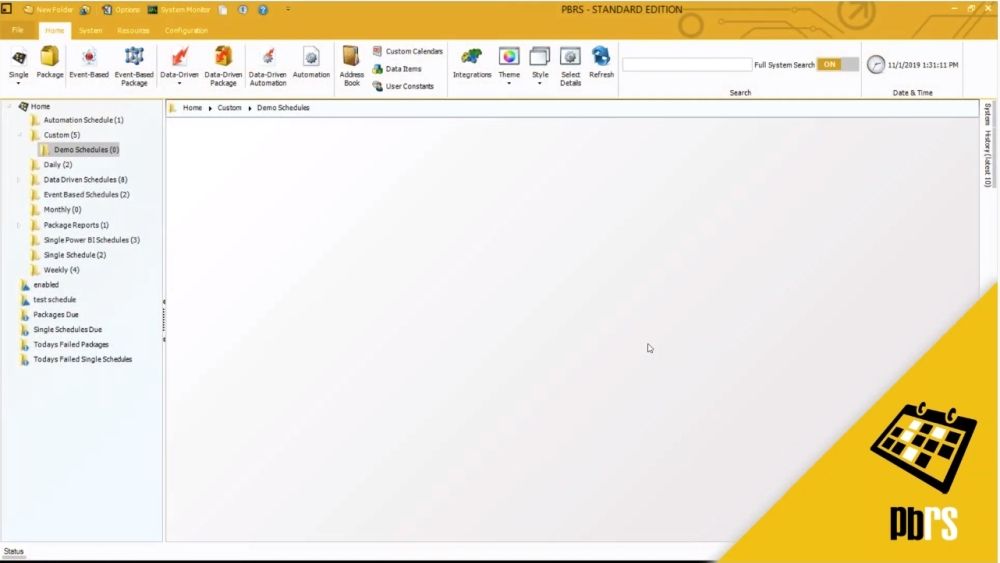
This demo will show you how to schedule & automatically export a single Power BI report to a local folder on your laptop in PDF format. To begin, select 'single' for Power BI. Choose the Power BI account that you want to use as well as the report that you are going to run. In this case it's going to be a sales report. After that you will need to go to the scheduling tab and select your options. For this example we will run the report weekly on Mondays, so we will uncheck the other options. If you want it to run at 7:00 AM like we are doing here, you will simply need to over type what is there and change that to be AM. And that's all the changes you need to make for this particular example, but for more information on other options available, please view the scheduling demo.
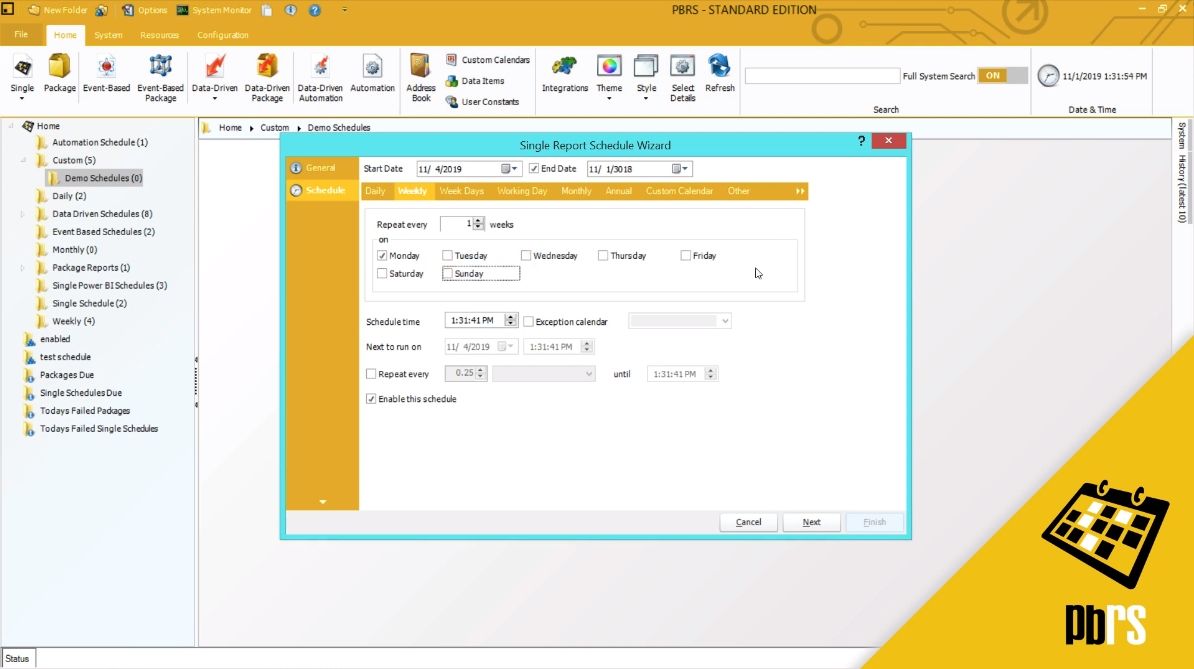
Once you are done changing the settings, you need to make sure to click 'next' to save the information. Next, take a look at the report settings tab. If you wish to make any changes to the report or the PDF output, then you can make that here. You simply highlight and make the change. For this example we will accept all the defaults so we will simply click next. This brings you to the report filters tab and for this example the report has a filter of a sales executive, so we will enter that here. Click 'add' to add a report filter, and then you can enter the table name and the column. Keep in mind when adding these details that this information is case sensitive. The field data type for this example is 'string' so we will leave that as it is and then we will enter the sales executive name that we want to run the report for and click add. And then you'll see that the report filter has been saved.
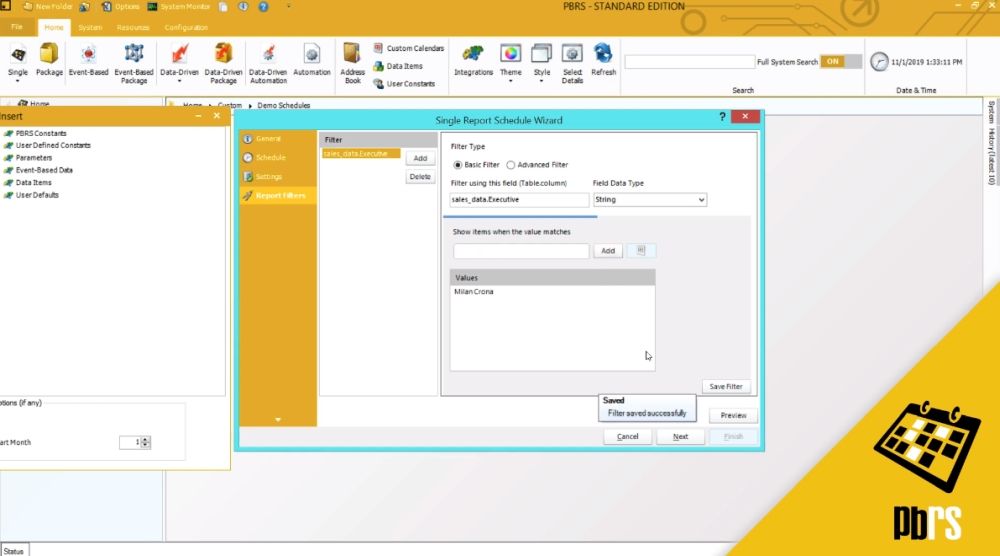
Click next. This brings you to the refresh datasets tab and if you want to refresh the dataset before running the report, you would set that up here. For this example we don't, so we will just click next for now. Next up is the destinations tab. Here we will add a destination that we will send it to, in this case it is a PBRS reports folder. The format we want to use is PDF and we will enable PDF options. We will put in an owner password and then a user password and click 'okay' to save that information. Click next. This is the exception handling. For more information on exception handling, please view the exception handling demo. Click next again. This is our custom task section. For more information on custom tasks, please view the custom task demo. Now we will click finish to save the schedule.
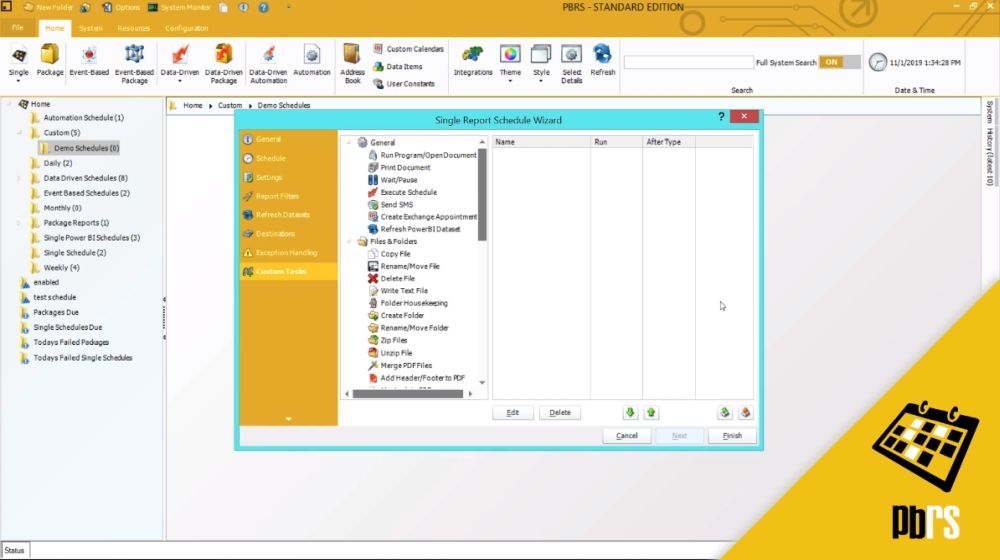
The schedule has now been saved, but we will execute this manually so that you can see the resulting PDF. So just right click and select execute. This will take a few moments. The report has now executed successfully, so let's go and review the folder and you will see the report. Double click it to open it and you will be prompted for the password you set earlier. It really is that simple!
Want to try for yourself? Start your FREE trial below.
Share this
- Business Intelligence (181)
- PBRS (180)
- Power BI (164)
- Power BI Reports (159)
- Power BI Reports Scheduler (152)
- IntelliFront BI (119)
- Microsoft Power BI (106)
- Business Intelligence Tools (81)
- Dashboards (81)
- Data Analytics (81)
- Data Analytics Software (80)
- Data Analytics Tools (79)
- Reports (79)
- KPI (78)
- Crystal Reports (37)
- Crystal Reports Scheduler (36)
- SSRS (33)
- CRD (25)
- SSRS Reports (25)
- SSRS Reports Scheduler (25)
- SSRS Reports Automation (23)
- Tableau (15)
- Tableau Report Automation (13)
- Tableau Report Export (13)
- Tableau Report Scheduler (12)
- ATRS (10)
- Crystal Reports Server (10)
- Tutorial (8)
- Automated Tableau Workflows (7)
- Power BI Report Scheduler (7)
- Tableau report (7)
- Crystal Reports automation (6)
- Power BI report automation (6)
- Power BI to CSV (6)
- Power BI to Excel (6)
- Power BI Dashboards (5)
- business reporting portal (5)
- Schedule Tableau reports (4)
- Tableau scheduled reports (4)
- ATRS Release (3)
- Business Analytics (3)
- ChristianSteven (3)
- KPI software (3)
- KPIs (3)
- Power BI scheduling tools (3)
- Reporting (3)
- Tableau Automation Tools (3)
- Tableau user permissions (3)
- business intelligence for finance department (3)
- business intelligence reports (3)
- tableau dashboards (3)
- BI, data exploration (2)
- Best Tableau charts (2)
- Bi dashboard (2)
- CRD software (2)
- Data-driven scheduling (2)
- Dynamic Power BI reports (2)
- PBRS Release (2)
- Report automation (2)
- Self-Service Data Analytics Tools (2)
- TSC API Integration (2)
- Tabcmd Scripting (2)
- Tableau charts (2)
- Tableau financial reporting (2)
- best tableau dashboards (2)
- bi dashboard solution (2)
- business intelligence software (2)
- crystal reports software (2)
- data analytics solutions (2)
- key performance indicators (2)
- power bi email subscriptions (2)
- power bi refresh (2)
- scheduling Power BI reports (2)
- share power bi reports (2)
- tableau extensions (2)
- tools for business intelligence (2)
- Advanced DAX Power BI (1)
- Automated report delivery (1)
- Automated reporting trigger (1)
- CRD automation features (1)
- Conditional report distribution (1)
- Conditional report generation (1)
- DAX optimization techniques (1)
- Data Driven Schedules (1)
- Data Visualization Skills (1)
- Dynamic report generation (1)
- Free Tableau License (1)
- GH1 (1)
- Power BI calculation groups (1)
- Scheduled report distribution (1)
- Static Power BI Report (1)
- Tableau Public Projects (1)
- Tableau access levels (1)
- Tableau financial dashboard (1)
- Tableau for Students (1)
- Tableau for finance (1)
- Tableau guide (1)
- Tableau images (1)
- Tableau permissions (1)
- Tableau server multi-factor authentication (1)
- Types of Tableau charts (1)
- ad-hoc reporting (1)
- automated distribution (1)
- automation in power bi (1)
- batch reporting (1)
- benefits of automation in power BI (1)
- bi data (1)
- bi roi (1)
- business intelligence implementation challenges (1)
- centralized BI platform (1)
- construct bi reports with power bi (1)
- construction bi (1)
- creating tableau dashboards (1)
- crysyal reports distribution (1)
- dashboard software (1)
- data analytics business intelligence difference (1)
- data analytics product (1)
- data analytics techniques (1)
- databest practices (1)
- distribute power bi report (1)
- email power bi (1)
- enterprise bi server (1)
- enterprise bi software (1)
- enterprise reporting strategy (1)
- export tableau to Excel (1)
- hospital business intelligence (1)
- how to save tableau workbook (1)
- images in Tableau (1)
- incisive analytics (1)
- intuitive business intelligence (1)
- on-prem BI report (1)
- power BI exporting (1)
- power bi emails to share reports (1)
- power bi for construction project (1)
- power bi gateway (1)
- power bi healthcare (1)
- print power bi report (1)
- real estate business intelligence (1)
- reducing reporting noise (1)
- retail BI report (1)
- retail KPI (1)
- sap crystal reporting (1)
- sap crystal reports (1)
- save tableau workbook with data (1)
- schedule power bi (1)
- schedule power bi reports (1)
- scheduled power bi emails (1)
- scheduled reports (1)
- share power BI reports by email (1)
- share your Power BI reports as PDF (1)
- stories in tableau (1)
- tableau add-ons (1)
- tableau data export (1)
- tableau for Excel (1)
- tableau mobile (1)
- tableau mobile app (1)
- tableau multi-factor authentication (1)
- tableau plugin (1)
- tableau software (1)
- tableau story (1)
- tableau story example (1)
- tableau storytelling (1)
- tableau workbook (1)
- tableau workbooks (1)
- time intelligence DAX best practices (1)
- use drop box to share Power BI Reports (1)
- user-friendly analytics (1)
- what is Tableau (1)
- what is Tableau software used for (1)
- February 2026 (6)
- January 2026 (4)
- December 2025 (1)
- November 2025 (4)
- October 2025 (5)
- August 2025 (5)
- July 2025 (5)
- June 2025 (4)
- May 2025 (5)
- April 2025 (2)
- March 2025 (6)
- February 2025 (4)
- January 2025 (1)
- October 2024 (1)
- September 2024 (1)
- April 2024 (1)
- March 2024 (1)
- February 2024 (1)
- January 2024 (1)
- December 2023 (1)
- November 2023 (1)
- October 2023 (2)
- September 2023 (1)
- August 2023 (1)
- July 2023 (1)
- June 2023 (1)
- May 2023 (1)
- April 2023 (1)
- March 2023 (1)
- February 2023 (1)
- January 2023 (1)
- December 2022 (1)
- November 2022 (1)
- October 2022 (1)
- September 2022 (1)
- August 2022 (1)
- July 2022 (1)
- June 2022 (1)
- May 2022 (1)
- April 2022 (1)
- March 2022 (1)
- February 2022 (1)
- January 2022 (1)
- December 2021 (1)
- November 2021 (1)
- October 2021 (2)
- September 2021 (1)
- August 2021 (2)
- July 2021 (1)
- June 2021 (4)
- May 2021 (5)
- April 2021 (3)
- March 2021 (2)
- February 2021 (2)
- January 2021 (2)
- December 2020 (2)
- November 2020 (2)
- September 2020 (8)
- August 2020 (3)
- July 2020 (5)
- June 2020 (11)
- May 2020 (2)
- April 2020 (3)
- March 2020 (2)
- February 2020 (5)
- January 2020 (7)
- December 2019 (9)
- November 2019 (9)
- October 2019 (10)
- September 2019 (5)
- August 2019 (6)
- July 2019 (13)
- June 2019 (8)
- May 2019 (3)
- April 2019 (5)
- March 2019 (4)
- February 2019 (3)
- January 2019 (10)
- December 2018 (2)
- November 2018 (22)
- October 2018 (10)
- September 2018 (12)
- August 2018 (5)
- July 2018 (23)
- June 2018 (29)
- May 2018 (25)
- April 2018 (12)
- March 2018 (22)
- February 2018 (15)
- January 2018 (15)
- December 2017 (6)
- November 2017 (4)
- October 2017 (4)
- September 2017 (4)
- August 2017 (4)
- July 2017 (7)
- June 2017 (12)
- May 2017 (10)
- April 2017 (6)
- March 2017 (10)
- February 2017 (7)
- January 2017 (5)
No Comments Yet
Let us know what you think