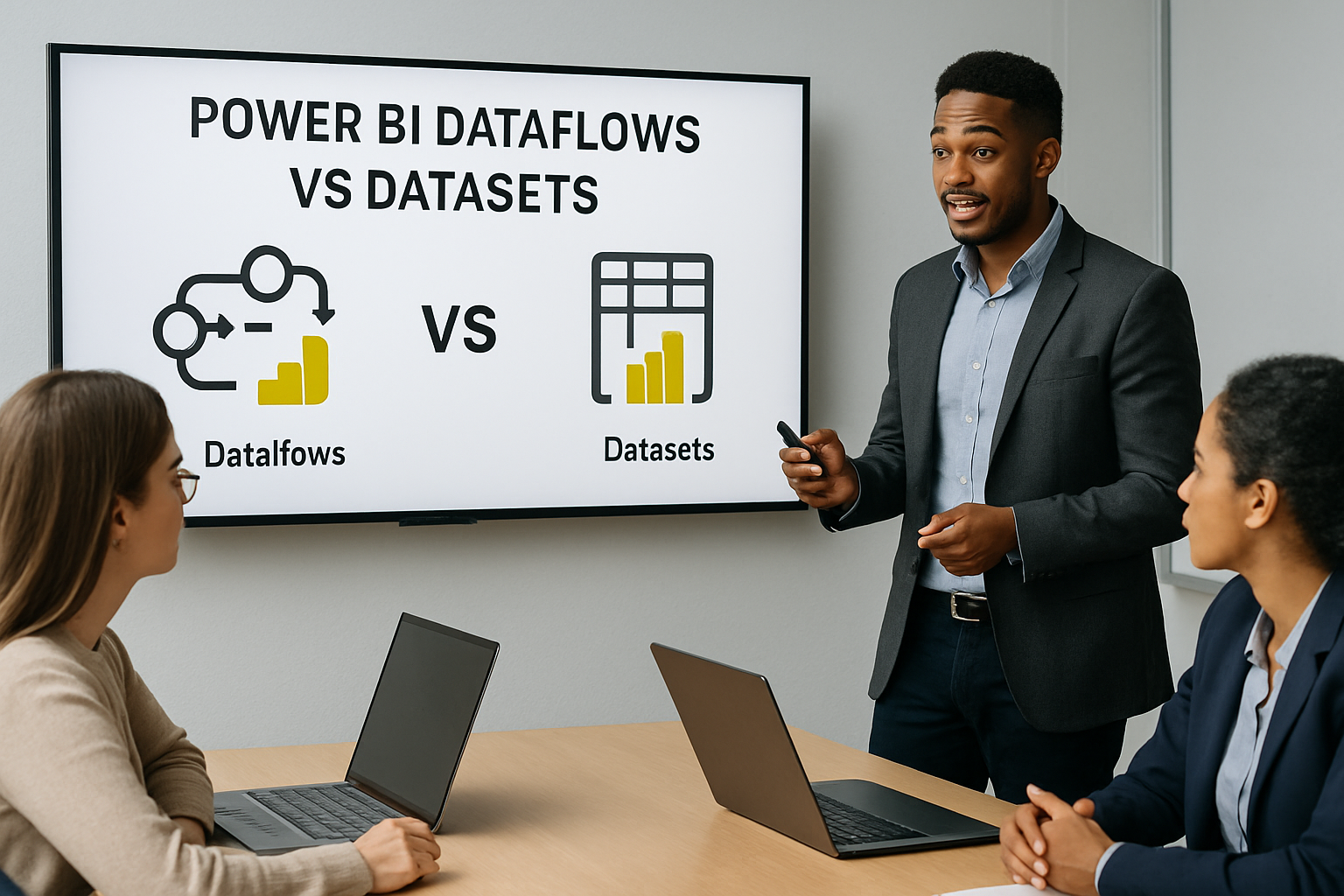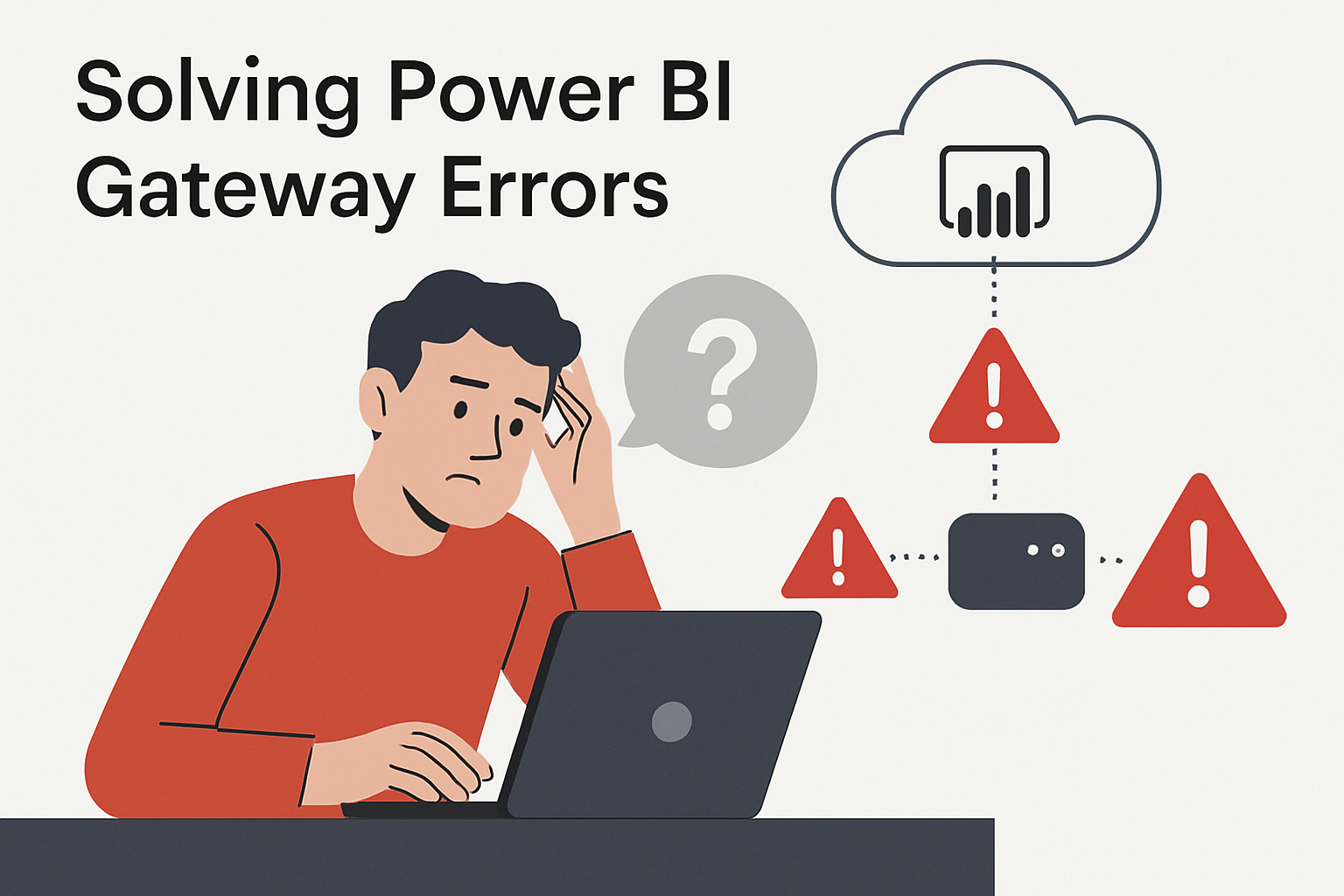Power BI Dataflows vs. Datasets: A Technical Guide to When to Use Which
by Angelo Ortiz on Nov 27, 2025 4:45:00 PM
Confusion between Power BI dataflows and Datasets can fragment reporting within teams. Both terms sound similar, yet they serve different layers. Getting the right understanding prevents duplication and rework.
Power BI Data Modeling Best Practices: Building Reports That Scale
by Bobbie Ann Grant on Oct 30, 2025 12:15:00 AM
Many organizations adopt Power BI quickly but often struggle as reports expand. Datasets expand, relationships become more complex, and dashboards slow down. Without a solid foundation, scaling reports can feel frustrating and unsustainable.
Solving Power BI Gateway Errors: Troubleshooting Tips for Reliable Data Refresh
by Christian Ofori-Boateng on Oct 2, 2025 2:15:00 AM
Data refresh failures in Power BI often disrupt workflows and limit timely decision-making. Errors with gateways are especially common when connecting multiple data sources or managing complex environments. Without addressing these issues effectively, organizations face delays, missed …
How Does PBRS Streamline Your Power BI Workflows for Seamless Reporting?
by Bobbie Ann Grant on Jul 31, 2025 4:30:00 PM
Organizations globally recognize that leveraging their data effectively provides a significant competitive edge. The ability to quickly extract, analyze, and disseminate critical insights drives operational efficiency and fosters innovation across all sectors.
Automating and Scheduling Report Generation with BI Tools
by Alexandra Nicholls on Jul 3, 2025 12:15:00 PM
Generating reports manually in fast-paced business environments often leads to delays, inconsistencies, and wasted resources. Teams spend hours compiling data, formatting dashboards, and sending updates across departments—only to repeat the cycle again the next day or week. This manua …