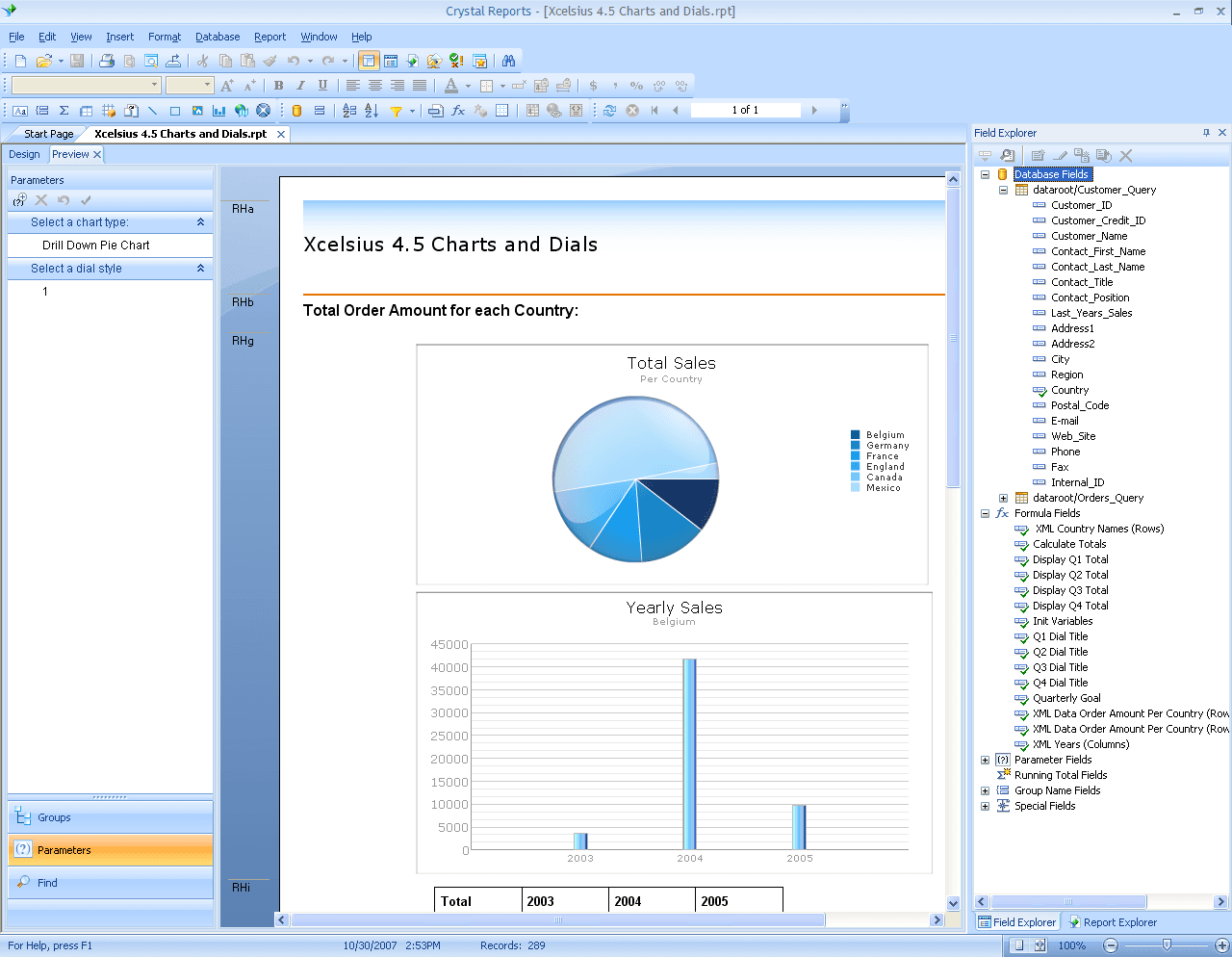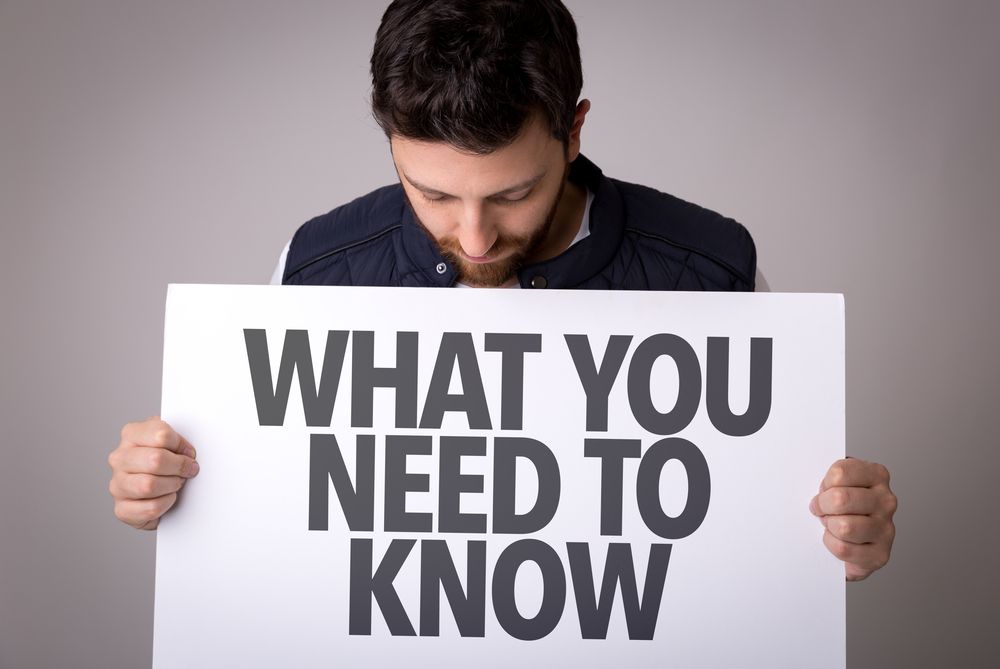4 Reasons IT Administrators Should Use Automated Crystal Reports
by Christian Ofori-Boateng on Nov 16, 2018 2:15:00 PM
When it comes to Crystal Reports scheduling, does the old saying “ignorance is bliss” apply? In many ways yes! Sure the reports administrator may not be ignorant of his reports whereabouts, but he is definitely blissful if he isn’t the one manually triggering the reports himself! So, …
Learn How to Run Crystal Reports from a Command Line
by Christian Ofori-Boateng on Nov 16, 2018 1:59:00 PM
One of the greatest advantages of Crystal Reports today is the ability to automatically create, schedule, and send reports. Business intelligence continues to provide new ways for your business to put their best foot forward. As new products and ideas come to fruition, BI creates a wa …
Need to Automate Crystal Reports? Here's How.
by Christian Ofori-Boateng on Nov 16, 2018 1:32:14 PM
Modern enterprises must automate their business processes to ensure the timely generation of reports; a key component to devising crucial strategies and making important business decisions. It may not be practical and cost effective to manually generate and send reports every time dif …
Crystal Reports Distribution - How To Schedule Crystal Reports
by Christian Ofori-Boateng on Nov 16, 2018 1:00:00 PM
Crystal Report is the application used to process and produce reports from a wide range of data sources.With Crystal Reports Distribution software or CRD, the running and generation of crystal reports become less complicated and consumes less time. It also gives the option of producin …
2 Ways To Get The Most Out Of Crystal Reports
by Christian Ofori-Boateng on Nov 16, 2018 12:47:25 PM
Today’s businesses run on data. Millions of dollars are spent on Business analytics, web traffic assessment, consumer trends, and even more on keeping that data tracked and organized. In the digital age, businesses should know their metrics, other companies' metrics, consumer metrics, …